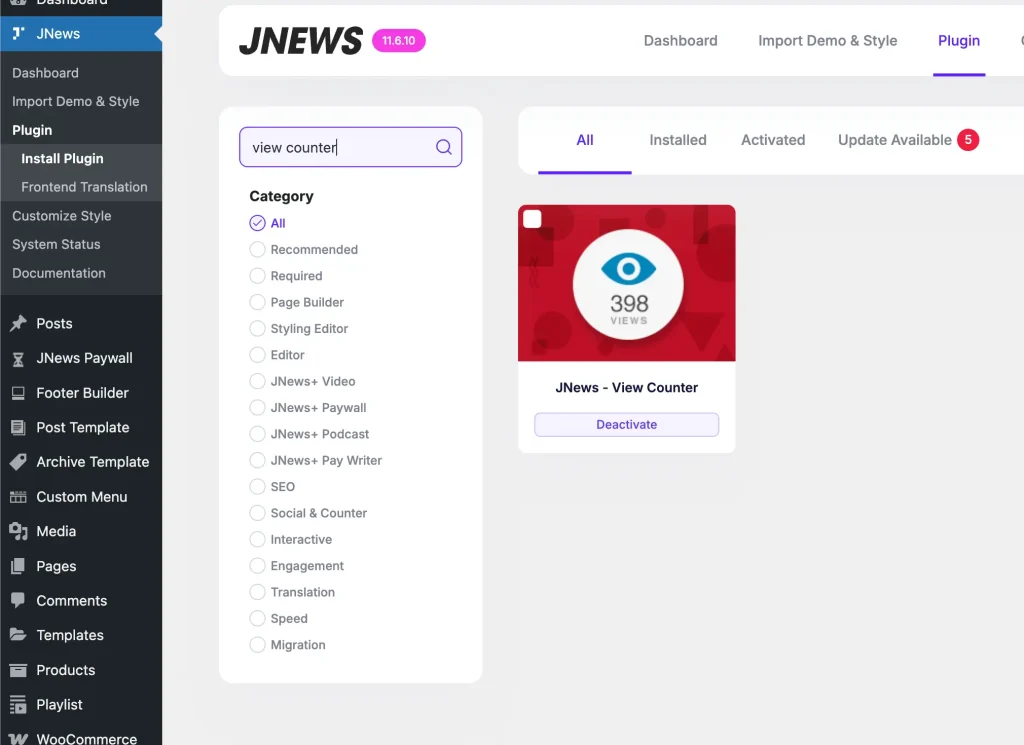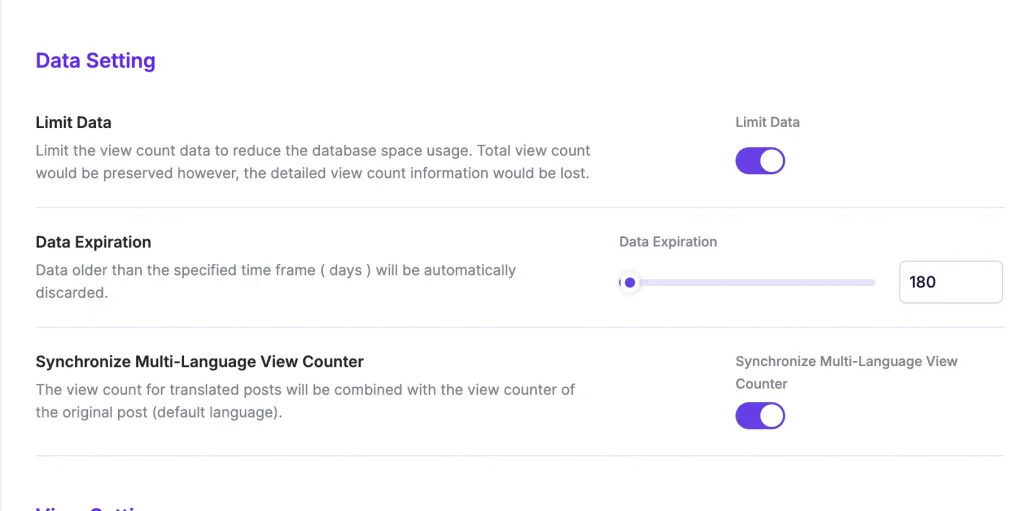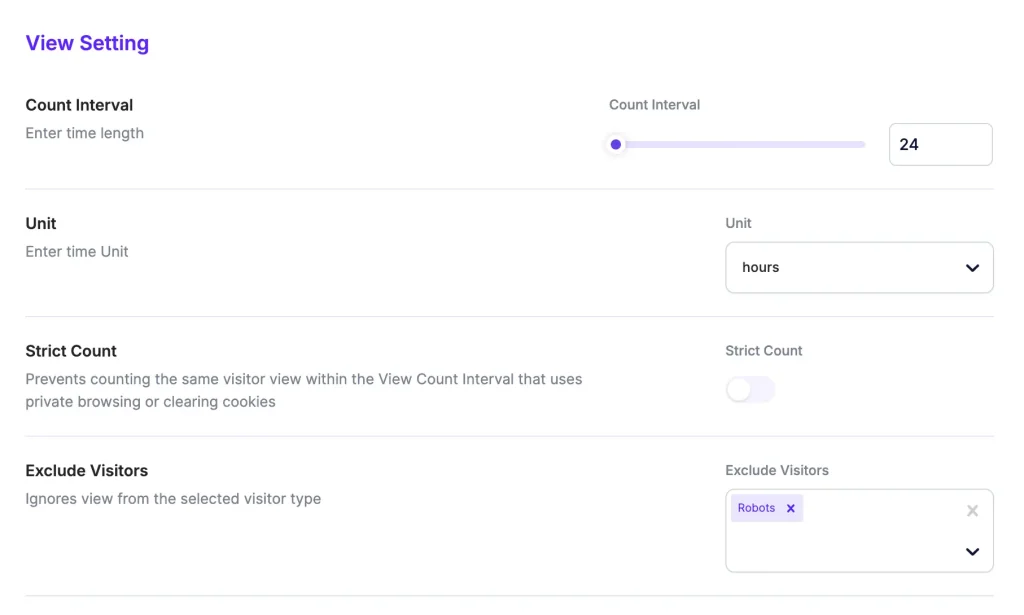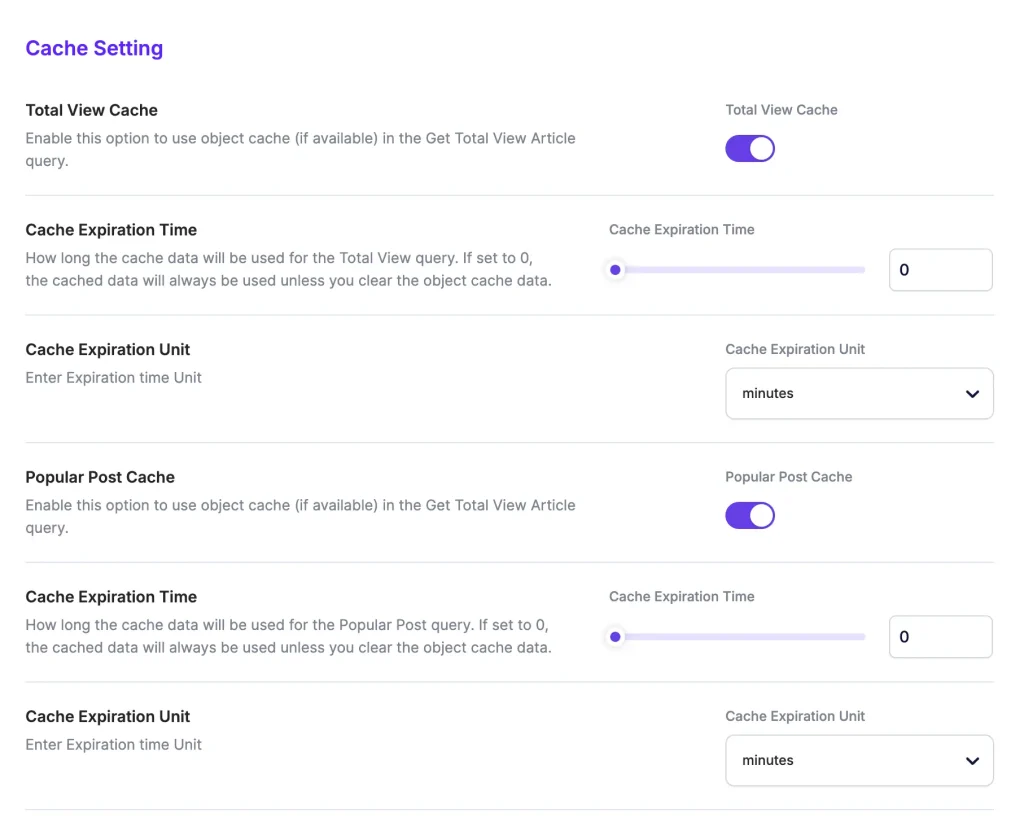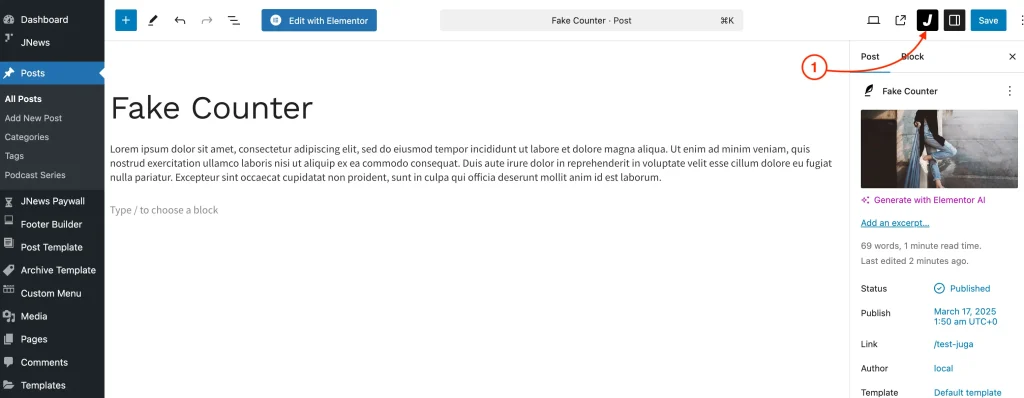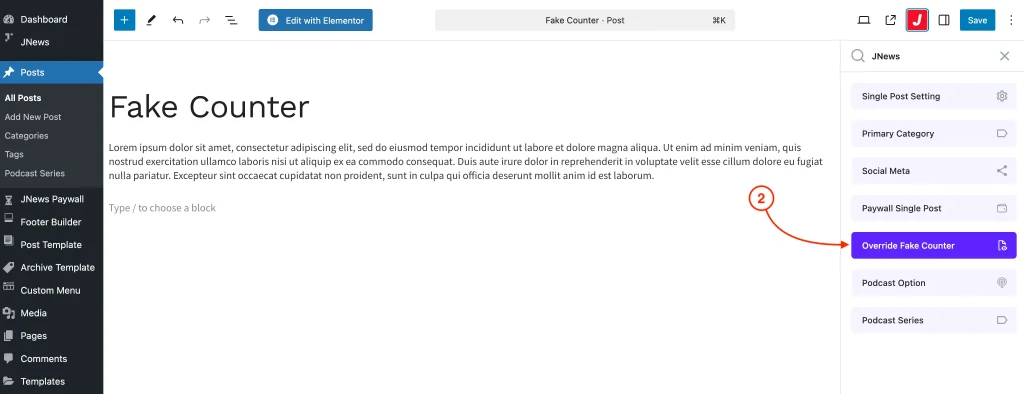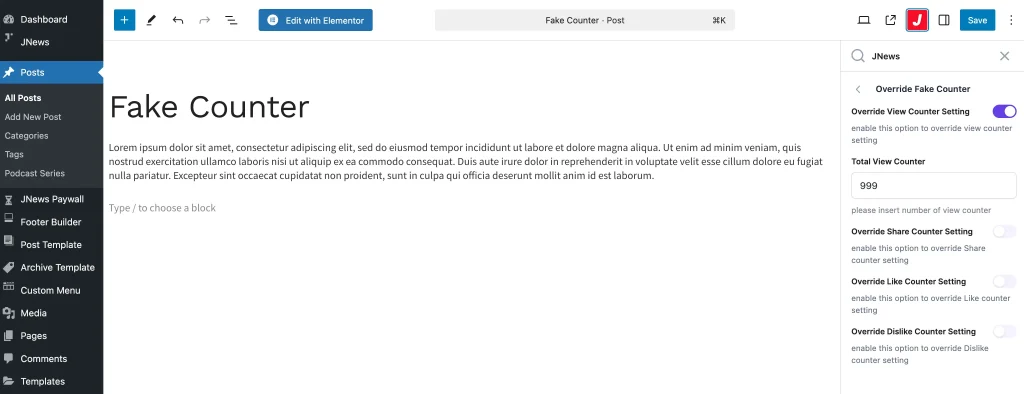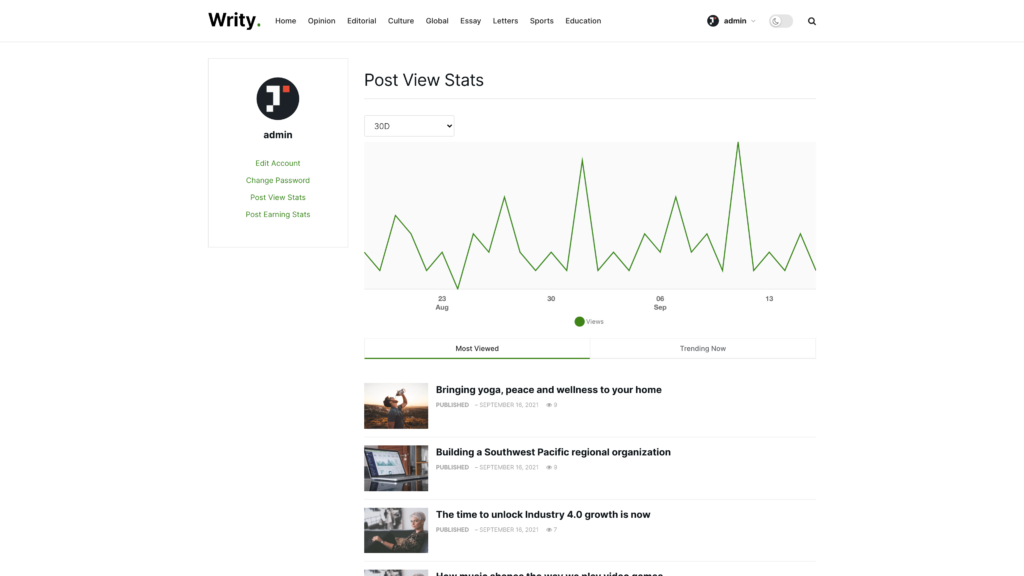View counter is a useful feature that a good website should own to provide statistical information. JNews has provided a built-in view counter plugin that we branch from the most popular view counter plugins. We have analyzed those popular plugins and implemented the pros into our built-in plugin. In other words, we can get all benefits from various plugins and implement the best practical feature inside JNews.
This plugin will be used on several elements on JNews such as post view counter, JNews – Popular Post widget, JNews – Tab Post widget, etc. You can also use the popular view by week, month, or year feature on Visual Composer and Widget.
On JNews V10, we have improved the view counter. With the new interactive statistic page, Users can see how popular their posts are directly from the account page. Specify which visitors can be counted as a view & better avoid false view count.
Table of Contents
Installation
To enable the view counter feature on your website, you just need to install JNews – View Counter plugin. You can easily install and activate this plugin from Plugin Dashboard by going to JNews Dashboard → Plugin
General Setting
Right after you’ve done with the plugin activation, next you can setup general review settings to fit with your website’s need. You can access general view counter setting by simply hit the Option or go to JNews → Customize Style → View Counter Setting
On JNews : View Counter Setting, there are several sections that you will find :
- Data Settings
- View Settings
- Cache Settings
- Custom Post Type
1. Data Settings
In this section, you can set data options for the view counter.
- Limit Data
Limit the view count data to reduce the database space usage. Total view count would be preserved however, the detailed view count information would be lost. - Data Expiration
Data older than the specified time frame in days will be automatically discarded. - Synchronize Multi-Language View Counter
Synchronizes the view count for multilingual posts. The original post’s view count is the same as the translated post’s view count. Each time a visitor views a post in a specific language, the original post’s view count increases, and the translated post displays the same view count as the original post. For more explanation about his option, you can reffer to this documentation.
2. View Settings
In this section, you can set view options for the view counter.
- Count Interval and Unit
Give interval each visit count for the same visitor. - Strict Count
Prevents counting the same visitor view within the View Count Interval that uses private browsing or clearing cookies. - Exclude Visitors
Ignores view from the selected visitor type. - Exclude Roles
Ignores view from the selected user roles. Requires `Selected user roles` to be included in `Exclude Visitors`.
3. Cache Settings
In this section, you can set cache options for the view counter.
- Toral View Cache
Use object cache (if available), in the total view count article. By default, this option is enabled. - Cache Expiration Time
How long the cache data will be used for the total view count. If set to 0, the cached data will always be used unless you clear the object cache data. - Cache Expiration Unit
Expiration time Unit for Cache Expiration Time option. - Popular Post Cache
Use object cache (if available) in the Popular Post Query (in JNews Popular Post element or other JNews element that use Sort By Popular Post on Content Filter options). By default, this option is enabled. - Cache Expiration Time
How long the cache data will be used for the Popular Post Query. If set to 0, the cached data will always be used unless you clear the object cache data. - Cache Expiration Unit
Expiration time Unit for Cache Expiration Time option.
4. Custom Post Tye
To enable View Counter on your Custom Post Type. You can add list of your Custom Post Type on this option
Single Post setting
The JNews – View Counter plugin adds the Override Fake Counter option in the single post settings, allowing authors to set a fake counter value for the number of Views, Shares, Likes, and Dislikes of the post. You can access this option through the menu JNews Metabox → Override Fake Counter . If you are using the Classic Editor, you can refer to the following documentation on how to change it.
Statistic Page
With the new interactive statistic page, Users can see how popular their posts are doing directly from the account page