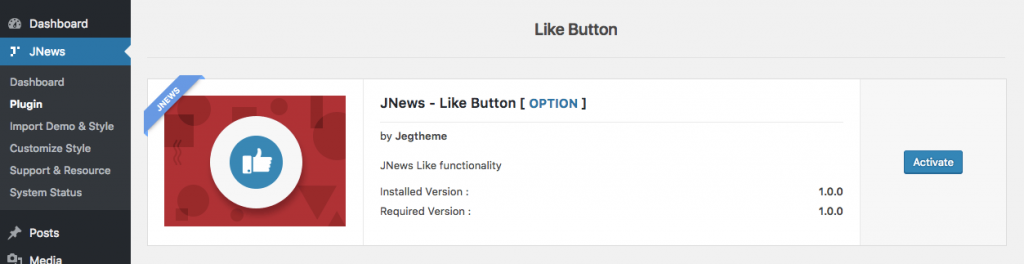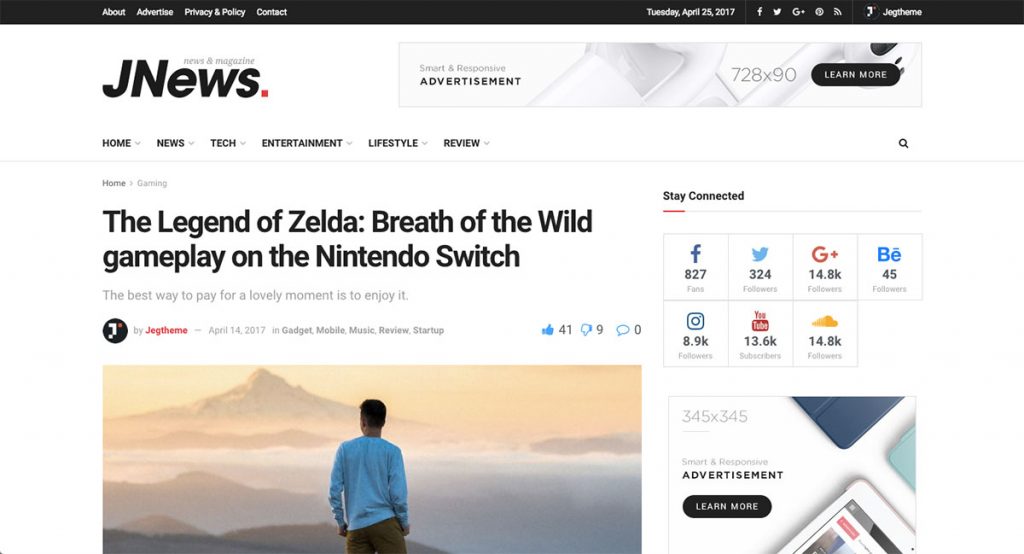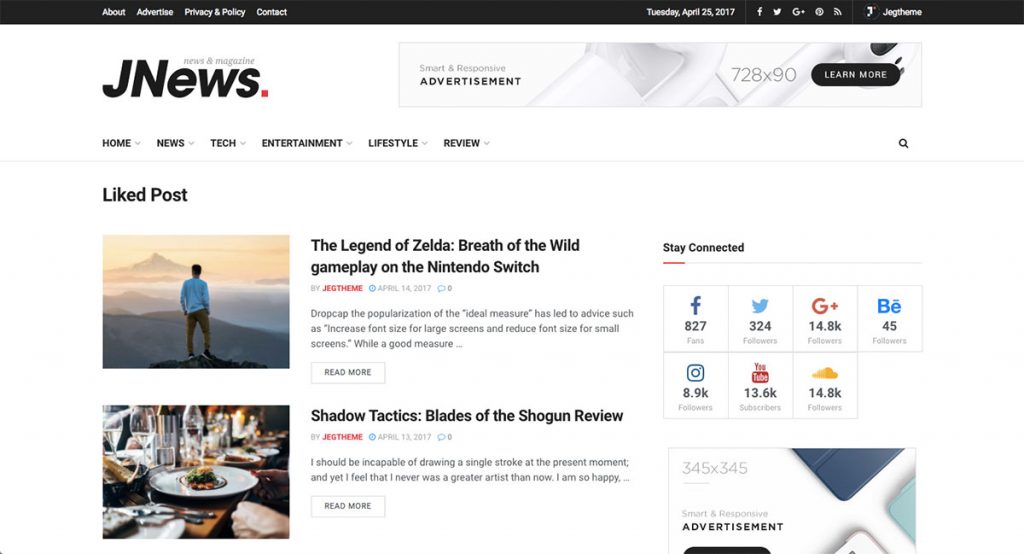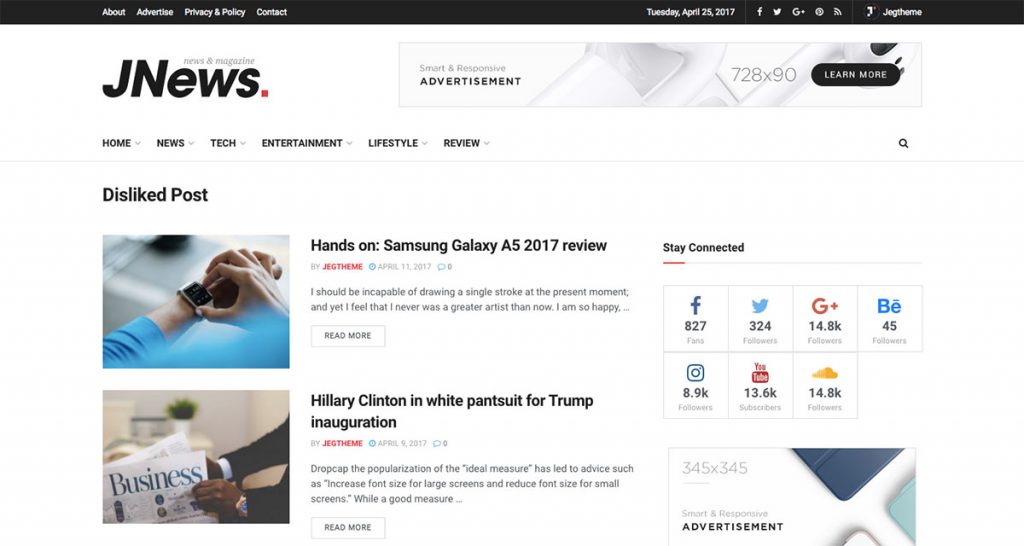Like the trend of social media now, JNews has also been completed with like and dislike post feature. Your visitors just need to login on your site and they can give like or dislike on certain post. You don’t need to worry about user login and registration method, because we have provided built-in Social Login & Registration feature that makes user login and registration easier.
Not only that, your site’s users will also be able to see their liked or disliked post archive, and even this feature can be used as post bookmark for them. In this part we will guide you how to use like post button feature with JNews.
JNews Like Button Plugin
To enable like post button on your website, you just need to install JNews – Like Button plugin. You can easily install and activate this plugin from Plugin Dashboard by go to JNews Dashboard → Plugin
Like Post Setting
Right after you’ve done with the plugin activation, next you can setup the plugin settings to fit with your website’s need. In this part we will guide you how to setup like post button with JNews.
You can access like post button option by simply hit the Option button on the Plugin Dashboard or go to JNews Dashboard → Customize Style → JNews : Social, Like & View → Like Button Setting
On the Like Button Setting panel you will find Show Like Button option. You can choose to show Like + Dislike buttons, show Like button only or Hide these buttons if you don’t want to use them at all.
Like Post Button Preview
The following attached images are like & dislike post button preview.
You can easily access liked post archive here http://yourdomain.com/post-liked/
You can easily access disliked post archive here http://yourdomain.com/post-disliked/