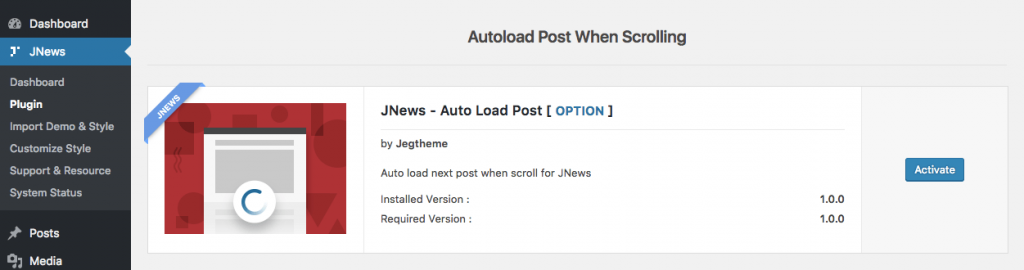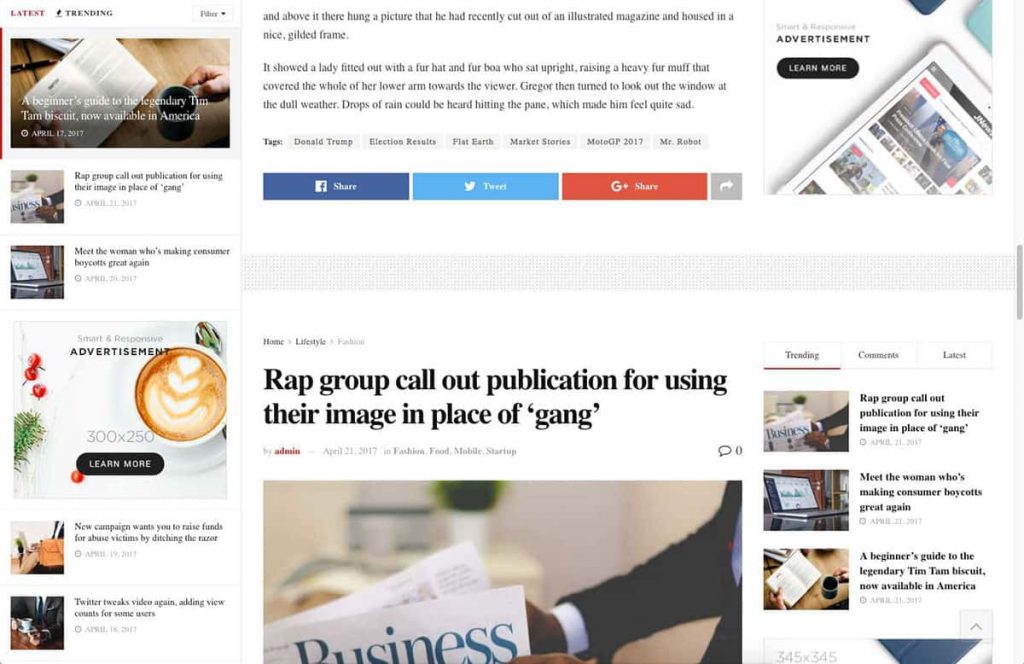Auto Load Post is a feature which automatically loads next post when the users are scrolling down to the bottom of an article. This feature will increase your website page views by engaging the site readers to keep them reading the blogs content rather than having to go back and choose another article to read.
This feature is very convenience to use and most of major news website like Time, NBCNews, LATimes and Medium already implement this feature.
JNews Auto Load Post Plugin
To enable auto load post on your website, you just need to install JNews – Auto Load Next Post plugin. You can easily install and activate this plugin from Plugin Dashboard by go to JNews Dashboard → Plugin
Auto Load Post Setting
Right after you’ve done with the plugin activation, next you can setup the plugin settings to fit with your website’s need. You can access auto load post setting by simply hit the Option or go to JNews Dashboard → Customize Style → JNews : Single Post Option → Auto Load Scroll Option
- Single Blog Post Template
On this option, you can choose single blog post template that you want to use. - Single Blog Post Layout
On this option, you can choose single blog post layout that you want to use.
- Show / Hide Comment
On this option, you can choose show or hide the comment on the single post page.