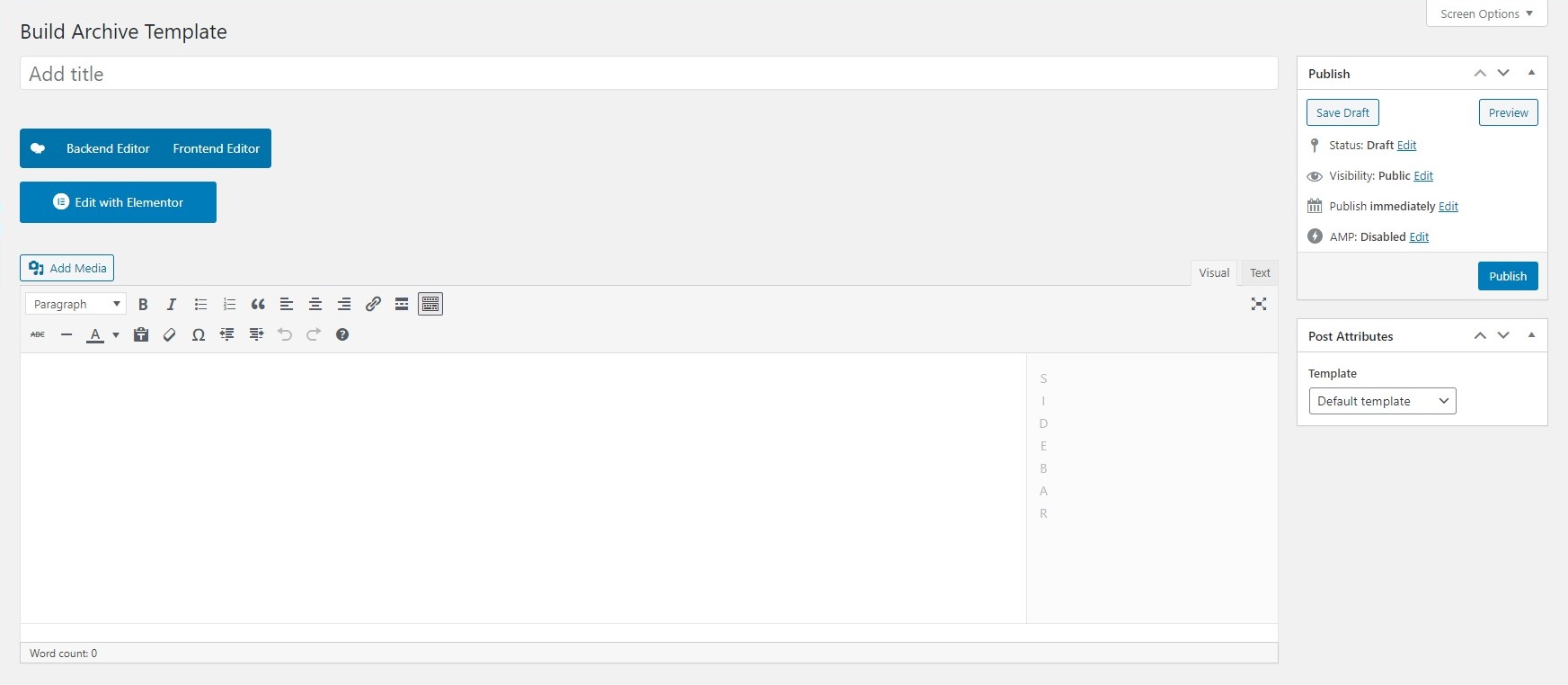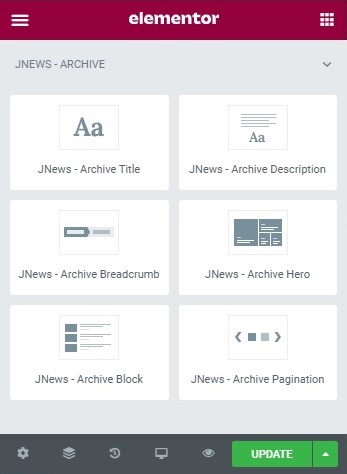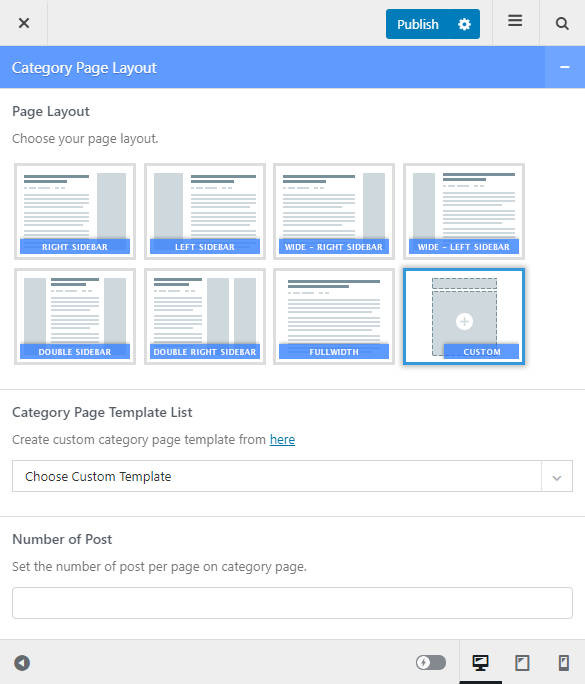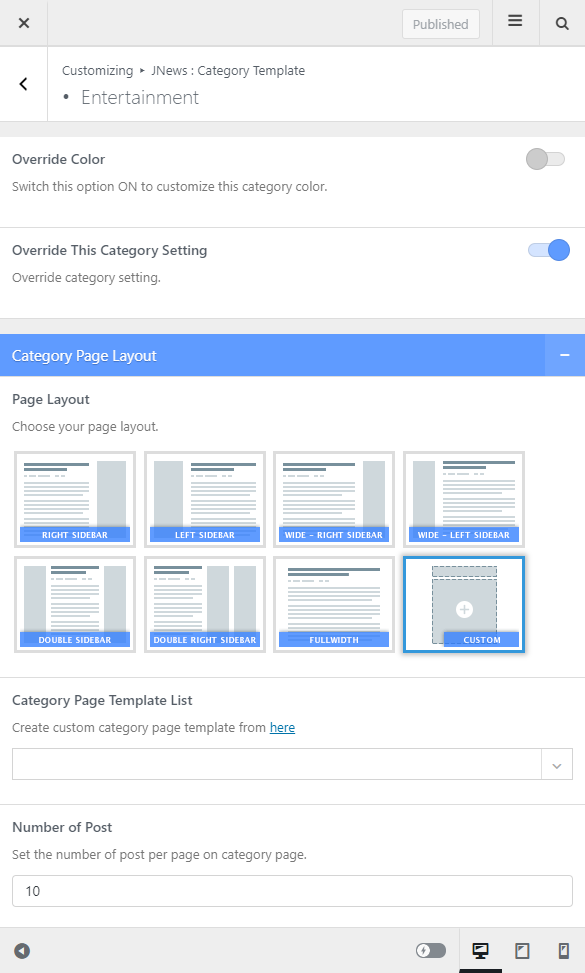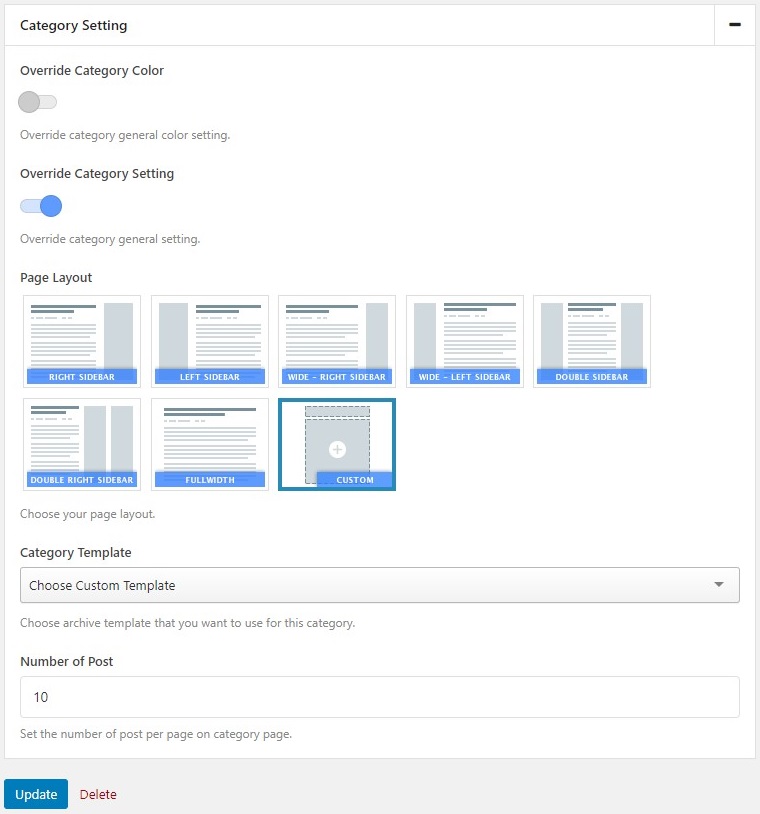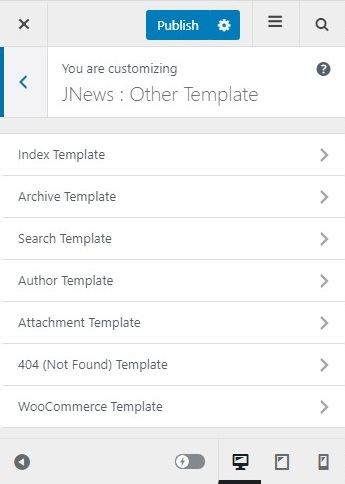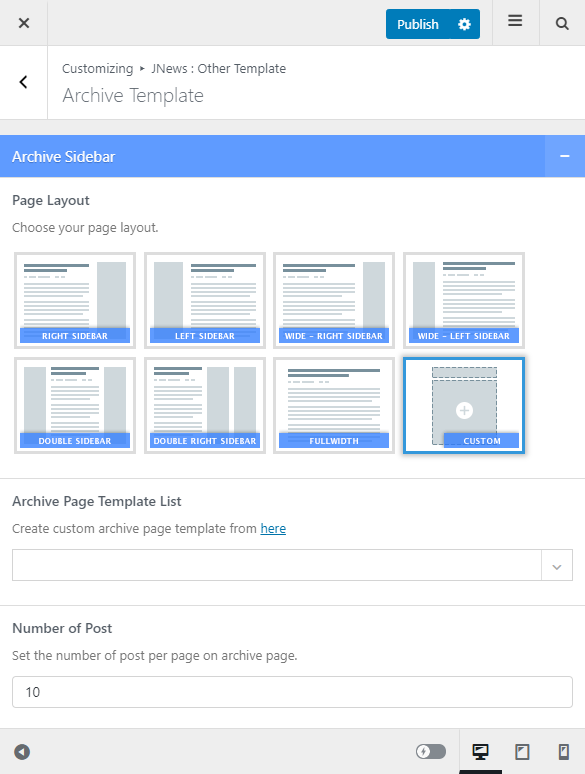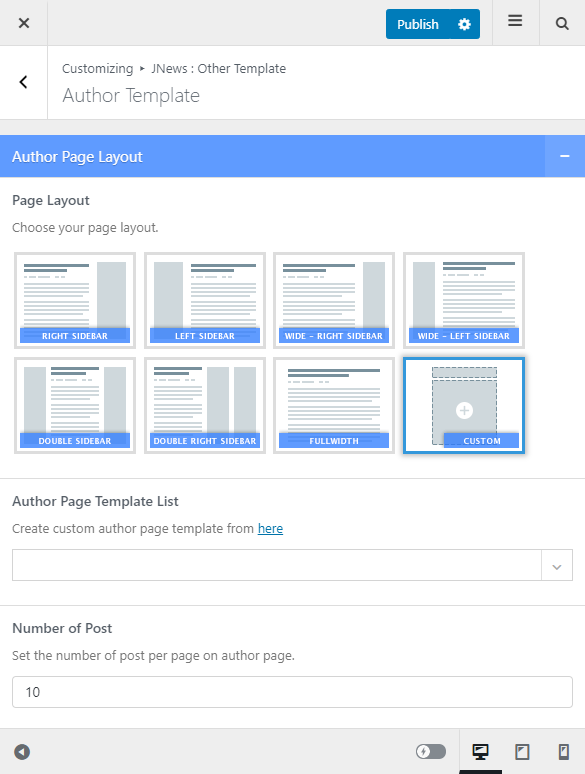There are a few things that we will explain to you on this section that related to creating a custom category template:
- Create New Template
- Global Category Template
- Override Category Template
- Archive Template
1. Create New Template
Firstly you will need to create a new template. You just need to go WordPress Dashboard > Archive Template > New Archive Template. We already provide specify elements for custom category template. You can find the element under Archive Template element category.
You can use this WPBakery content as an example:
[vc_row][vc_column][jnews_archive_hero][vc_row_inner][vc_column_inner width="2/3"][jnews_archive_title][jnews_archive_desc][jnews_archive_block compatible_column_notice="" number_post="2" excerpt_length="20" first_page=""][/vc_column_inner][vc_column_inner width="1/3"][jnews_archive_block compatible_column_notice="" number_post="3" excerpt_length="20" first_page=""][/vc_column_inner][/vc_row_inner][/vc_column][/vc_row]
2. Global Category Template
After making a custom archive template for the category then you need to set up the Global: Category Template option. Firstly you need to go to Customizer > JNews: Category Template > Category: Global Template . In there, you will find Category Page Layout option. Please check this image below for detail:
3. Override Category Template
You can set the custom archive template for a specific category. If you are using JNews – Customize Detail Category plugin, Firstly you need to go to Customizer > JNews: Category Template, select the category. In there, you will find the Category Page Layout option. Please check this image below for detail:
If you are using the JNews – Extended Category Option plugin, Firstly you need to go edit certain post categories. On the category dashboard, you will find Override Category Setting meta box. Please check this image below for detail:
4. Other Archive Template
You can set the custom archive template for another archive template (Author Template, Archive Template). Firstly you need to go to Customizer > JNews: Other Template. In there, you will notice a list of other archive template. Please check this image below for detail: