To smoothly run the JNews theme features, you should follow the recommended configuration standards as outlined below:
- Ensure that you are using PHP version 7.4 or higher. Some of our plugins use PHP syntax that is only available in PHP versions 7.4 and above. If you are using PHP below version 7.4, you may encounter Fatal Errors. If your server is still using a PHP version below 7.4, you can ask your hosting provider to upgrade their PHP version to 7.4 or higher.
- Make sure you are using strict-origin-when-cross-origin in your Referrer Policy setting. This is necessary for your server to make requests to the JNews server when accessing the JNews Dashboard, validating licenses, and installing JNews Plugins & Demos. Alternatively, if the Hypertext Transfer Protocol on your website is using HTTPS, you can use strict-origin in your Referrer Policy setting. You can change the Referer Policy setting in the Apache config or Nginx of your site. If your server is managed by a server administrator, you can contact your server administrator.
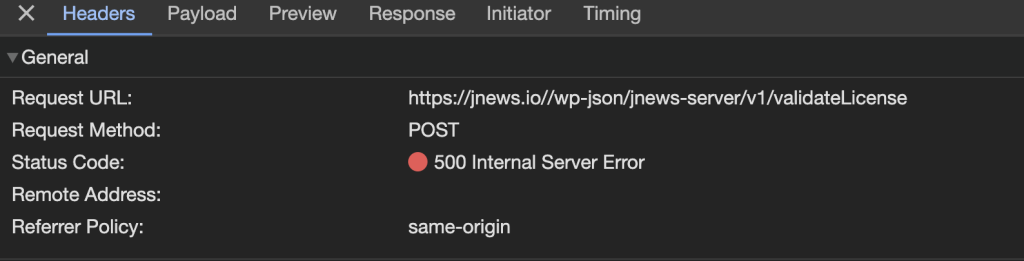
- Please make sure the WordPress file permissions and ownership are correct on your server, you can use this documentation as a reference for WordPress file permission and ownership.
- Please set the PHP memory limit on your server to at least 64MB (recommended: 128M) and max upload file to at least 64 MB, please check this documentation.
- Please set the PHP Time limit or Max Execution Time on your server to at least 3000 and PHP Max Input Vars to 2000
Additional Advice
- Please disable the caching and security plugins if you are using one while importing the demo. Also, if you are using the `Hostinger` plugin, we recommend disabling it temporarily before importing the demo.
- Please try to resave the permalinks, in the WordPress Dashboard, please go to Settings → permalinks, click the save changes button at the bottom of the permalinks page without changing any settings
Created in Denpasar, Bali by Jegtheme. 2026
