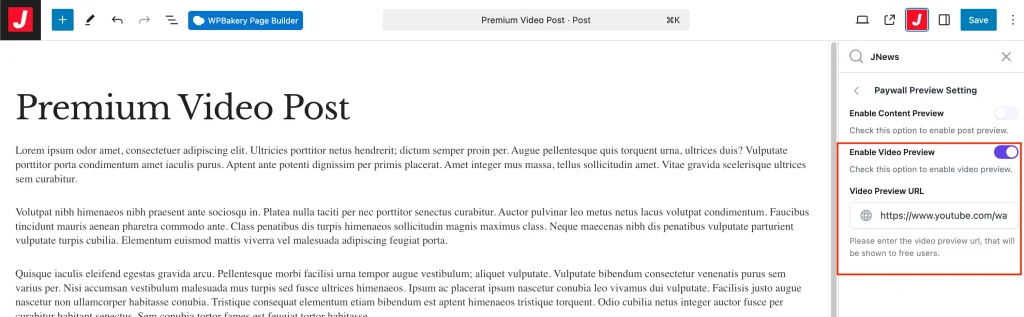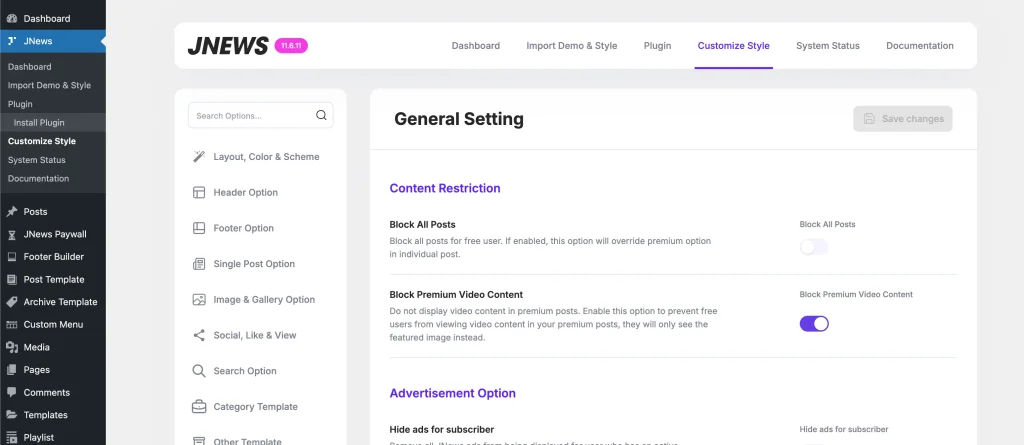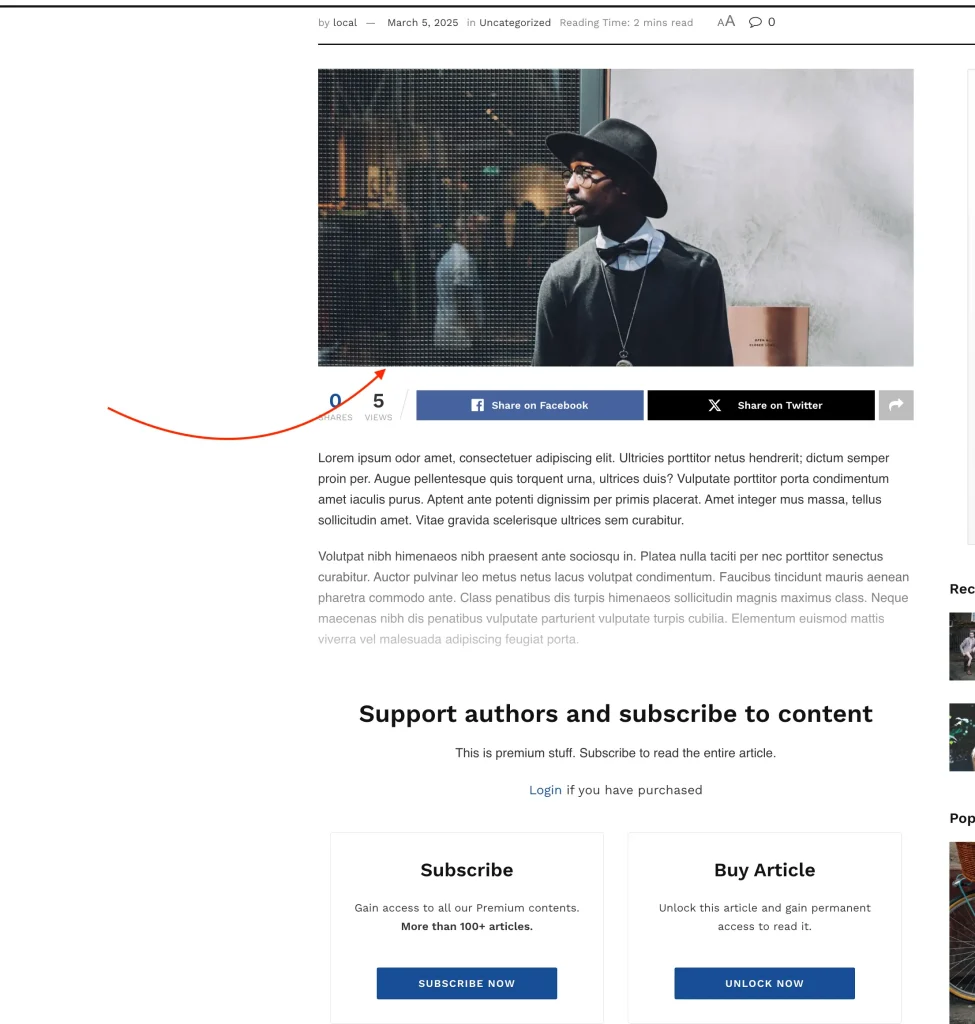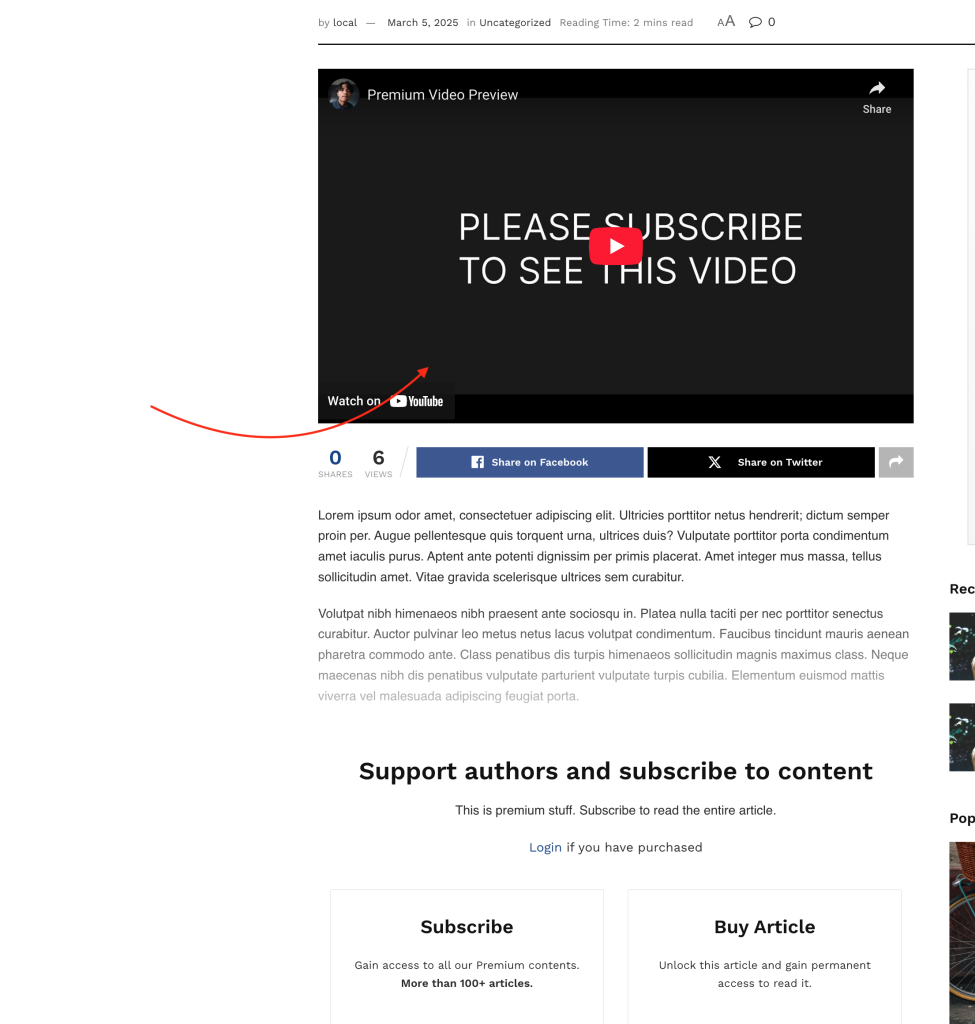Here is an explanation of some updates in JNews version 11.6.11.
-
- Add an option to block premium video content without a video preview
Add an option to block premium video content without a video preview
Previously, if you wanted to restrict access to featured videos in premium posts for free users, you needed to enable the Enable Video Preview option and add a video preview URL in the Video Preview URL option.
In JNews Paywall version 11.6.5, we introduced the Block Premium Video Content option in JNews > Customize Style > Paywall Option > General Setting, which allows you to restrict access to premium post videos.
If you enable this option, all featured videos on premium posts will only be viewable by subscribed users or those who have unlocked the premium post.
For free users, the single post page will only display the Featured Image.
If you add a Video Preview URL, the preview video will be displayed on the single post page instead.