There are few things that we will explain to you on this section :
- Import Slider
- Export Slider
1. Import Slider
The Revolution Slider allows you to easily import a slider into your site. You can use our slider demo as example to know how we made it.
- Slider 1
- Slider 2
- Free Slider Exchange from Revolution Slider.
You can follow the instructions below about importing a slider :
- Go the the Revolution Slider tab in your WordPress admin dashboard.
- Then click Import Slider.
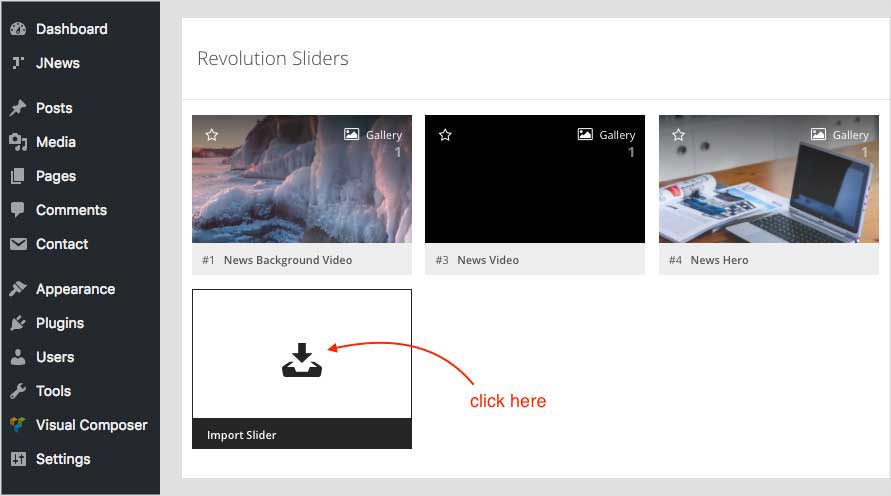
- Choose the .zip file of the slider you’d like to import.
- Once you’ve chosen the .zip file, an Import Slider button will appear.
- Click the Import Slider button, and wait for it to finish uploading.
2. Export Slider
Also, the Revolution Slider allows you to easily export all of your sliders. As you know making animated slides takes a lot of time, make sure you export the data so you don’t ever lose the time you’ve spent on them.
You can follow the instructions below to export your slider :
- Go the the Revolution Slider tab in your WordPress admin dashboard.
- Navigate the slider you’d like to export and click the down arrow button (V).
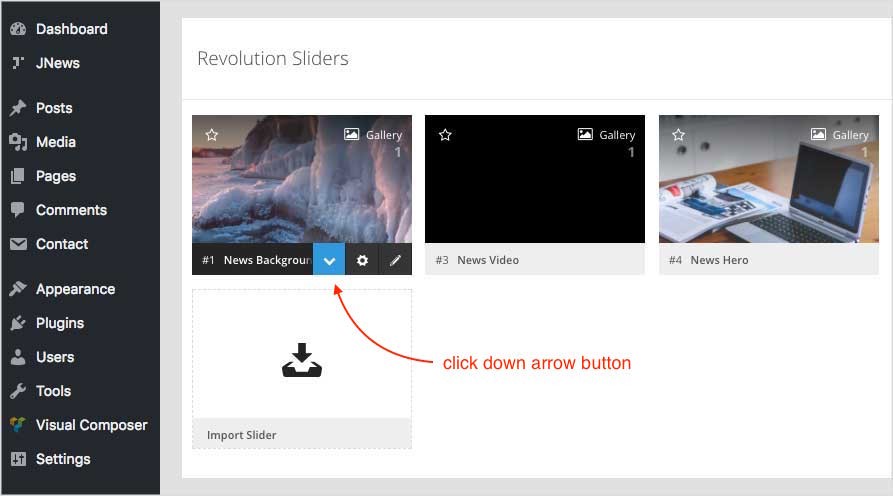
- Then click Export and we’re done.
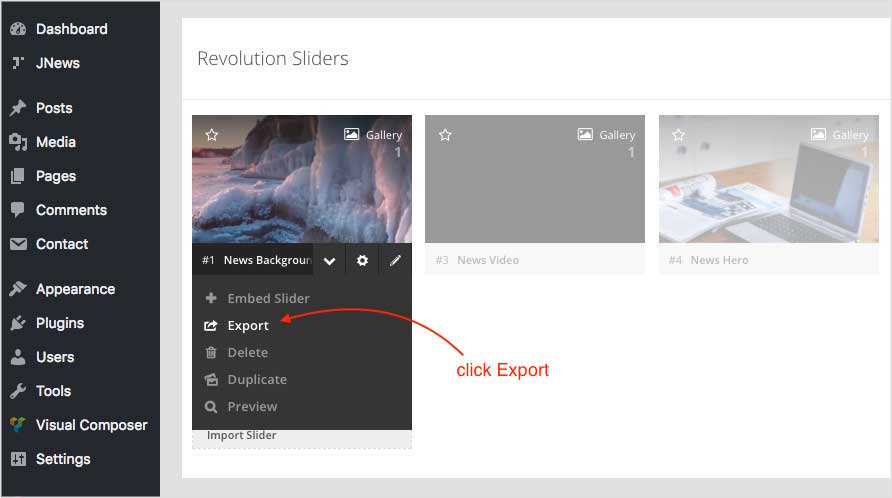
Created in Denpasar, Bali by Jegtheme. 2026
