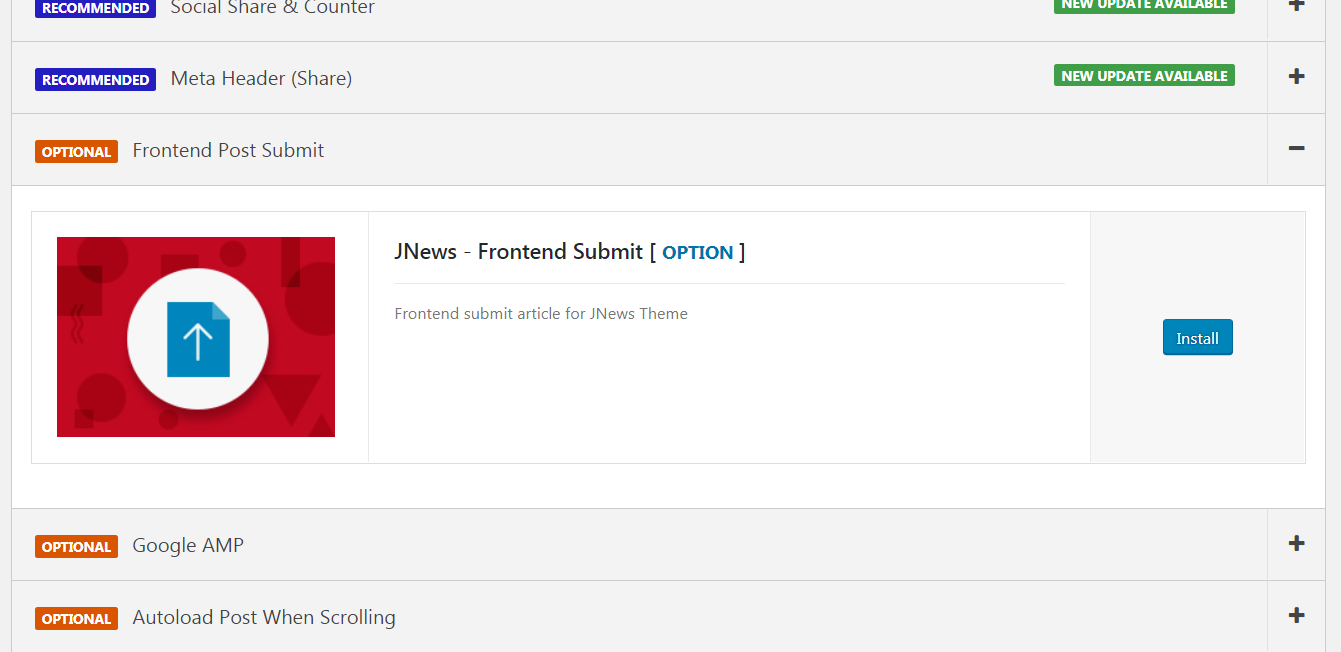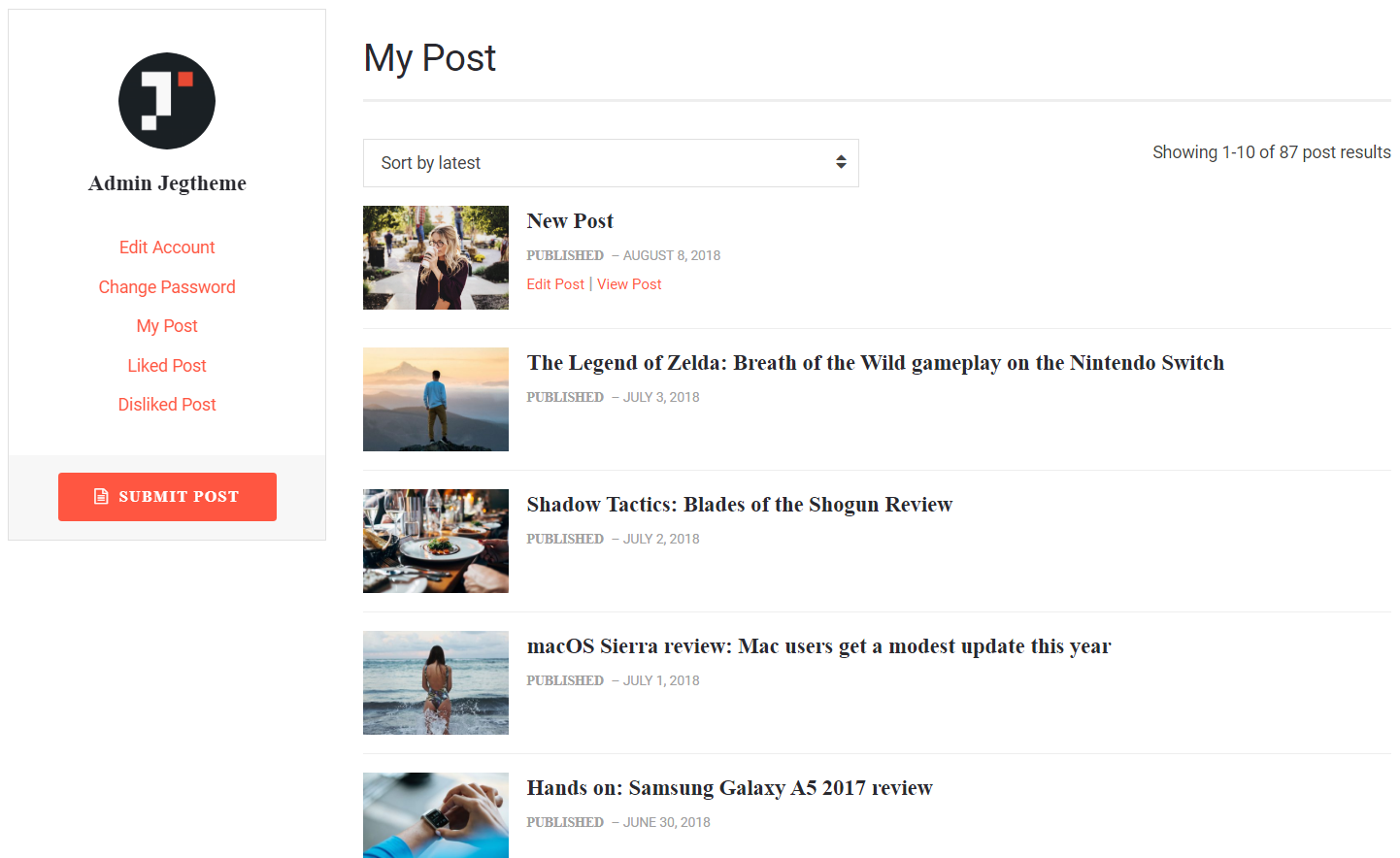The forms give users the ability to create new posts from the site frontend so that the user does not need to enter the backend admin panel to do action.
In this part, we will briefly guide you how to use Frontend Submit feature with JNews easily.
JNews Frontend Submit Plugin
To enable the Frontend Submit feature on your website, you just need to install JNews – Frontend Submit plugin. You can easily install and activate this plugin from Plugin Dashboard by go to JNews Dashboard → Plugin
Create a New Post in Frontend
Right after you’ve done with the plugin activation, next you can create a new post in the frontend. You can follow the instructions below :
- Go to
https://yourdomain.com/account/edit-account/then find Submit Post button.

- After that, you will see this Editor Page. In this page, you can make a new post by clicking the Submit Post button after filling the form.
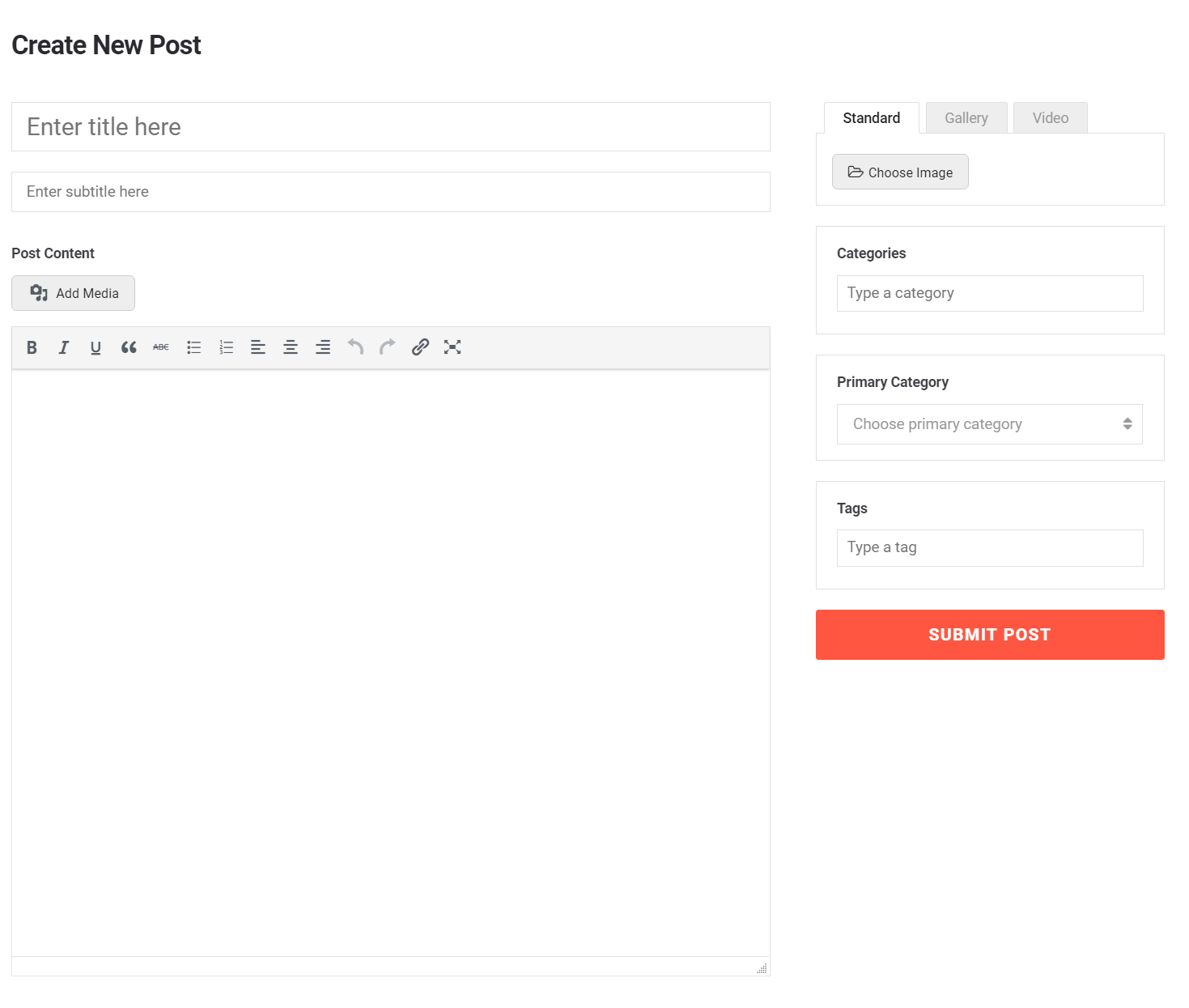
- After submitting a new post, the post will reviewed by your website administrator.
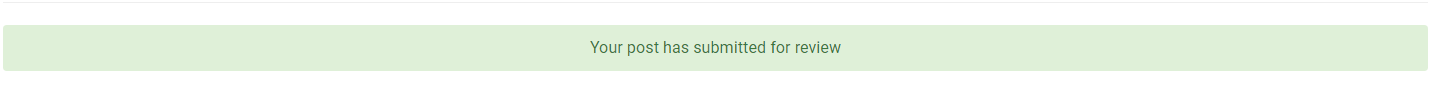
My Post
Right after you’ve done with creating a new post in the frontend you can see your post in https://yourdomain.com/account/my-post/
Edit a Post in Frontend
If you want to edit your post you can follow the instructions below :
- Go to `https://yourdomain.com/account/my-post/` then find your Post that you want to edit.
- Hover the Post then click Edit Post.
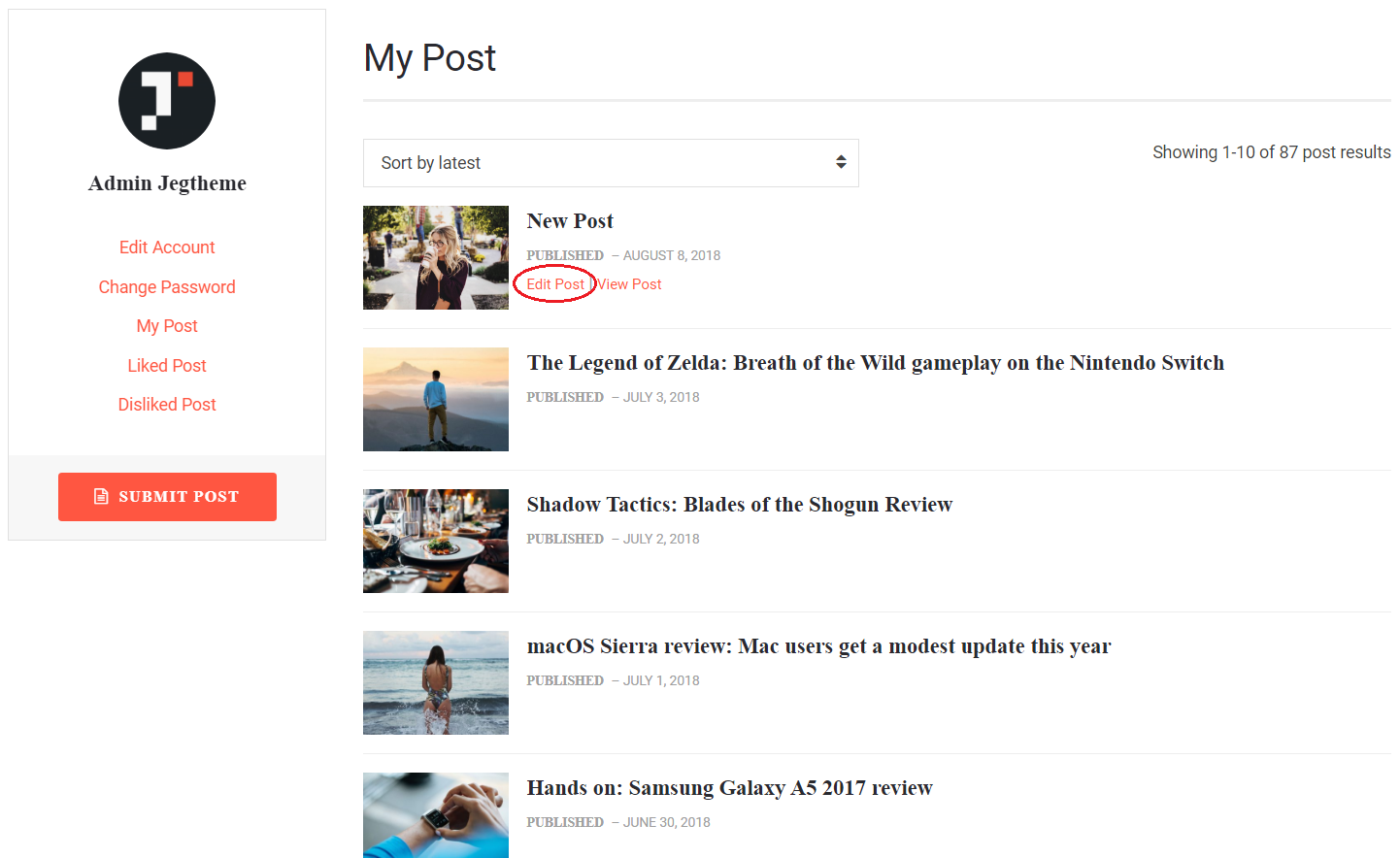
- After editing your post click the Update Post button.
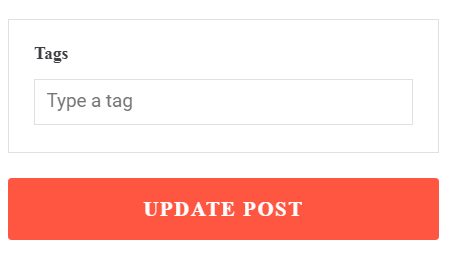
Paid Frontend Post Submission
If you want to make user paid when creating a post, you can follow the instructions below :
- You need to install and activated JNews Frontend Submit plugin and WooCommerce plugin.
- Enable WooCommerce Mode on the Customize > JNews Frontend Submit > Frontend Submit Setting > Advance Option.
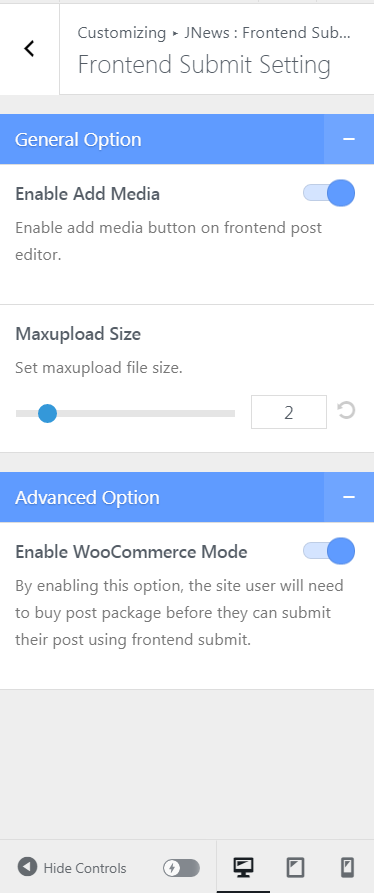
- After Enabling WooCommerce Mode, you need to add a new product.

- In Product Data option you need to choose Post Package option to make the Post package bundle.
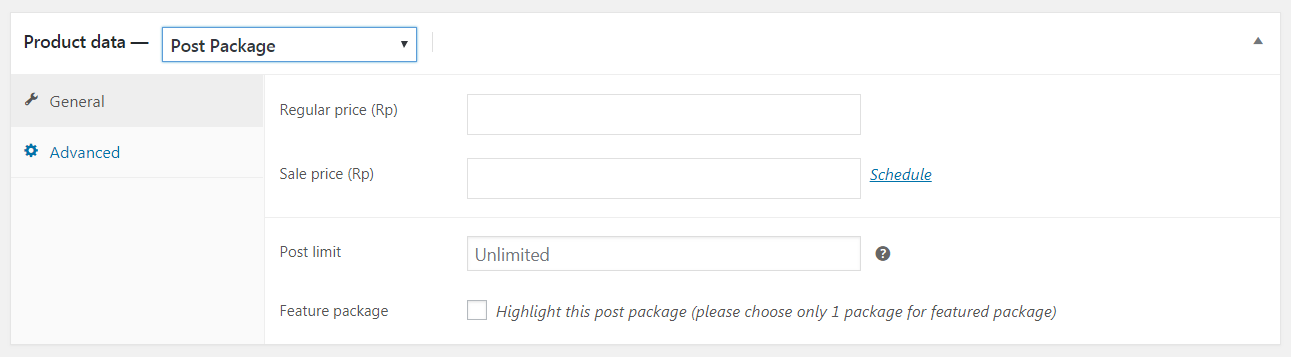
- Post Package – On Product data, you need to choose Post Package to use Paid Frontend Post Submission.
- Regular Price – The Price without any discount.
- Sale Price – The price that has a discount.
- Post Limit – Limit the maximum post the user can create.
- After that click Publish button.