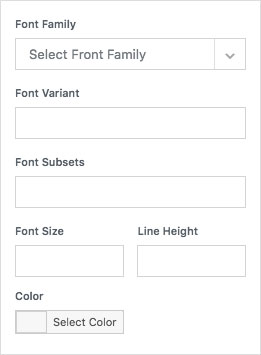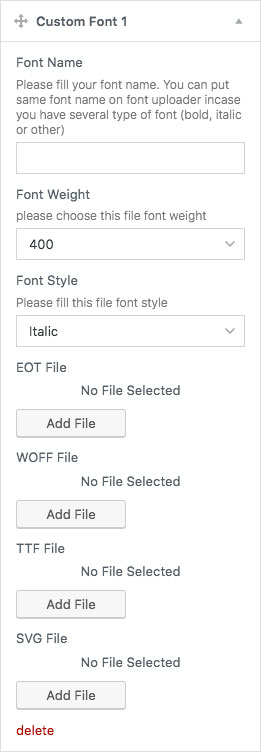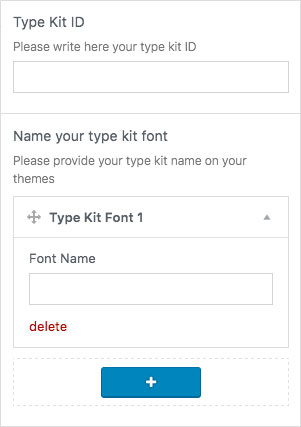On JNews : Font Option, there are several section option that you will find :
- Global Font
- Custom Font
- Type Kit Font
Info
If you’re not familiar with JNews Customizer yet, you might need to check our Customizer Overview.
1. Global Font
In this part, you can setup general font. You will be able to setup certain font for Body, Post Title, Block Heading (block module & widget title) and Paragraph (post content).
- Font Family
Choose font family that you want to use. - Font Variant
Set font variant. Please note, this option may not available on certain font. - Font Subsets
Set font subsets. Please note, this option may not available on certain font. - Font Size
Set font size. - Line Height
Set line height. - Color
Set colof of font.
2. Custom Font
In this part, you can upload your custom font. You can generate your custom font using Squirrel Generator.
Please note, you will need to refresh the customizer page after you’ve done configure this option to see your custom font on the font list (Global Font option).
- Font Name
Insert the name of your custom font. - Font Weight
Set font weight. - Font Style
Set font style. - EOT File
Upload EOT file of your font. - WOFF File
Upload WOFF file of your font. - TTF File
Upload TTF file of your font. - SVG File
Upload SVG file of your font.
3. Type Kit Font
In this part, you can setup type kit font.
- Type Kit ID
Insert your type kit id. - Name Your Type Kit Font
Insert the name of your type kit font. You can add multiple font name and delete it if no longer using them.
Created in Denpasar, Bali by Jegtheme. 2026