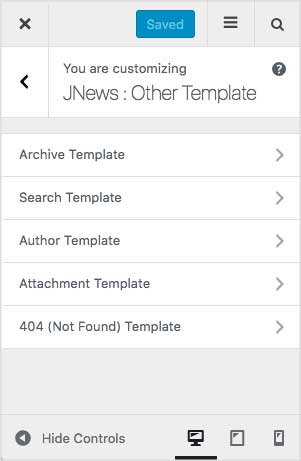On JNews : Other Template, there’re several section option that you will find :
- Archive Template
- Search Template
- Author Template
- Attachment Template
- 404 (Not Found) Template
If you’re not familiar with JNews Customizer yet, you might need to check our Customizer Overview.
1. Archive Template
In this part, you can setup general option of archive page template.
Archive Sidebar :
- Show Sidebar
Turn on this option to show sidebar. - Archive Sidebar
Choose sidebar for archive page. If you need another sidebar, you can create from WordPress Admin → Appearance → Widgets.
Please note, this option will appear and work if Show Sidebar option enabled.
Archive Content :
- Archive Content Layout
Choose content layout for archive page. - Excerpt Length
Set word length of excerpt post content on archive page. - Content Date Format
Choose date format post on archive page. - Custom Date Format for Content
Set date format for archive post content. For more detail about date format, please refer to Developer Codec.
Please note, this option will appear and work if you choose Custom Format on Choose Date Format for Content option above. - Choose Pagination Mode
Choose pagination mode on archive page. - Pagination Align
Choose pagination align on archive page. - Show Navigation Text
Turn on this option to show navigation text on archive page. - Show Page Info
Turn on this option to show page info on archive page.
2. Search Template
In this part, you can setup general option of search result page template.
- Only Search Post
Turn this option to force search on post only. By default, WordPress search will also look for single page.
Search Sidebar :
- Show Sidebar
Turn on this option to show sidebar. - Search Sidebar
Choose sidebar for search result page. If you need another sidebar, you can create from WordPress Admin → Appearance → Widgets.
Please note, this option will appear and work if Show Sidebar option enabled.
Search Content :
- Search Content Layout
Choose content layout for search result page. - Excerpt Length
Set word length of excerpt post content on search result page. - Content Date Format
Choose date format post on search result page. - Custom Date Format for Content
Set date format for search result content. For more detail about date format, please refer to Developer Codec.
Please note, this option will appear and work if you choose Custom Format on Choose Date Format for Content option above. - Choose Pagination Mode
Choose pagination mode on search result page. - Pagination Align
Choose pagination align on search result page. - Show Navigation Text
Turn on this option to show navigation text on search result page. - Show Page Info
Turn on this option to show page info on search result page.
3. Author Template
In this part, you can setup general option of author page template.
Author Sidebar :
- Show Sidebar
Turn on this option to show sidebar. - Author Sidebar
Choose sidebar for author page. If you need another sidebar, you can create from WordPress Admin → Appearance → Widgets.
Please note, this option will appear and work if Show Sidebar option enabled.
Author Content :
- Author Content Layout
Choose content layout for author page. - Excerpt Length
Set word length of excerpt post content on author page. - Content Date Format
Choose date format post on author page. - Custom Date Format for Content
Set date format for author post content. For more detail about date format, please refer to Developer Codec.
Please note, this option will appear and work if you choose Custom Format on Choose Date Format for Content option above. - Choose Pagination Mode
Choose pagination mode on author page. - Pagination Align
Choose pagination align on author page. - Show Navigation Text
Turn on this option to show navigation text on author page. - Show Page Info
Turn on this option to show page info on author page.
4. Attachment Template
In this part, you can setup general option of attachment page template.
Attachment Sidebar :
- Show Sidebar
Turn on this option to show sidebar. - Attachment Sidebar
Choose sidebar for attachment page. If you need another sidebar, you can create from WordPress Admin → Appearance → Widgets.
Please note, this option will appear and work if Show Sidebar option enabled.
5. 404 (Not Found) Template
In this part, you can setup general option of 404 (not found) page template.
404 Page Sidebar :
- Show Sidebar
Turn on this option to show sidebar. - 404 Page Sidebar
Choose sidebar for 404 page. If you need another sidebar, you can create from WordPress Admin → Appearance → Widgets.
Please note, this option will appear and work if Show Sidebar option enabled.
404 Page Cotent :
- Not Found Content Layout
Choose content layout for not found page. - Excerpt Length
Set word length of excerpt post content on not found page. - Content Date Format
Choose date format post on not found page. - Custom Date Format for Content
Set date format for not found page. For more detail about date format, please refer to Developer Codec.
Please note, this option will appear and work if you choose Custom Format on Choose Date Format for Content option above.
6. WooCommerce Template
In this part, you can setup general option of WooCommerce archive and single page template.
Please note, this option below will appear and work if you’re using WooCommerce plugin.
WooCommerce Archive :
- Show Sidebar on WooCommerce Archive
Turn on this option to show sidebar on WooCommerce archive. - WooCommerce Archive Sidebar
Choose sidebar for WooCommerce archive page. If you need another sidebar, you can create from WordPress Admin → Appearance → Widgets.
Please note, this option will appear and work if Show Sidebar option enabled.
WooCommerce Single :
- Show Sidebar on WooCommerce Single
Turn on this option to show sidebar on WooCommerce single. - Woocommerce Single Sidebar
Choose sidebar for WooCommerce single page. If you need another sidebar, you can create from WordPress Admin → Appearance → Widgets.
Please note, this option will appear and work if Show Sidebar option enabled.
7. BBPress Template
In this part, you can setup general option of BBPress page template.
Please note, this option below will appear and work if you’re using BBPress plugin.
BBPress Sidebar :
- Show Sidebar on BBPress
Turn on this option to show sidebar on BBPress page. - BBPress Sidebar
Choose sidebar for BBPress page. If you need another sidebar, you can create from WordPress Admin → Appearance → Widgets.
Please note, this option will appear and work if Show Sidebar option enabled.