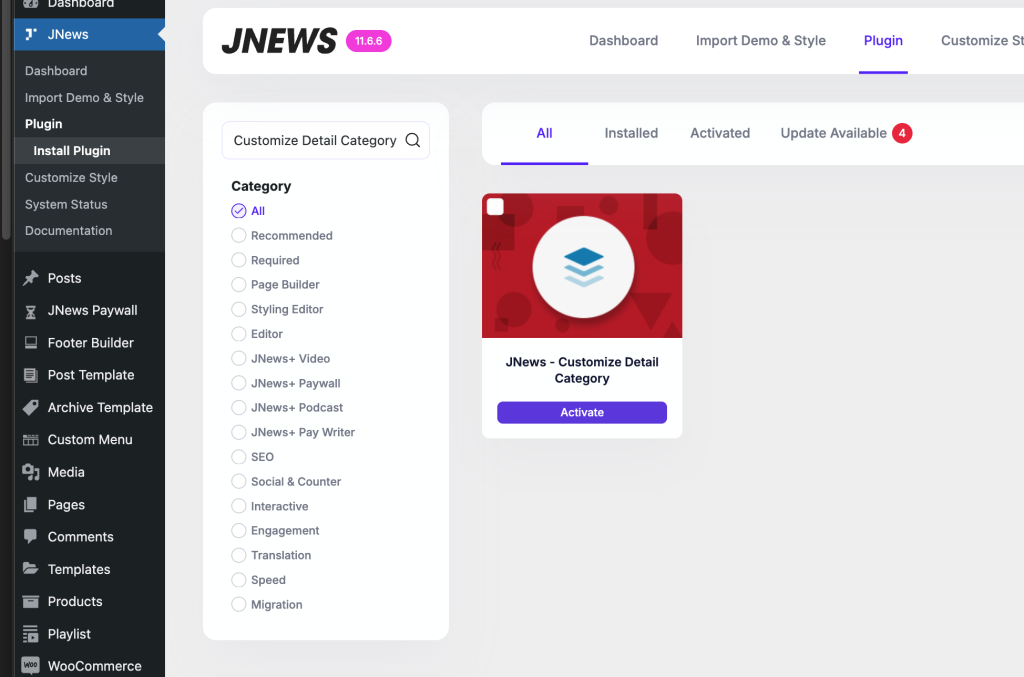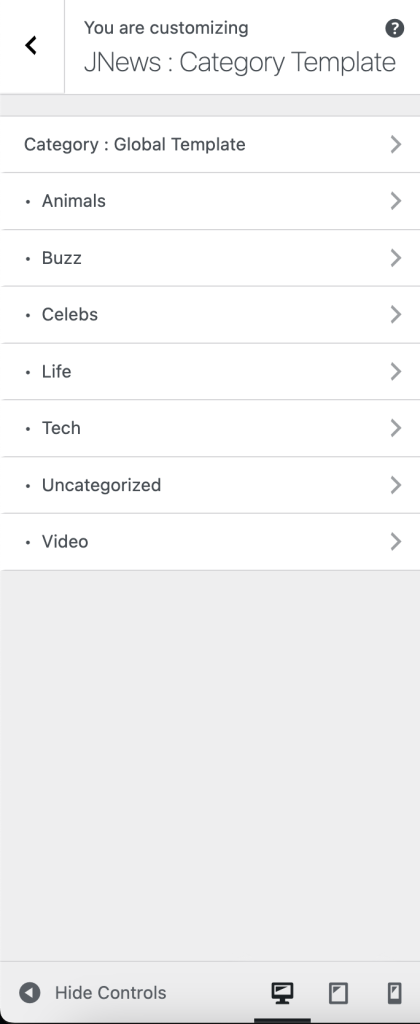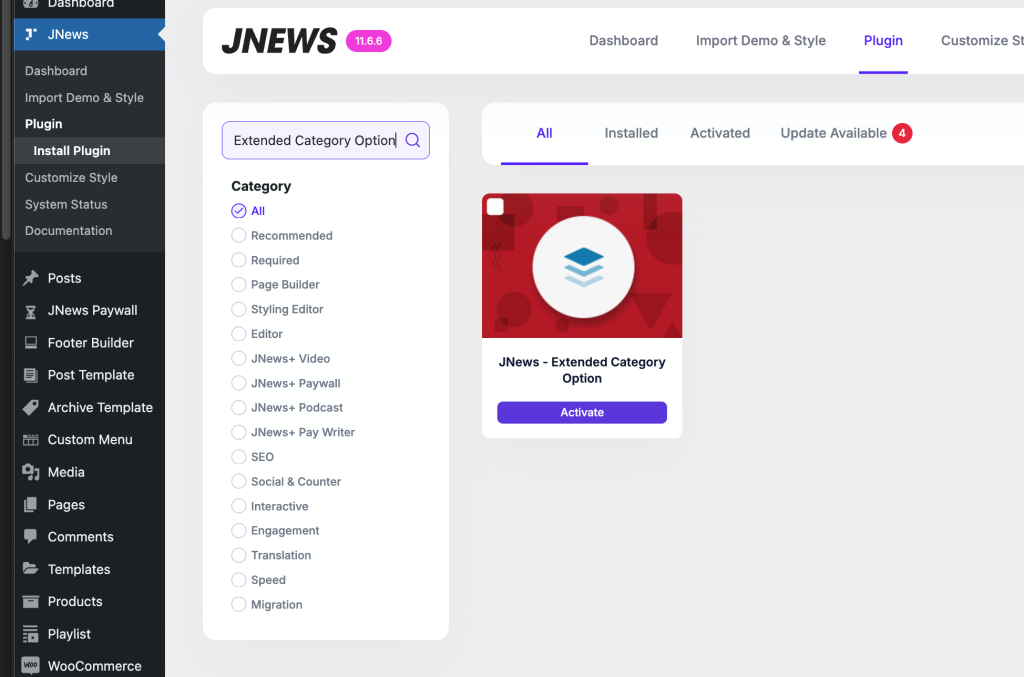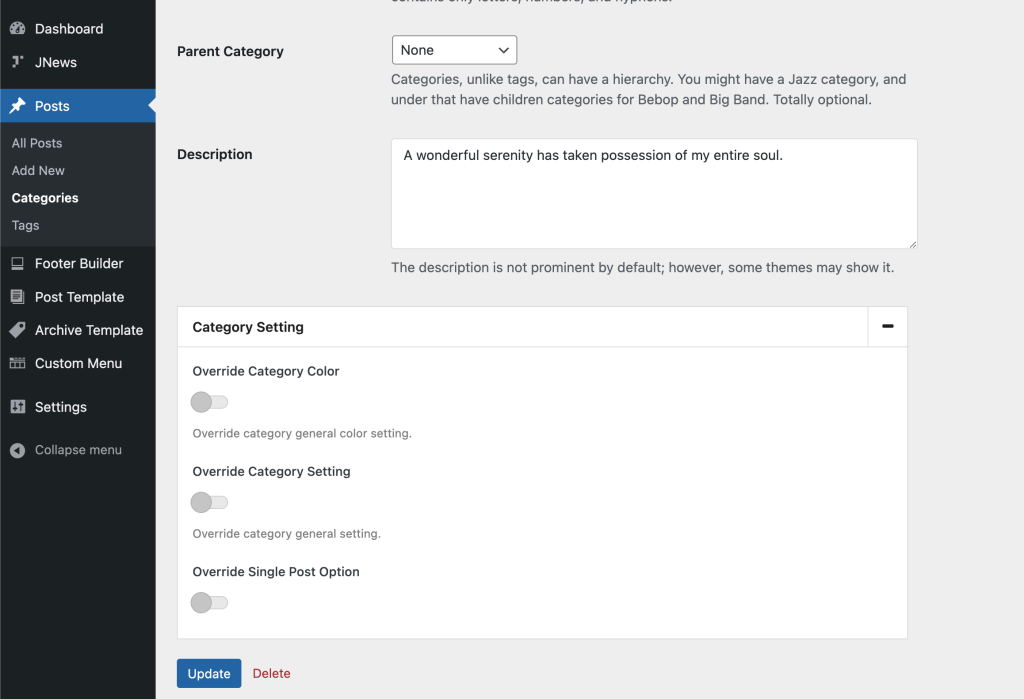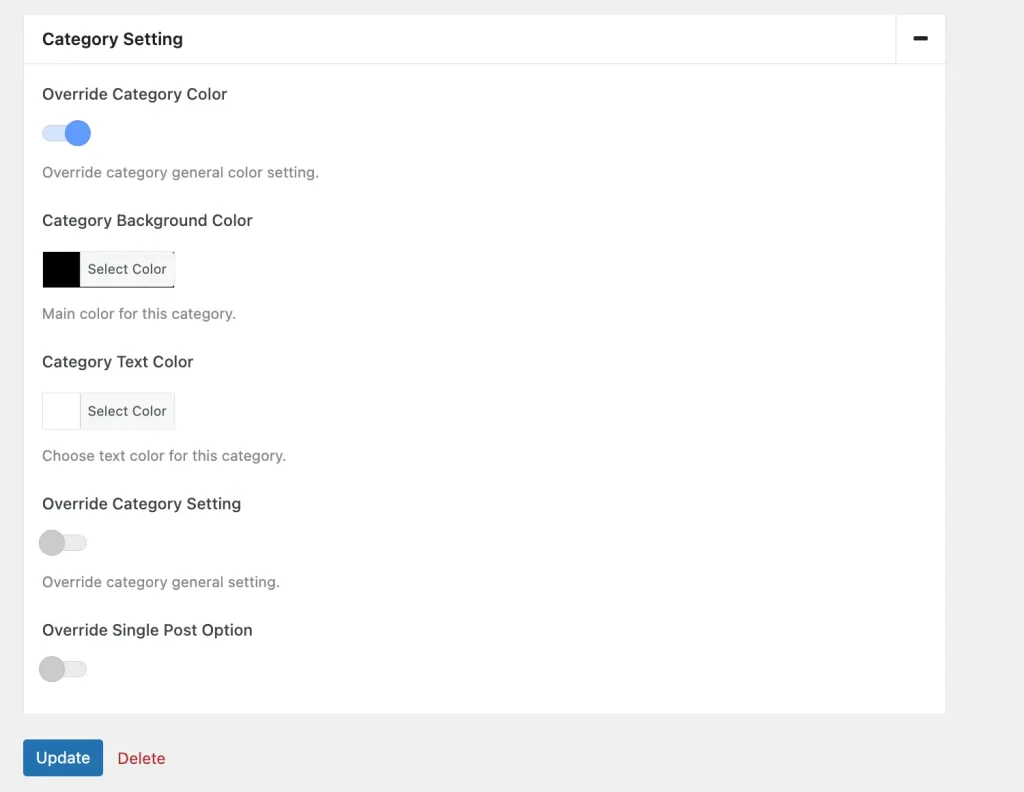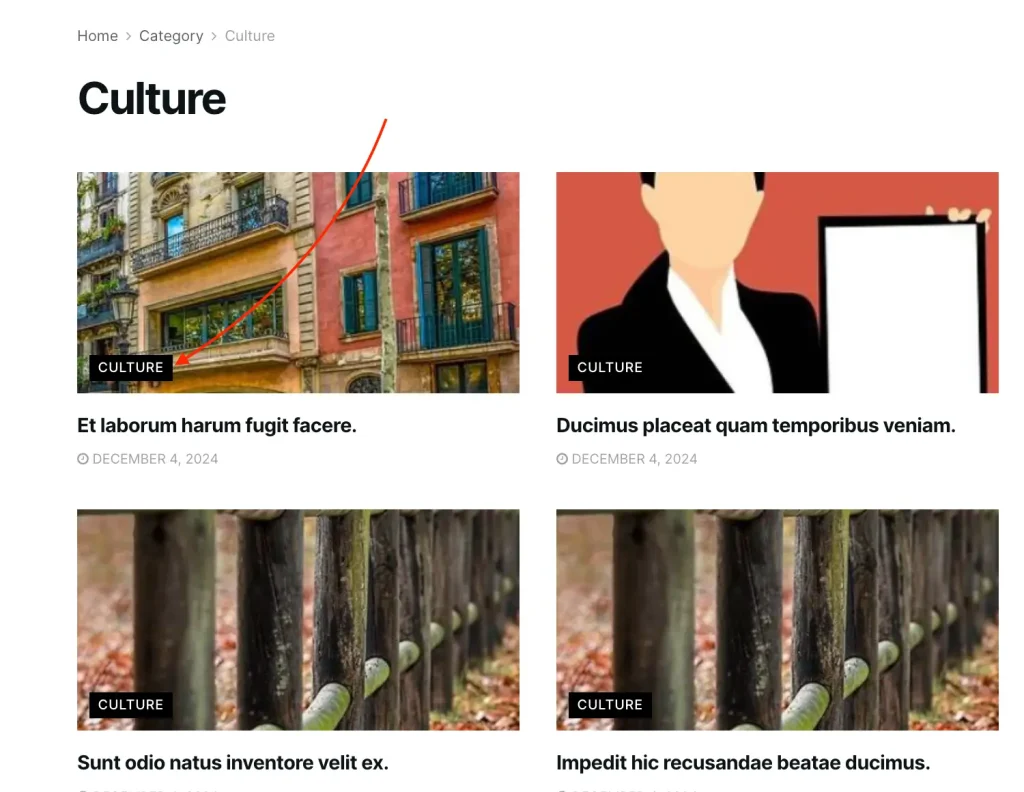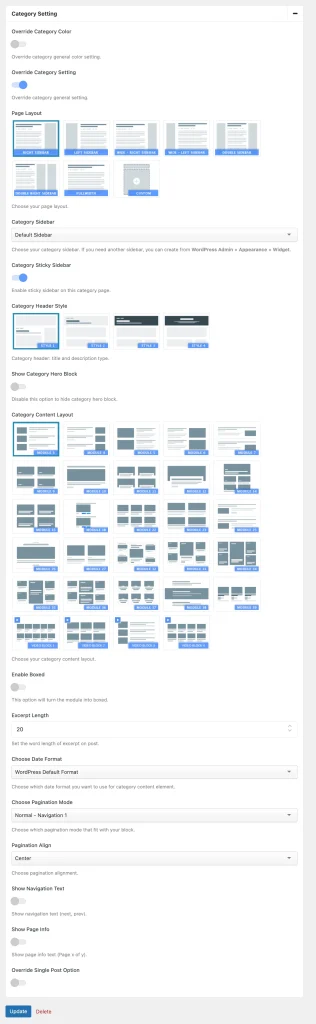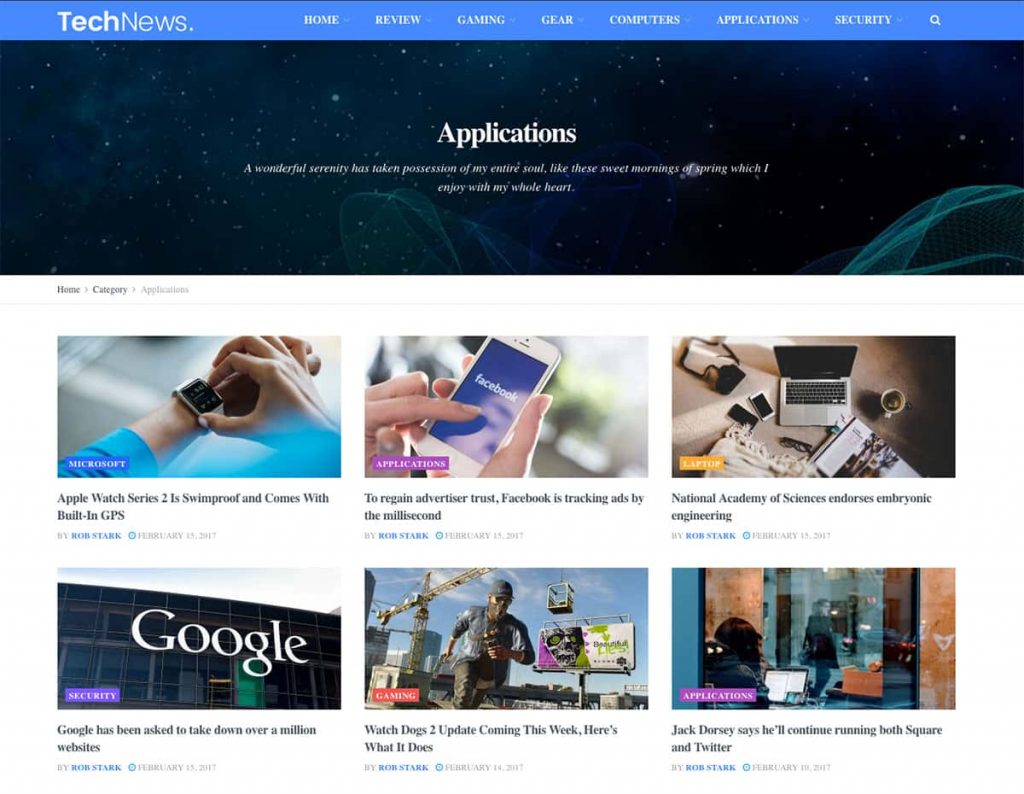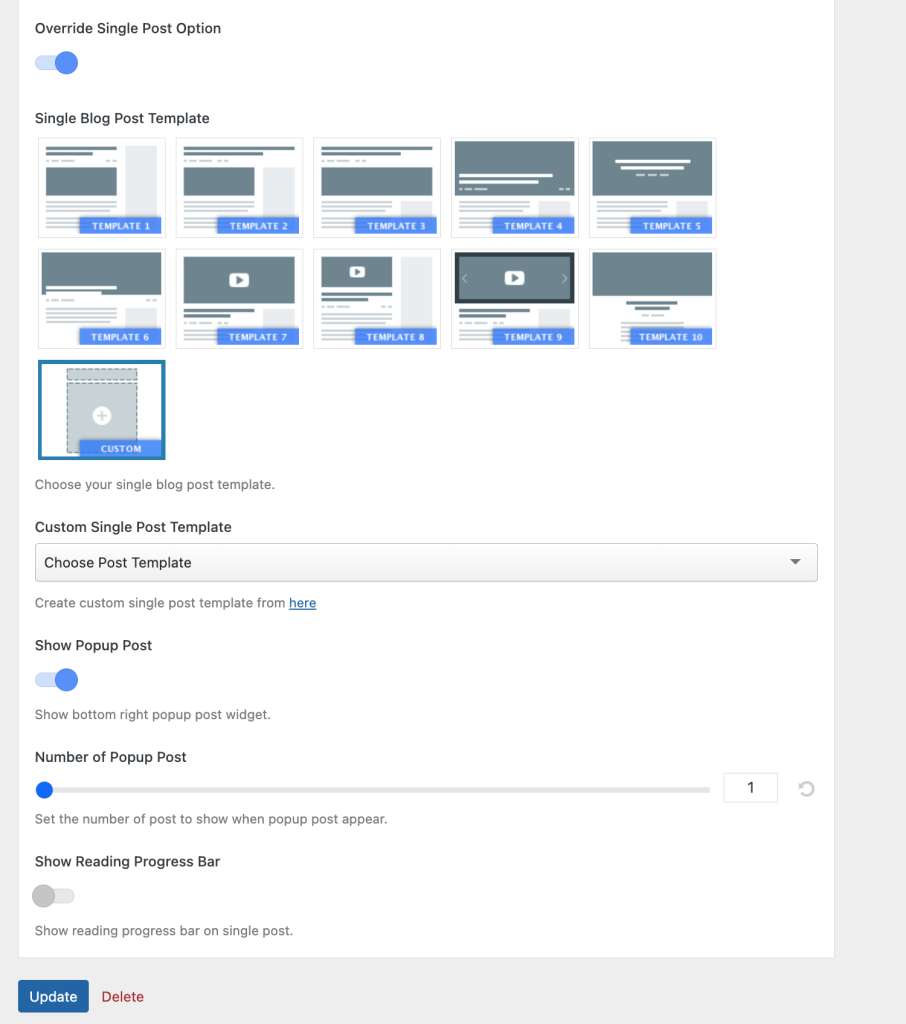With the Customize Detail Category and JNews – Extended Category Option feature, each category can be customized and can have a unique design. You can choose different header hero types, content layouts, and layout positions (with a left sidebar, right sidebar, or no sidebar). Not only that, you will be able to change the color category that will be used on the category badge.
JNews Customize Detail Category Plugin
To enable this feature on your website, you just need to install JNews – Customize Detail Category plugin. You can easily install and activate this plugin from Plugin Dashboard by go to JNews Dashboard → Plugin
To use JNews – Customize Detail Category plugin, you can go to the menu Customize → JNews: Category Template, it will display a list of categories on your website. You can then override the category template settings for each of your categories.
Please note that if your website may potentially have a large number of categories, we do not recommend using this plugin as it can impact the website’s loading speed. Instead, we recommend using the JNews – Extended Category Option plugin, which offers the same features but with a more optimized category option loading mechanism.
JNews Extended Category Option Plugin
To enable this feature on your website, you just need to install JNews – Extended Category Option plugin. You can easily install and activate this plugin from Plugin Dashboard by go to JNews Dashboard → Plugin
To use the JNews – Extended Category Option plugin, you can go to the menu Dashboard → Post → Categories, then click edit on the category for which you want to override the settings. You can then override the category settings you’ve chosen in the Category Setting menu at the bottom of the category edit page.
Override Category Color Features
The following options list below will be activated when you enable Override Color option. You can change the category label color style for a specific post category using these options.
Category Color Setting :
- Category Background Color
On this option you can choose background color for the category.
- Text Color
On this option you can choose text color for the category.
Override This Category Setting Features
The following options list below will be activated when you enable Override This Category Setting option. You can change the category page template using these settings.
Page Layout Setting
You can choose the page layout that you want to use for this category page.
Category Sidebar
On this option you can choose sidebar for the category. If you need another sidebar you can create it from WordPress Admin → Appearance → Widgets
Category Title Style
On this option you can choose category title style that you want to use for the category.
Category Hero Setting :
- Show Category Hero Block
Enable this option to show category hero block. - Category Hero Header
On this option you can choose category hero header layout.
- Category Header Style
On this option you can choose category header style.
- Hero Margin
On this option you can setup category hero margin. - Choose date format
On this option you can choose date format for category hero.
Category Content Setting :
- Category Content Layout
On this option you can choose category content layout type for category content.
- Excerpt Length
On this option you can setup excerpt length of category content.
- Choose Date Format for Content
On this option you can choose date format for category content.
- Choose pagination mode
On this option you can choose pagination mode for category content.
- Pagination Align
On this option you can choose pagination align for category content.
- Show navigation text
Enable this option if you want to show navigation text for category content.
- Show page info
Enable this option if you want to show page info of category content.
Override Single Post Option Features
You can differentiate the template or elements displayed on your single post page based on the JNews Primary Category selected for your post using this feature.
The Override Single Post setting will be applied based on the JNews Primary Category selected for the post. If you do not assign a JNews Primary Category to your post, the Single Post settings will not be overridden.