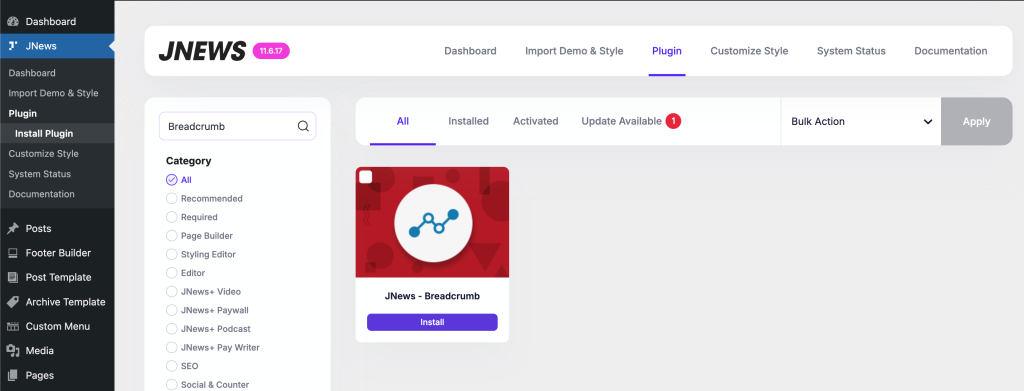Breadcrumb will helps your visitor to understand where they are on a site. Search engines like Google have started displaying breadcrumbs below the title of a site in the search results. This gives your website more visibility in the results and increases your click through rate.
With JNews we provide 4 plugins that you can choose which are JNews Breadcrumb, Breadcrumb NavXT, Yoast SEO or Rank Math plugin. Please note that you need to choose only one breadcrumb plugin installed for the best result.
This section will explain you how to use JNews Breadcrumb plugin with JNews.
JNews Breadcrumb Plugin
To use JNews Breadcrumb plugin, you can easily install and activate this plugin from Plugin Dashboard by going to JNews → Plugin → Install Plugin
Breadcrumb Setting
Right after you’ve done with the plugin activation, next you can setup the plugin settings to fit with your website’s need. You can access breadcrumb setting by simply hit the Option or go to JNews Dashboard → Customize Style → JNews : Single Post Option → Breadcrumb Setting
- Website Breadcrumb
In this option, you will need to choose which breadcrumb script you want to use or completely hide instead. Each breadcrumb script will need you to install their respective plugin that can be done on the plugin dashboard. Make sure that you have installed it to make the breadcrumb fully functional. - Show Breadcrumb on Single Post
Turn this option off to hide breadcrumb on single post.
- Show Breadcrumb on Category Page
Turn this option off to hide breadcrumb on category page.
- Show Breadcrumb on Search Result Page
Turn this option off to hide breadcrumb on search result page.
- Show Breadcrumb on Author Page
Turn this option off to hide breadcrumb on author page.
- Show Breadcrumb on Archive Page
Turn this option off to hide breadcrumb on archive page.