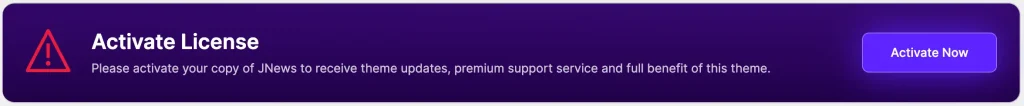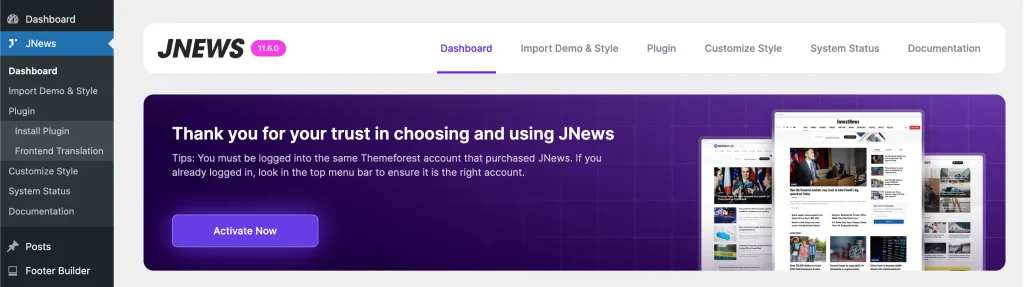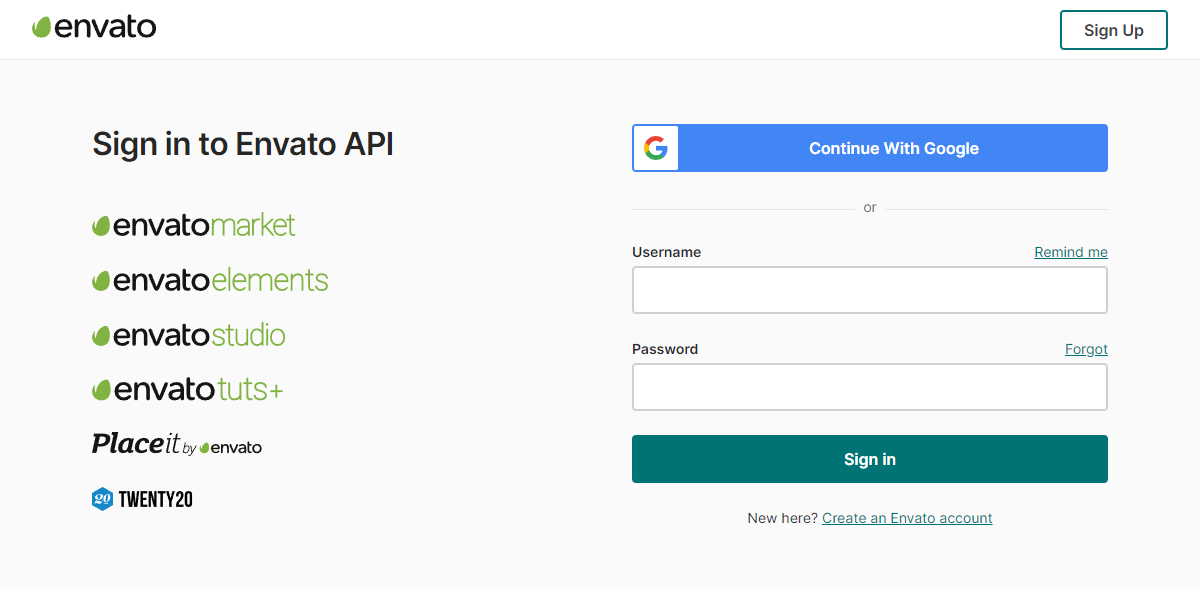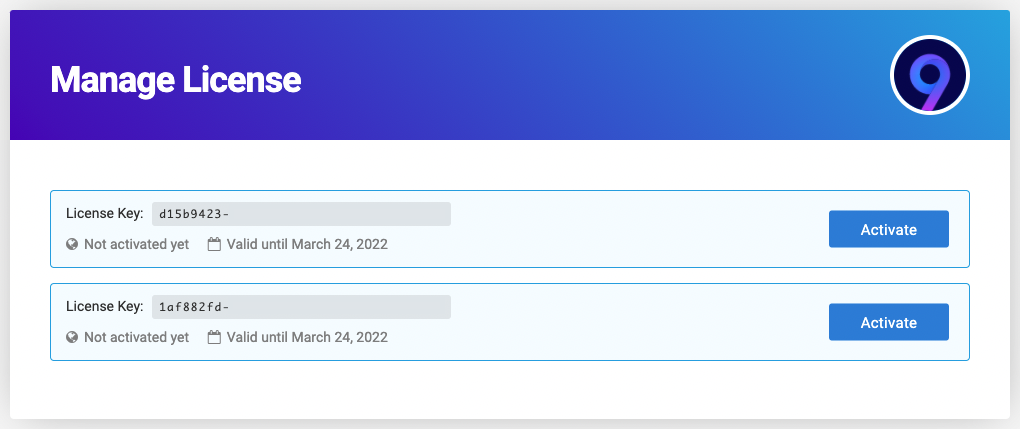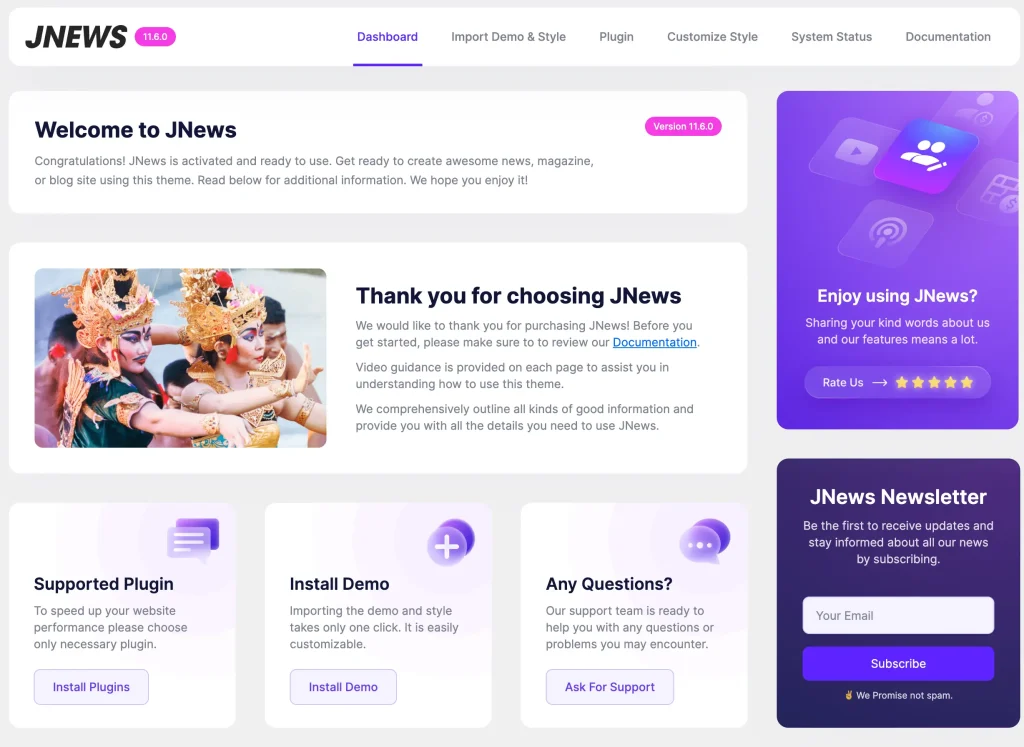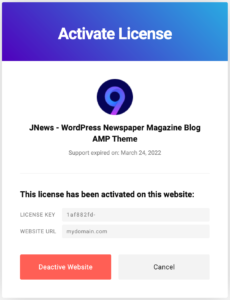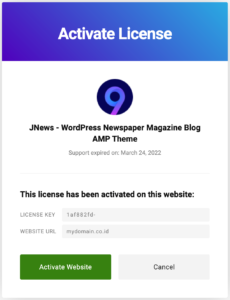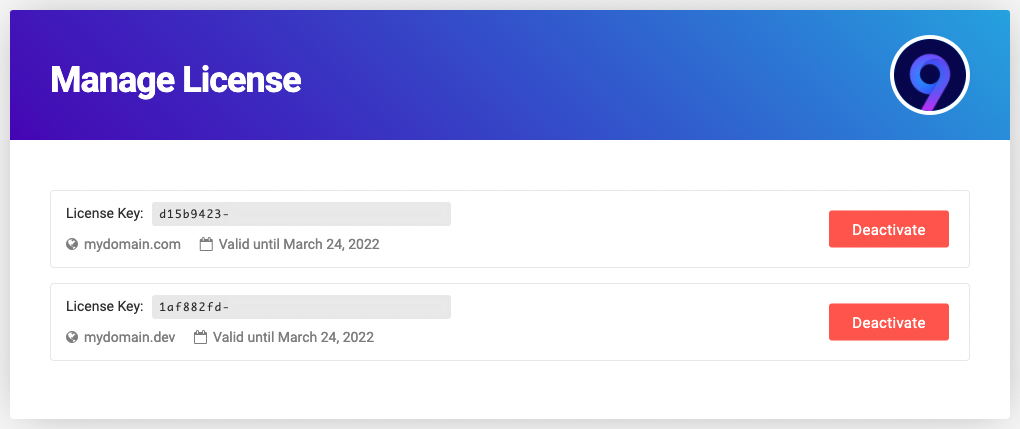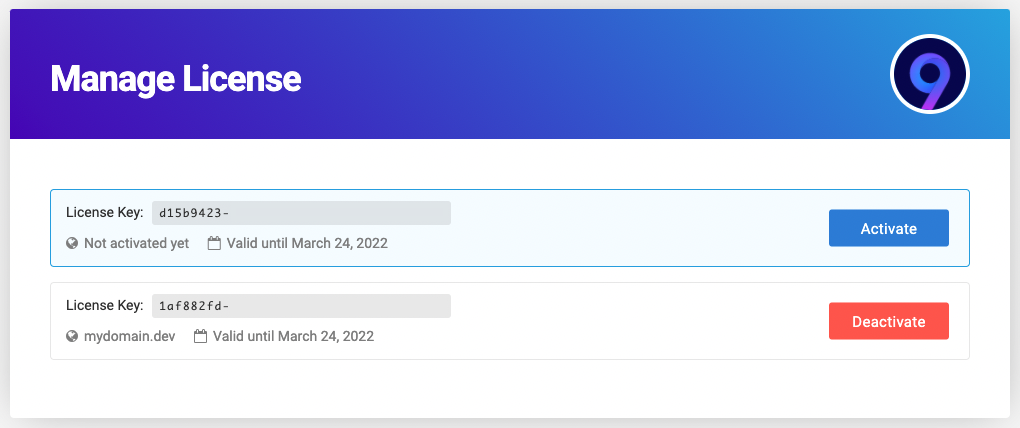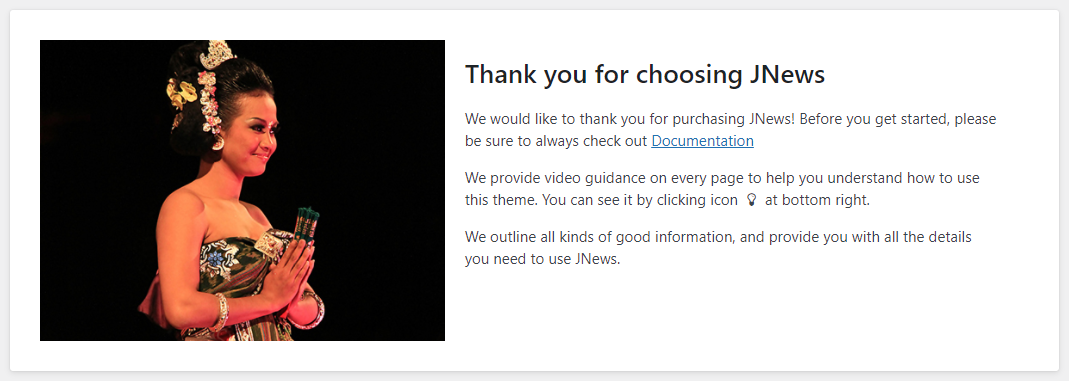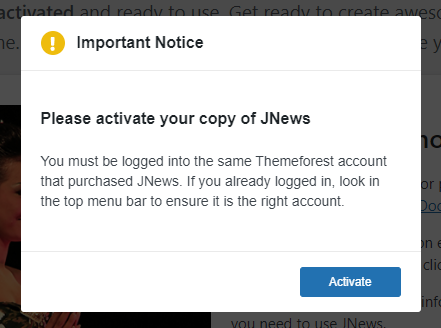You can easily activate your theme license with a few clicks. Activating your theme license will grant you all benefits offered by JNews such as automatic theme updates, import content & style, and unlock all features available within the theme.
It is worth mentioning that a single purchase can only activate a theme in a single domain. This means if you wish to activate the theme in a different domain, you will have to purchase another license. However, you can use the same license to activate the theme in any number of the site subdomain (theme activated in yoursite.com will automatically activate the theme in sub.yoursite.com).
The guide is separated into the sections below. Click on it to navigate to the designated section.
Activating Theme License
If you see the notification like the illustration below, this means that your theme is not yet activated.
You also can activate the theme from `Dashboard > JNews > Dashboard`.
By clicking the Activate Now button, you will be redirected to the Envato login page.
Log in with the account you use to purchase the theme.
If you have bought more than 1 license, you will be presented with a choice to choose which license you wish to use to activate the theme. Click on ![]() to activate the theme with the license of your choice.
to activate the theme with the license of your choice.
Congratulation, the theme is now activated!
Now with the theme activated, you can enjoy all the benefit JNews offer. Welcome to JNews Community.
Moving Theme License
If you have ever activated a theme license, there is a chance that you might need to move the license to a different domain. If this is the case, We have your back.
After the migration is completed and the theme in the new domain is ready to be activated, you can click ![]() or
or  and you will be redirected to the Envato login page.
and you will be redirected to the Envato login page.
Log in with the account you use to purchase the theme. Since you have ever use the license to activate the theme in a different domain, you will be prompted with Activate License Interface.
Click on ![]() to deactivate the license in the previous domain.
to deactivate the license in the previous domain.
Next, click on ![]() to activate the theme.
to activate the theme.
If you have bought more than 1 license, you will be prompted with a choice to choose which license you wish to use to activate the theme.
Click on ![]() to deactivate the license of your choice in the corresponding domain.
to deactivate the license of your choice in the corresponding domain.
Next, click on ![]() to activate the theme in your current domain with the license of your choice.
to activate the theme in your current domain with the license of your choice.
Congratulation, you have successfully changed the theme license to a new domain!
Additional Information
Important Notice Notification
If you encounter the Important Notice in the attempt of activating the theme license, this suggests that you are trying to activate the theme with an Envato account that did not purchase the theme.
If you are certain that the account you are logged in with has purchased the theme, try to click on Activate and see if the theme can finally be activated.
If the issue continues to persists, please contact the theme support theme and they will assist you as soon as possible.
Support Account
By activating the theme, your support account will automatically be created for you. You can request support as long as your support license has not expired.