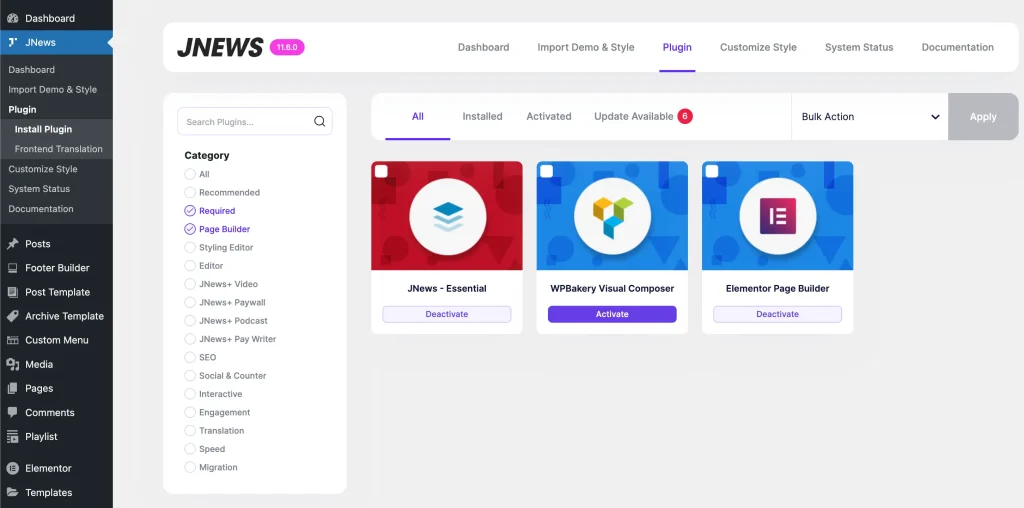JNews is bundled with several plugins such as Built In Plugins, Premium Plugin, and the most popular Recommended Plugins. All included plugins are well-tested and fully compatible with JNews.
You can simply activate the specific plugins that you need for your website and deactivate them if you don’t need them. You can increase your website performance by activating the necessary plugins only.
Right after you finish activating JNews, you will need to install and activate Required Plugins for this theme which is a mandatory step to make JNews fully functional. In JNews v11.6.0 the only required is the JNews – Essential plugin and a page builder plugin that is supported by JNews (Elemenor / WPBakery Visual Composer).
Beside required plugins, you might want to install built in and recommended plugins for JNews in order get specific functionality for your site. Please check our documentation page for more detail about Built In Plugins and Recommended Plugins for JNews.
Installation via JNews Plugin Dashboard
You can easily install the JNews Plugin from JNews → Plugin → Install Plugin
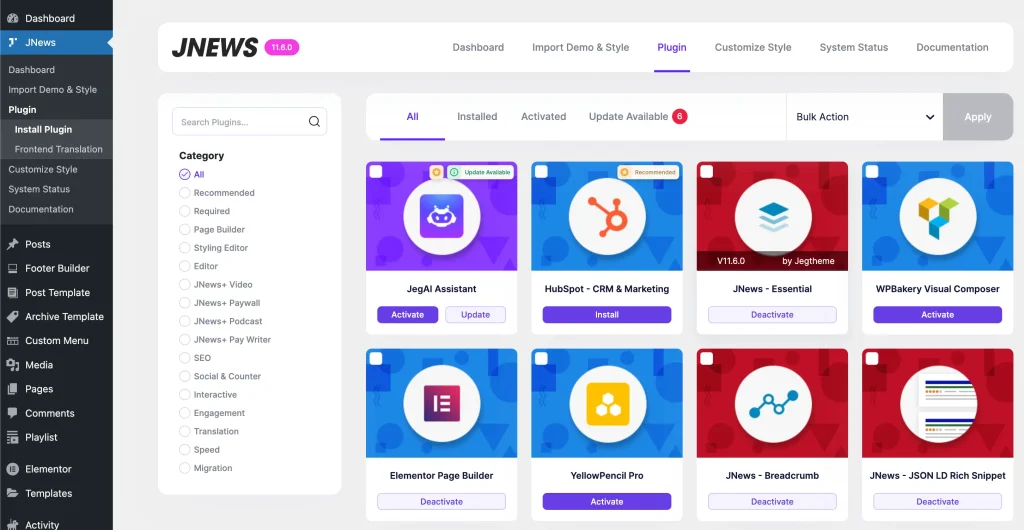
After activating Visual Composer plugin, you will be prompted to activate the license for this plugin. JNews actually have already included a license for this plugin so you don’t need to activate the license or buy the new license of this plugin. You don’t need to worry, as Visual Composer plugin will still works fine with JNews. If there’s an updated version of Visual Composer plugin, we will include it on the new version of JNews.
We highly recommend checking your System Status in order to make JNews work as expected. You can find more complete information about system requirements for JNews by following this link.