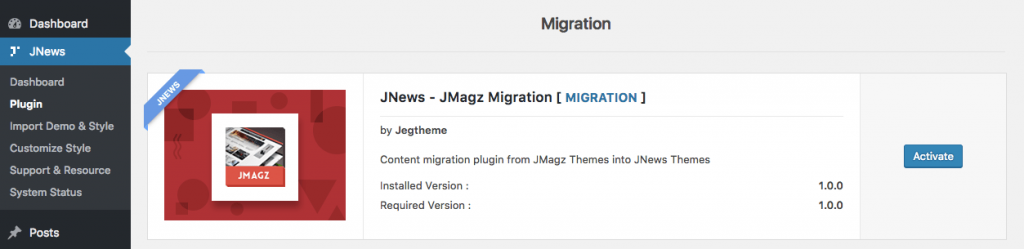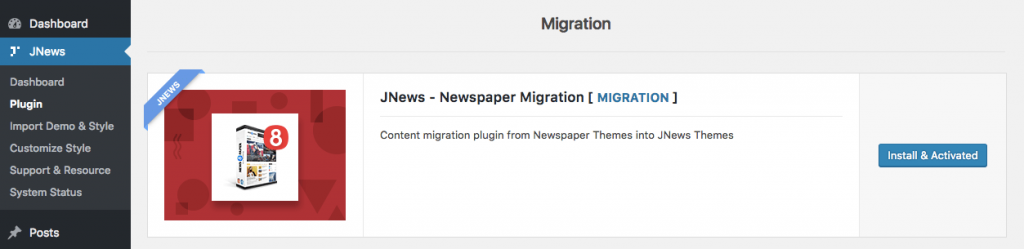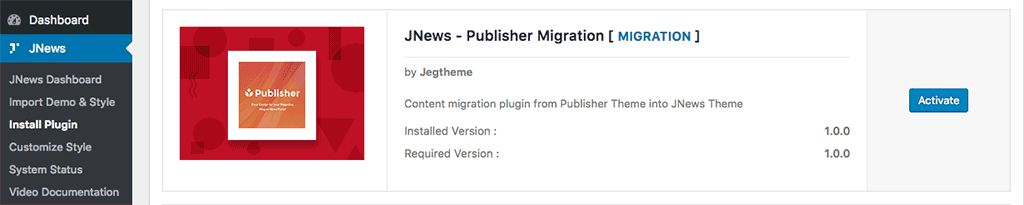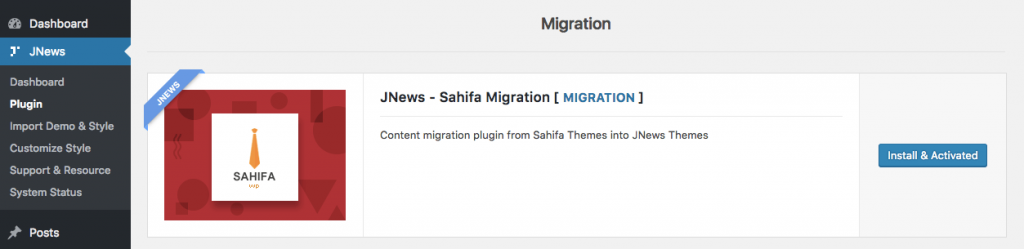Due to the UI changes, the current documentation might no longer be relevant.
If you are using version 10.7.0 and above, please refer to the following documentation instead.
If you have used JMagz, Sahifa or Newspaper theme previously, now we provide migration tools for easier switching theme process to JNews.
In this part, we will guide you how to use Migration feature with JNews which only takes few clicks. There are few things that we’ll explain to you in this part :
- JMagz Migration
- Newspaper Migration
- Publisher Migration
- Sahifa Migration
1. JMagz Migration
To use JMagz migration feature, you will need to install JNews – JMagz Migration plugin. You can easily install and activate this plugin from Plugin Dashboard by go to JNews Dashboard → Plugin
Right after you’ve done with the plugin activation, next you will need acess Migration Dashboard by simply hit the Migration button on the Plugin Dashboard or by go to JNews Dashboard → Migration – JMagz
2. Newspaper Migration
To use Newspaper migration feature, you will need to install JNews – Newspaper Migration plugin. You can easily to install and activate this plugin from Plugin Dashboard by go to JNews Dashboard → Plugin
Right after you’ve done with the plugin activation, next you will need acess Migration Dashboard by simply hit the Migration button on the Plugin Dashboard or by go to JNews Dashboard → Migration – Newspaper
3. Publisher Migration
To use Publisher migration feature, you will need to install JNews – Publisher Migration plugin. You can easily to install and activate this plugin from Plugin Dashboard by go to JNews Dashboard → Plugin
Right after you’ve done with the plugin activation, next you will need acess Migration Dashboard by simply hit the Migration button on the Plugin Dashboard or by go to JNews Dashboard → Migration – Publisher
4. Sahifa Migration
To use Sahifa migration feature, you will need to install JNews – Sahifa Migration plugin. You can easily to install and activate this plugin from Plugin Dashboard by go to JNews Dashboard → Plugin
Right after you’ve done with the plugin activation, next you will need acess Migration Dashboard by simply hit the Migration button on the Plugin Dashboard or by go to JNews Dashboard → Migration – Sahifa