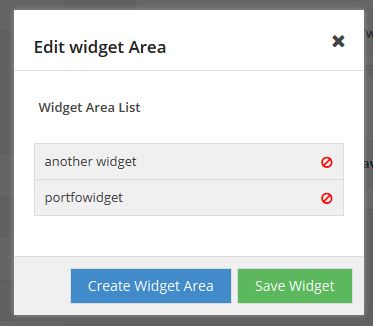We provide several additional widget that included with this themes. Those widget are :
- Facebook Fans Widget
- Ads Widget
- Flickr Widget
- Twitter Widget
- Most Popular Widget
- Mail Subscribe (you need to install JKreativ Mail Subcribe)
Widget Area
On blog, single page, or portfolio, you have option to include widget list. And you have option to choose which widget area you want to use.
With in this themes you able to have widget area as many as you like. and put it on single page, blog, or portfolio with cover template base on your requirement.
Like if you want to create some event with cover page that will hold event, you can put sidebar that contain location widget, or description, or anything else.
To create new widget, you need to go to wp admin panelAppereance→Widgets . Beside Widget title, you will have button namedAdd or remove widget area
You will see box overlay, and you can add, or remove widget list that you need.