As what we write on themes demo page, we are also providing you with responsive ad. We having 9 Ad placement not including with widget / page builder.
Ads type. You will need to choose ad style. You can choose from Image ads that you provide your self. Google ads, or script ad code.
Google ads
- Publisher ID : this option usually named as data-ad-client on google script or google_ad_client
- Ads Slot ID : this option usually named as data-ad-slot or google_ad_slot
- Desktop Ads Size : size of ads that will show on desktop. if you are not sure what to fill, you can leave this option empty.
- Tab ads Size : size of ads that will show on Tablet
- Phone Ads Size : size of ads that will show only on Phone
Placement of ads :
- Sidefeed ads : this ads will show on side feed. both on review or post.
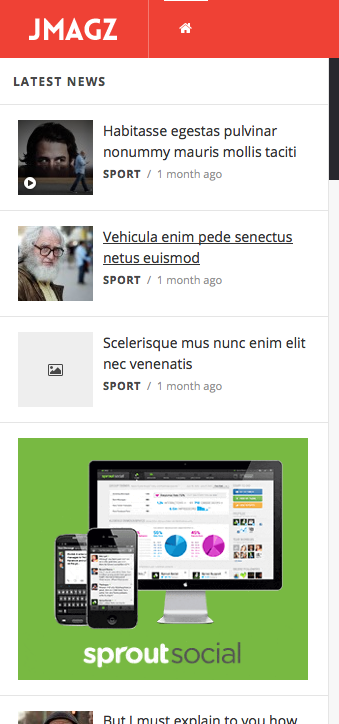
- Top Menu Ads : this top menu ads will only show if you choose two line navigation
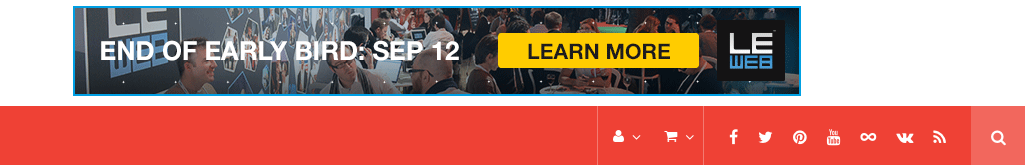
- Top Wrapper Ads : this ads will show below breaking news and above content container.
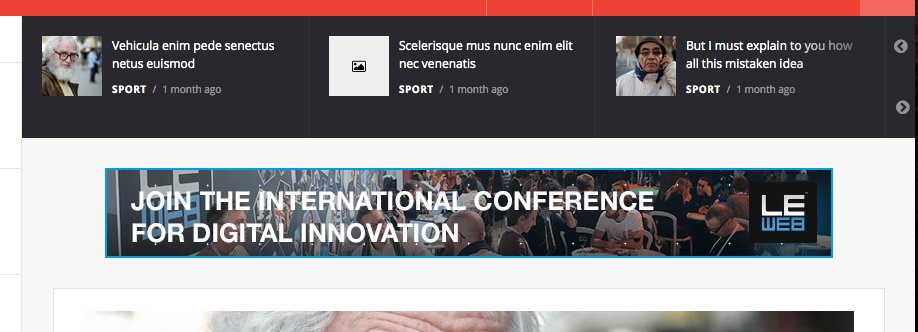
- Side Wrapper ads (Left & right) : show on side wrapper container.
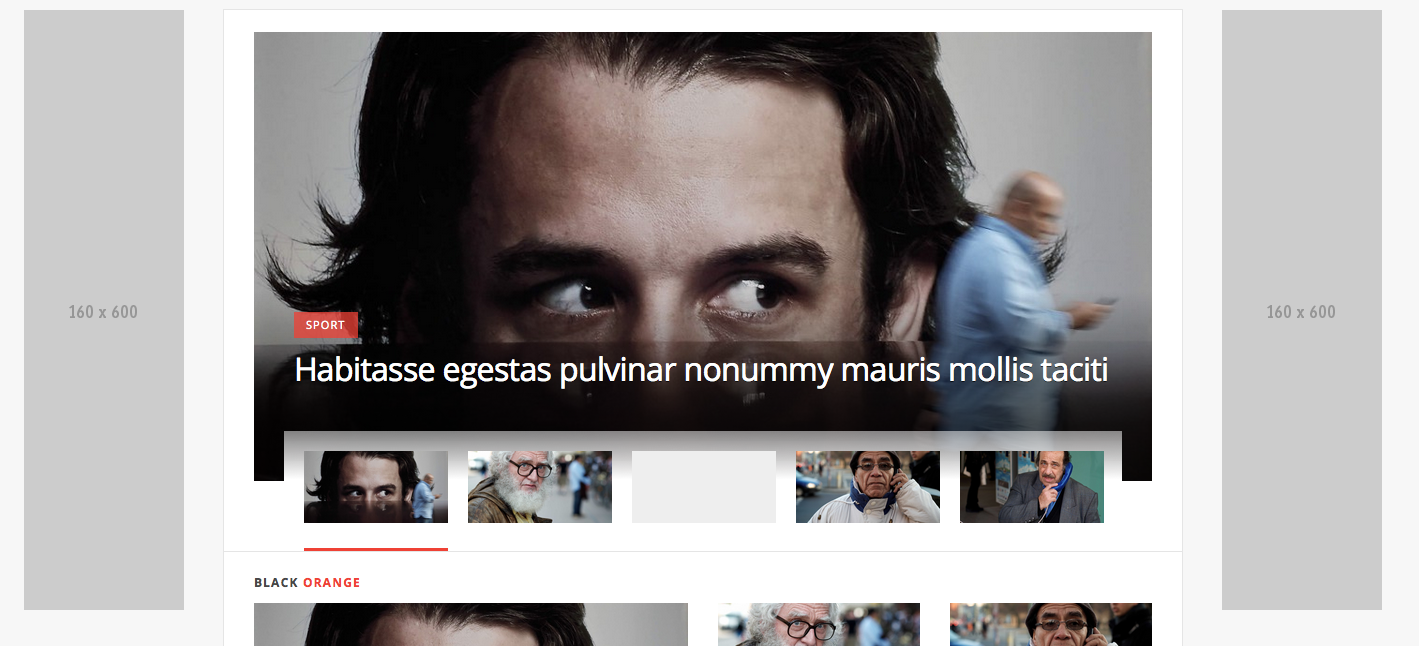
- Inline Content Ads : Ads that placed inside the content. You can choose where to place the ads (ads position, right / left) and which paragraph to inject the ads. Or you can use our intelligent ads system that will put your ads on the best place.
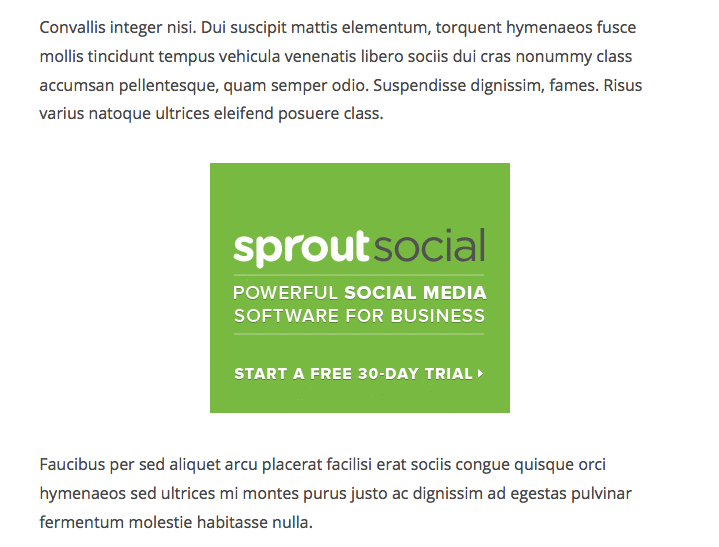
- Archive and Search Wrapper : ads that place on bottom of search & archive template
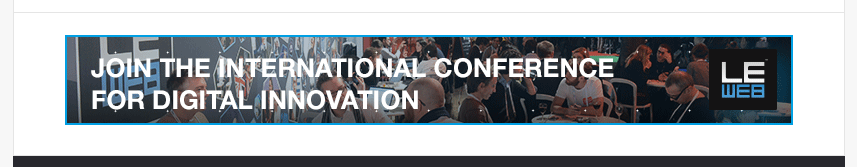
- Floating Mobile Ads : is the best place to put your ads on mobile site. its common place to put ads on mobile.

- Background Ads : background ads and have clickable area on right & left wrapper.
Created in Denpasar, Bali by Jegtheme. 2025
