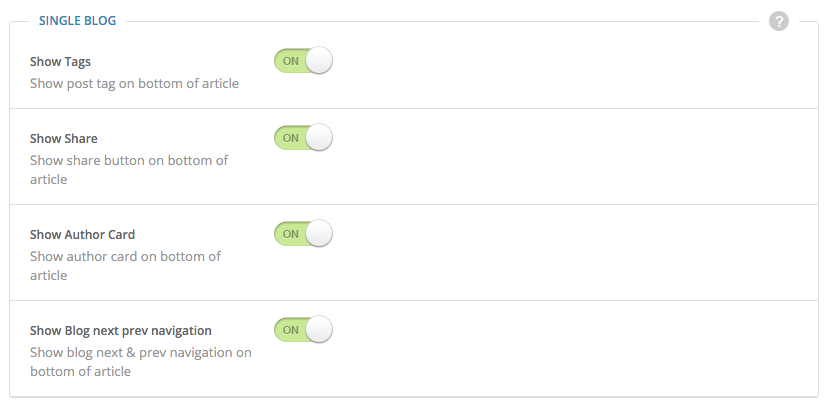From this option page you can apply settings for the Archive and Blog pages in order to show the articles’ Categories, Tag, Author and Post Date.
To set up Archive & Blog, just go to Jobplanet Dashboard→Blog Setting.
General Blog Setting
- Show full article on blog list : Enable this option if you want to show the full post content instead of showing only the post excerpt on the main blog page.
- Show post date : Enabling this option will show the post date in the blog meta info.
- Show by author : Enabling this option will show the post author in the blog meta info.
- Show category : Enabling this option will show the post categories in the blog meta info.
General Blog Setting
Single Blog
- Show tags : Enabling this option will show post tags at bottom of single blog pages.
- Show share : Enabling this option will show post sharing at bottom of single blog pages.
- Show author card : Enabling this option will show the post author card at the bottom of single blog pages.
- Show blog next prev navigation : Enabling this option will show next and previous post navigation links at bottom of single blog pages.
Single Blog Setting
Created in Denpasar, Bali by Jegtheme. 2026