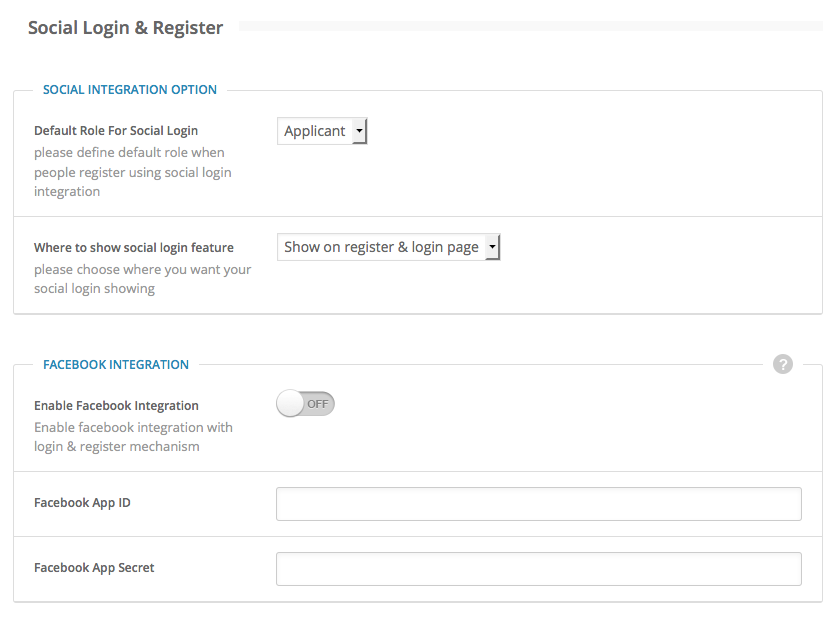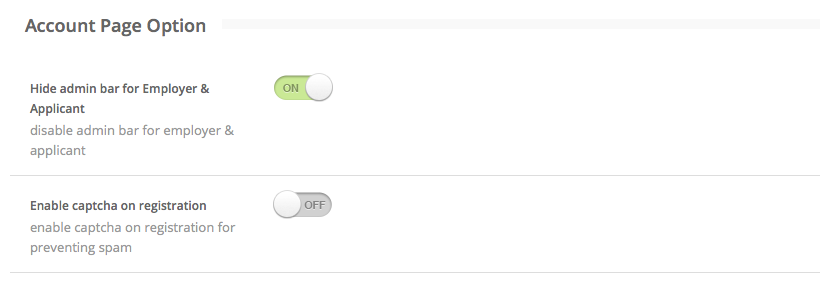Social Login & Registration
To set up Social Login & Registration for your account, you just need to go to Jobplanet Dashboard→Account Setting→Social Login & Register
-
Social Integration Option
- Default Role For Social Login : In this option you will need to define default user role when people register using social login integration.
- Where to Show Social Login Feature : In this option you will need to choose where your social login feature will be shown.
-
Facebook Integration
- Enable Facebook Integration : Enable this option if you want to use Facebook integration with login and registration.
- Facebook App ID : Insert your Facebook App ID.
- Facebook App Secret : Insert your Facebook App Secret.
Register Facebook App If you don’t have a Facebook App account, you can register right here.
-
Google Integration
- Enable Google Integration : Enable this option if you want to use Google integration with login and registration.
- Google Client ID : Insert your Google Client ID.
- Google Secret : Insert your Google Secret.
- Google Apps Name : Insert your Google Apps Name.
Register Google App If you don’t have a Google App account, you can register right here then you can follow the instruction below :- Before creating a developer account, log in to your Google account.
- Create a new project or use an existing project.
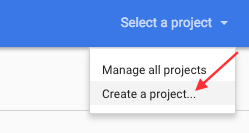
- Then select the project and choose Credentials → New Credentials → OAuth client ID.
- For Application Type choose “Web Application” and complete all input fields. Then click the Create button.
- You will then get your Client ID and Client Secret.
LinkedIn Integration
- Enable LinkedIn Integration : Enable this option if you want to use LinkedIn integration with login and registration.
- LinkedIn Client ID : Insert your LinkedIn Client ID.
- LinkedIn Secret : Insert your LinkedIn Secret.
Register LinkedIn App If you don’t have a LinkedIn App account, you can register right here and follow the instruction below :- Before creating a developer account, log in to your LinkedIn account.
- Create a new application (click Create Application button) or use an existing project.
- Complete all input fields and click the Submit button.
- You will then get your Client ID and Client Secret.
Social Login & Register Setting
Account Page Options
To set up the Account Page Options for your account, you just need to go to Jobplanet Dashboard→Account Setting→Account Page Option
- Hide Admin Bar For Employer & Applicant : Enable this option if you want to hide the admin bar for all employers & applicants.
- Enable Captcha On Registration : Enable this option if you want to use captcha on registration in order to prevent spam.
Account Page Option
Created in Denpasar, Bali by Jegtheme. 2026