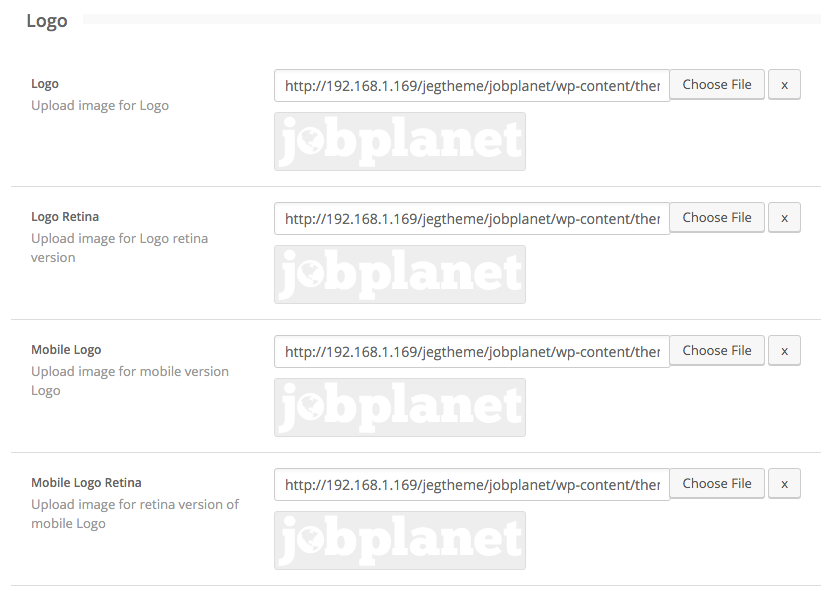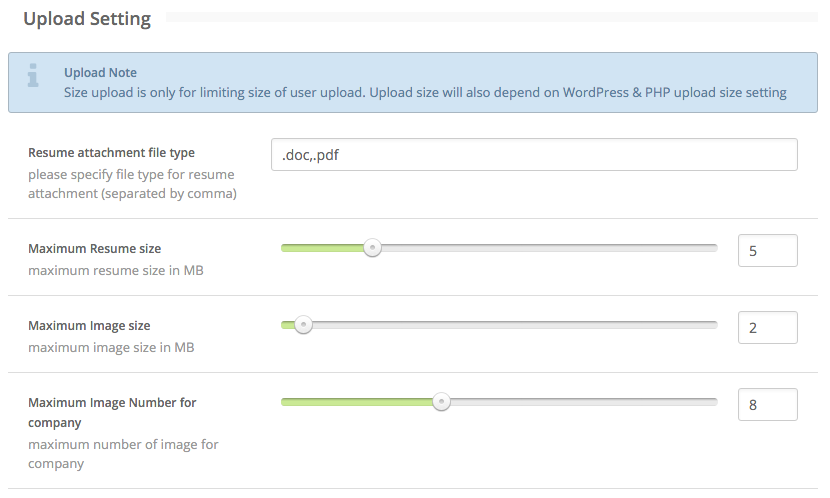Logo
To set up the Logo for you site, just go to Jobplanet Dashboard→General Setting→Logo and insert images for your desktop and mobile logos.
Logo Setup
Upload Settings
To set up your Upload Settings, just go to Jobplanet Dashboard→General Setting→Upload Setting
- Resume attachment file type : Insert a file types or file formats for resume attachments, separated by commas.
- Maximum resume size : Setup the maximum upload size of resume attachment files.
- Maximum image size : Setup the maximum upload size of image attachment files.
- Maximum image number for company : Setup the maximum number of images allowed per company.
Upload Setup
Created in Denpasar, Bali by Jegtheme. 2026