Instagram is a photo and video sharing application that allows users to take photos, take videos, apply digital filters, and share them with various social networking services, including those of Instagram itself. The Instagram Feed allows you to display your photos or videos on your Instagram account on your site. Before adding the Instagram Feed you must first log in to the Instagram account that you want to link to on Appearance -> Customize -> JEG : Global API Option -> Instagram Feed Setting.
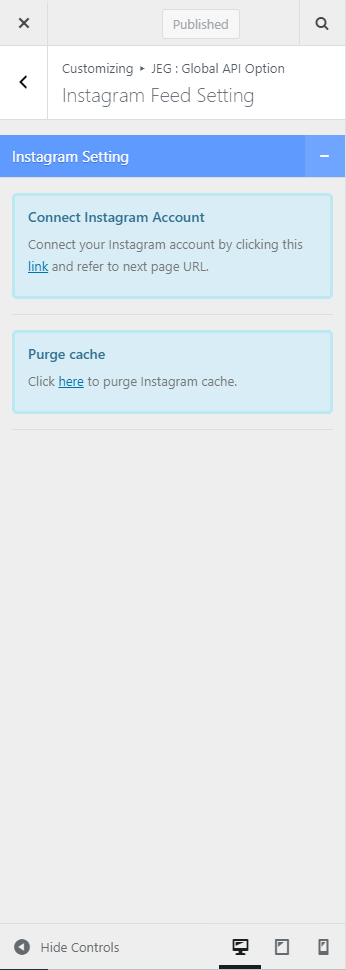
Then below are the settings from the Instagram Feed.
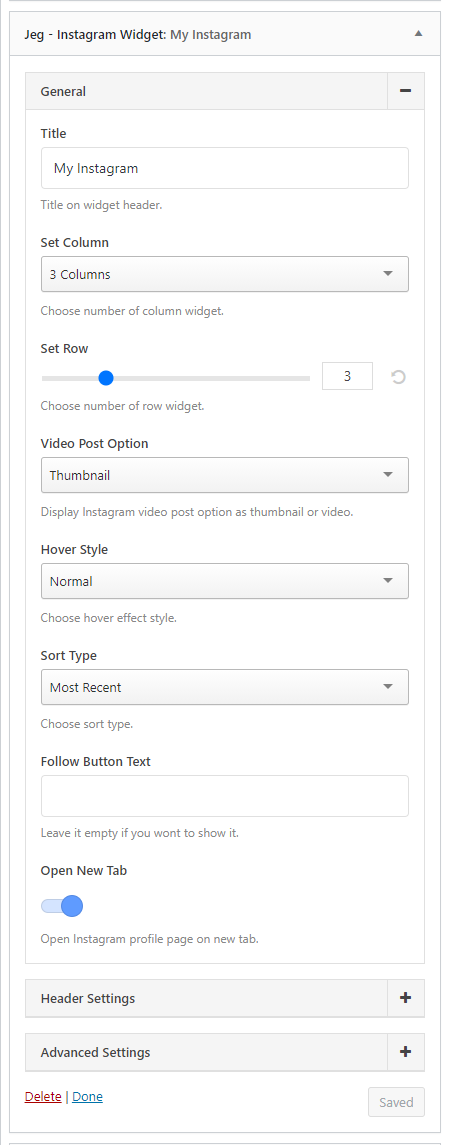
- Settings
- Title
Title on widget header. - Set Column
Choose number of column widget. - Set Row
Choose number of row widget. - Video Post Option
Display Instagram video post option as thumbnail or video. - Hover Style
Choose hover effect style. - Sort Type
Choose sort type. - Follow Button Text
Leave it empty if you wont to show it. - Open New Tab
Open Instagram profile page on new tab.
- Title
Created in Denpasar, Bali by Jegtheme. 2025
