The Facebook Page Feed lets you easily embed and promote any public Facebook Page on your website. Just like on Facebook, your visitors can like and share the Page without leaving your site. You can use the Facebook Page Feed for any Page that is not restricted, for example, by country or age.
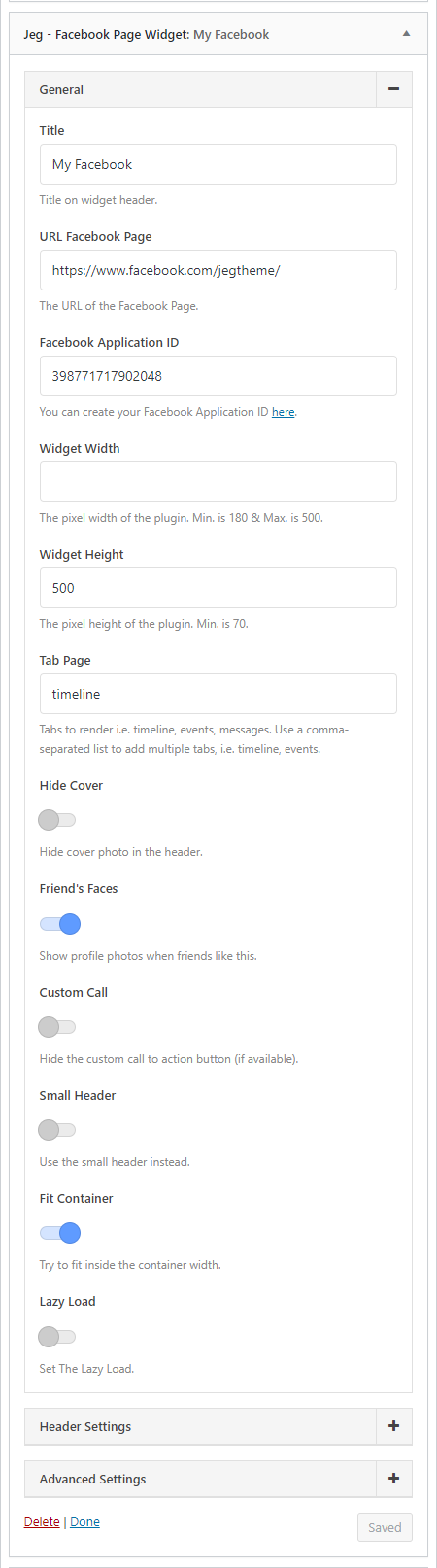
- Settings
- Title
Title on widget header.
- Facebook Page URL
The URL of the Facebook Page.
- Facebook Application ID
You can create your Facebook Application ID here.
- Widget Width
The pixel width of the plugin. Min. is 180 & Max. is 500.
- Widget Height
The pixel height of the plugin. Min. is 70.
- Tab Page
Tabs to render i.e. timeline, events, messages. Use a comma-separated list to add multiple tabs, i.e. timeline, events.
- Hide Cover
Hide cover photo in the header.
- Friend’s Faces
Show profile photos when friends like this.
- Custom Call
Hide the custom call to action button (if available).
- Small Header
Use the small header instead.
- Fit Container
Try to fit inside the container width.
- Lazy Load
Set The Lazy Load
- Title
- Info The Facebook Page URL and Facebook Application ID are mandatory.
Created in Denpasar, Bali by Jegtheme. 2025
