Behance is Adobe’s own social media platform “for showcasing and discovering creative work”. Behance Feed will display a feed on your site according to the username you entered.
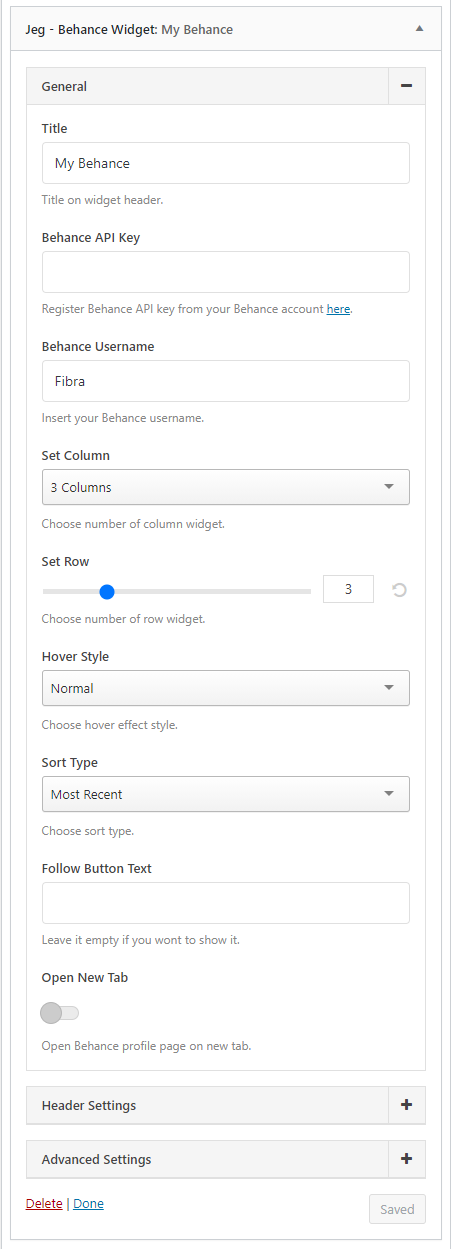
- Settings
- Title
Title on widget header. - Behance API Key
Insert your Behance API Key. - Behance Username
Insert your Behance Username. - Set Column
Choose number of column widget. - Set Row
Choose number of row widget. - Hover Style
Choose hover effect style. - Sort Type
Choose sort type. - Follow Button Text
Leave it empty if you wont to show it. - Open New Tab
Open Behance profile page on new tab.
- Title
Created in Denpasar, Bali by Jegtheme. 2026
