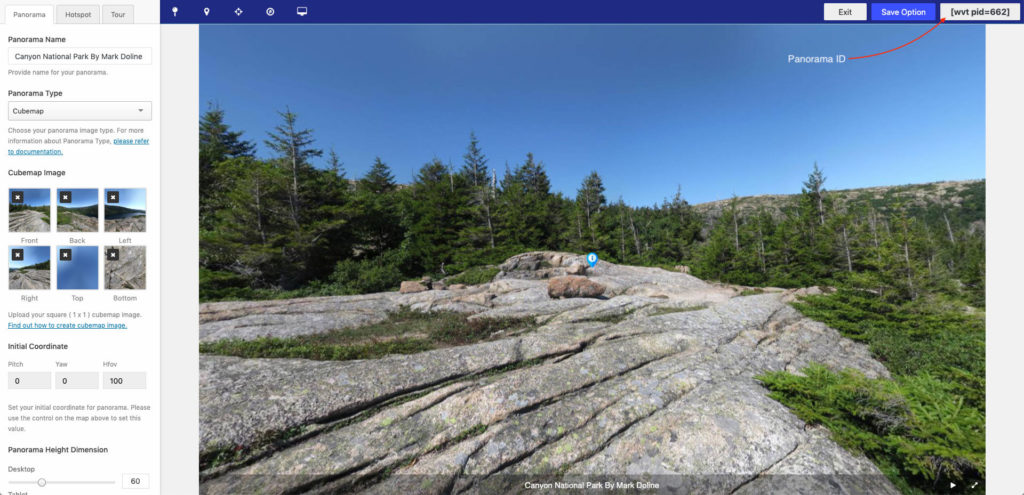In this section, we will explain about setup WordPress 360 Virtual Tour, Panorama element with a shortcode. By using shortcode, you can put the element on the post, page, widget and etc without using page builders such as WPBakery or Elementor. Before starting, please make sure if you already create a single panorama.
You can use this shortcode below as an example:
[wvt pid=1]
You can change the pid value with the ID of the panorama that you want to use.
You can find the panorama ID on the Panorama editor. Go to the WP Admin Dashboard → Virtual Tour → Single Panorama → choose the Panorama that you want to use (you can click the Pencil icon) → then you can find the panorama ID on the top right side toolbar editor.
Created in Denpasar, Bali by Jegtheme. 2025