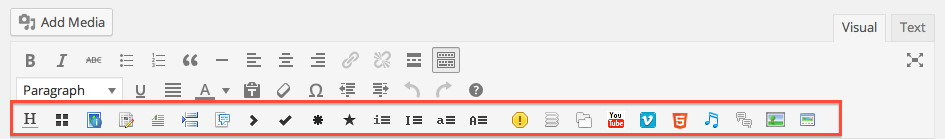You don’t need to remember any shortcode using this theme. We provide formating button button for easier access any shortcode. You can find shortcode on post or page post type. But we don’t provide shortcode when you edit Front slider content or portfolio content because in our opinion people will more focus with your gallery than reading text on front slider & portfolio.
List of Formating Button :
- Heading with underline
- Build Grid
- Insert Icon
- Highlight text & Tooltips
- Drop Caps
- Line Break
- Block Quote with Author name
- List Chevron
- List Check
- List Certificate
- List Star
- List Lower Roman
- List Upper Roman
- List Lower Latin
- List Upper Latin
- Insert Button
- Alert & Infobox
- Accordion
- Tabbed Content
- Youtube
- Vimeo
- HTML 5 Video
- Music Shortcode
- Insert Testimonial
- Insert Image with fullscreen option
- Insert Portfolio Gallery
Several option need you to insert size but if you notice all size is on span. We try not to break layout even when website is on mobile browser. Span 12 mean element will be full width, span 6 mean element will be half width, etc.
Created in Denpasar, Bali by Jegtheme. 2026