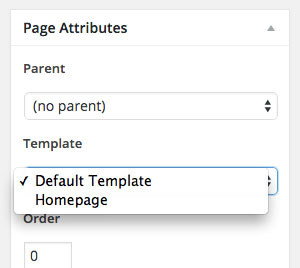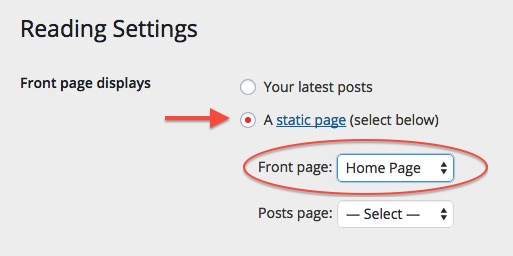This theme comes with 2 page templates when you create page, which is Default Template and Homepage. To begin create page go to Pages » Add New then select Template do you want to create.
1. Default Template
When you create a new page, the “Default Template” is assigned to the page by default. The default page template is a standard page template that can be with a sidebar or just content (without sidebar).
2. Homepage
This template is the same as its name, for Homepage purpose. With this template you can build your homepage layout from set the featured slider, popular post, filtering content, choosing sidebars, etc.
After creating page with Homepage template, you need to go to Settings » Reading » Front page displays » Select “A static page” and select the page (with Homepage template) that you have just created in the Front Page list: