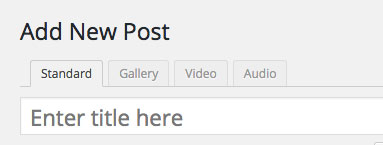Falive comes with 4 different post formats: Standard, Gallery, Video and Audio posts. When you’re creating a new post, choose what post format you’d like and insert the necessary info.
We will break down each post types one by one:
- Standard
Standard post format is common post format. You can setup everything like you have done with normal WordPress post installation. You also able to setup Featured image from featured image metabox on bottom right. - Gallery
A gallery of images. You will notice that you have additional block on top of your editor. You can choose image gallery that you have already upload from this box. The best size of image shown on gallery is 62:100 (height : width)
You will also have 2 option layout of gallery. Tiles & Slider - Video
Video format support Youtube, Vimeo, Videopress, HTML 5 Video. You will just need to provide video URL of your video. If you use HTML 5 Video, you can provide direct link to your file. - Audio
An audio file or playlist. Could be used for Podcasting. You can provide direct link to your MP3 file or OGG file.
Created in Denpasar, Bali by Jegtheme. 2026