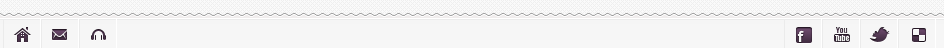JPhotolio give you very easy way to setup footer navigation menu. Footer navigation menu will divide into Right Navigation (Social) and Left (Other) Navigation. Footer navigation menu will look like image bellow.
To setup Footer Navigation Menu, please go to JPhotolio Setting » General Setting» Social & Navi Icon. To create or edit navigation menu, you will need to click one of icon, then add Hover title & URL. To change arrangement, you just simply drag result.
Created in Denpasar, Bali by Jegtheme. 2024