Important
Please note that by doing theme update any code modifications done in the theme’s code (parent theme) will be lost, so please make sure you have a backup copy of the theme files or migrate all code modifications to child theme before you update the theme.
You can install an update of the theme either manually or automatically by using the Envato WordPress Toolkit plugin.
Manual Update
To update this theme manually, you can simply use the same way how you install theme.
- Download the latest theme version from Themeforest.
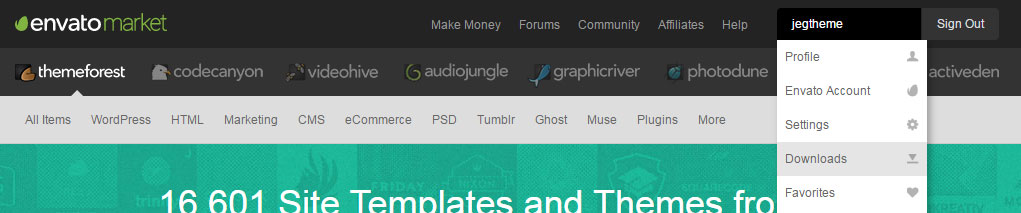
- After that you just need to follow how you install the themes you previously do, using WordPress themes uploader or using FTP uploader.
Automatic Update
Envato market provides Envato WordPress Toolkit which is a WordPress plugin that let you to update theme automatically right from the WordPress backend. Unlike most other free WordPress plugins, the toolkit isn’t available in the WordPress Plugin Repository. You’ll need to go to GitHub to download the plugin. Follow this instructions bellow:
- Download Envato WordPress Toolkit and install it to your WordPress site.
- After you activate the plugin, go to Envato Toolkit page then enter your user information under the Settings tab. If you don’t know where to get your API Key, please refer to this page:
- If you already setup the user information the plugin will check your credentials then the Themes tab will appear beside Settings tab, now continue to Themes tab then Click on “install automatically” bellow of theme name to automatically update them.
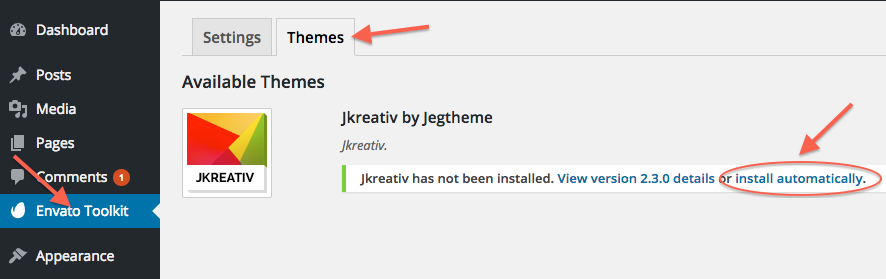
Created in Denpasar, Bali by Jegtheme. 2025
