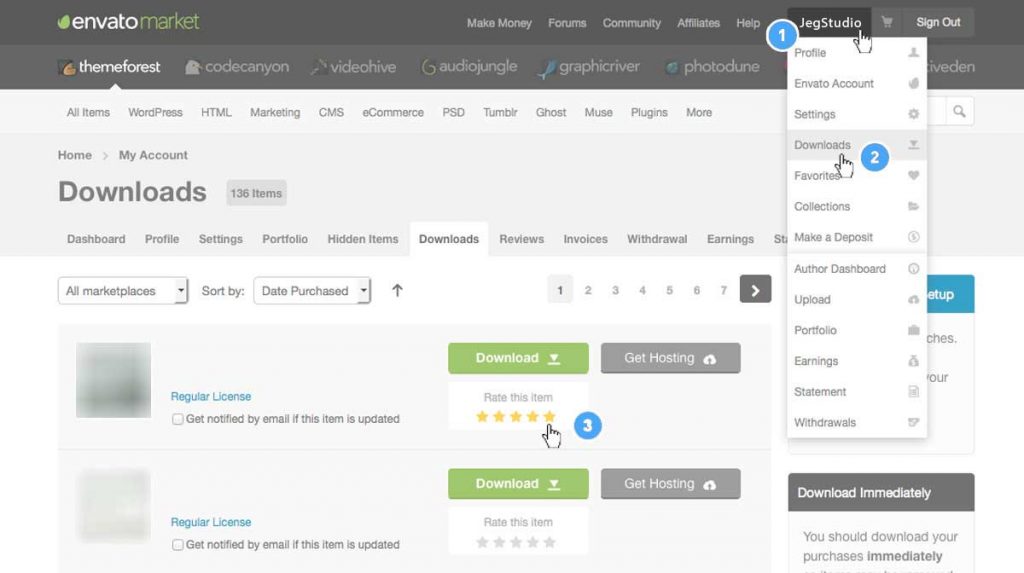Firstly, we want to say thank you very much for purchasing our items on CodeCanyon. You really help us to grow and keep up good work.
Please follow this step below :
- Login in to your account on CodeCanyon.
- When successfully logged in, move your mouse over your username as seen in the image below.
- Navigate to your Downloads.
- Search Jeg Font Preview – WooCommerce Extension plugin, move your mouse over the last star and click, done 😀
Created in Denpasar, Bali by Jegtheme. 2025