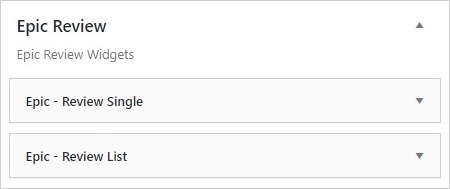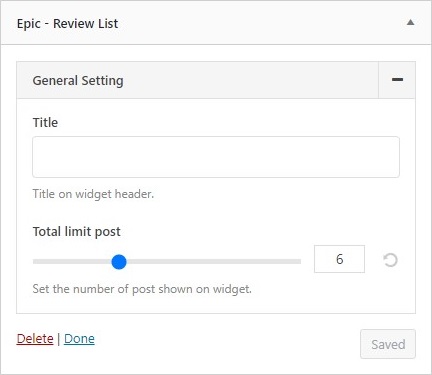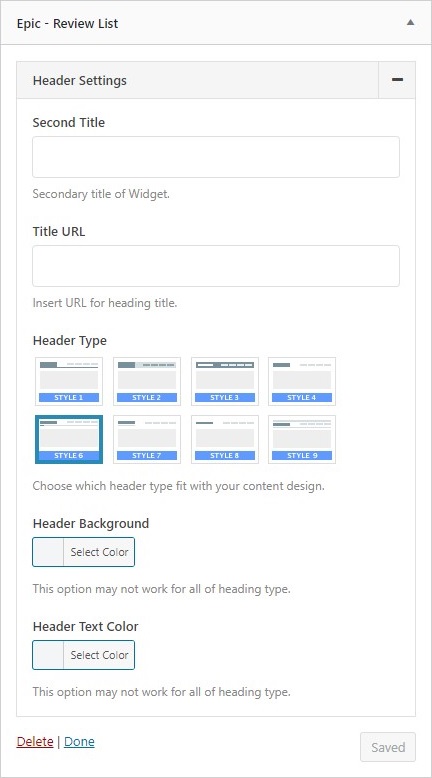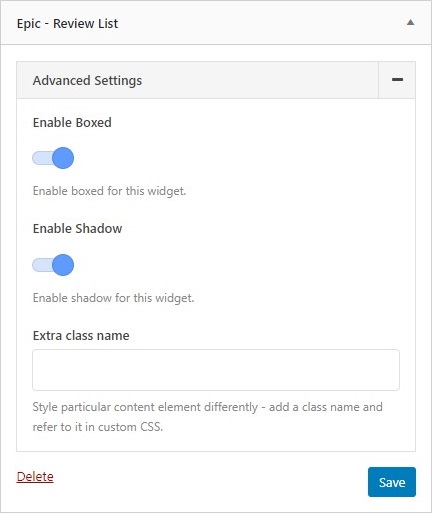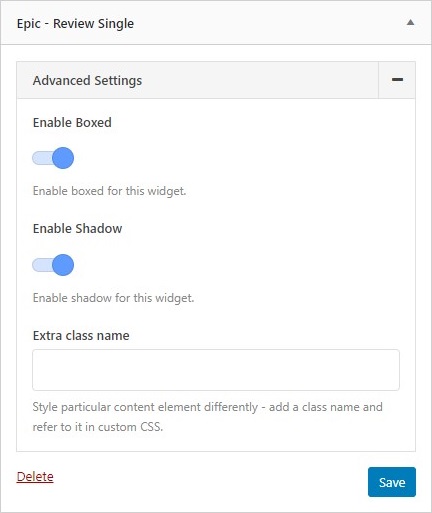In this part, we will guide you how to use review widgets in Epic Review.
You can access the widgets in WP Dashboard → Appearance → Widgets
There are currently two widgets you can use :
- Epic – Review List
- Epic – Review Single
Epic – Review List Widget
You can use this widget to show a list of review posts in your sidebar.
There are some options you can choose in this widget :
- General Setting
You can set your widget title and the total of review posts/articles you want to show.
- Header Setting
- You can set a second title and title link here.
- You also can choose heading style for the title.
- Advance Setting
- You can set the widget into boxed and also shadowed
- You can also add additional classes if you want to add custom CSS later
Epic – Review Single Widget
You can use this widget to show the post’s review in your sidebar.
This widget only works for the sidebar in a single post/article, the purpose of this widget is to show your post’s review on the sidebar.
There are some options for this widget :
- General Setting
- You can set your widget title and the total of review posts/articles you want to show.
- You can hide/show the post’s review score value.
- You can hide/show the post’s review of pros and cons value.
- You can hide/show the post’s review rating value.
- You can hide/show the post’s review prices value.
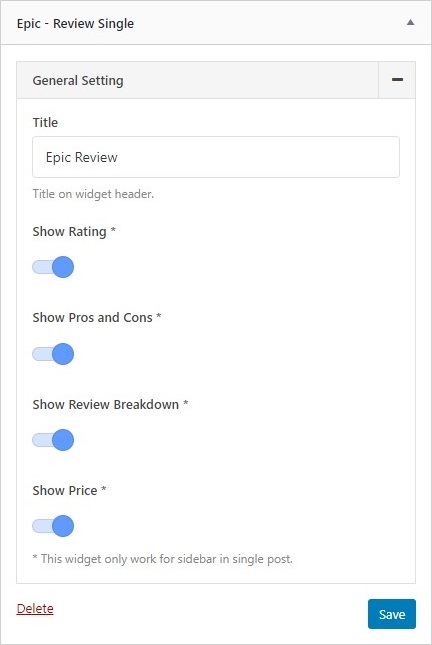
- Header Setting
- You can set a second title and title link here.
- You also can choose the heading style for the title.
- Advance Setting
- You can set the widget into boxed and also shadowed
- You can also add additional classes if you want to add custom CSS later
Created in Denpasar, Bali by Jegtheme. 2025