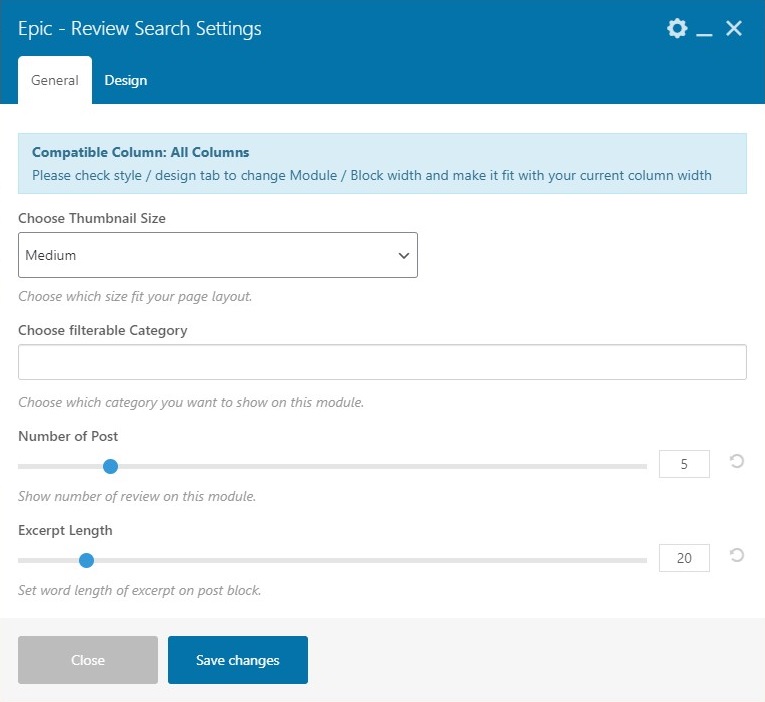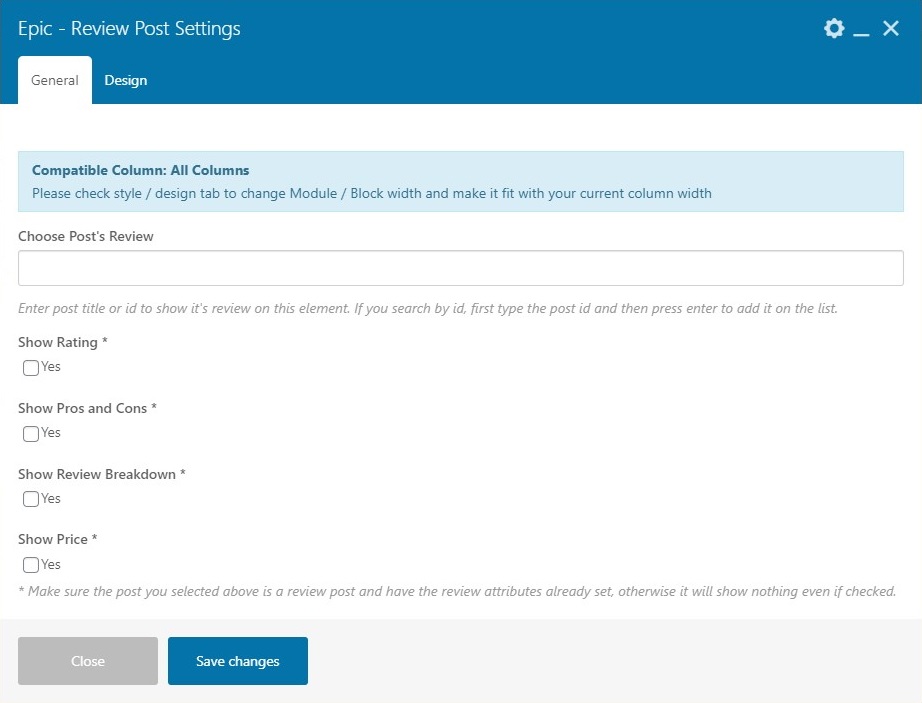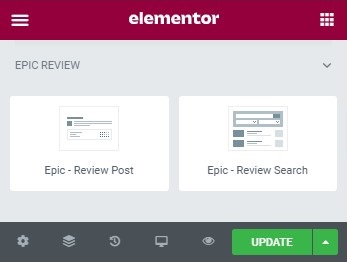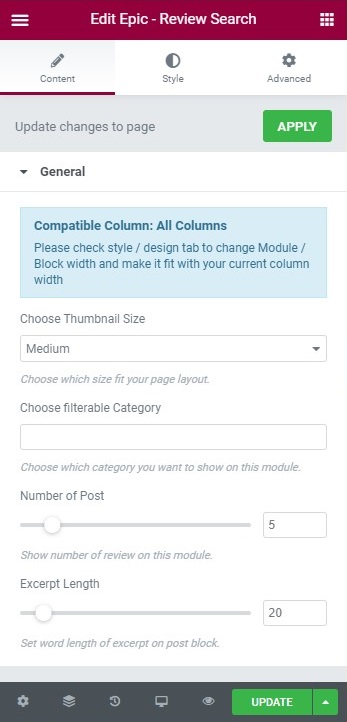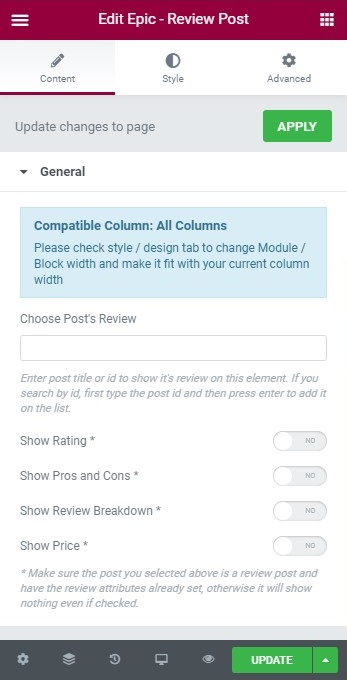In this part, we will guide you on how to use review elements in Epic Review.
First thing, you need to have a pagebuilder plugin available. Our Epic Review currently support Elementor and WPBakery.
After you are done with the page builder plugin activation, you can start building your page with Epic Review elements.
There are currently two elements for pagebuilder :
- Review Search
- Review Post
1. WPBakery
Epic Review elements are available on the WPBakery page builder. You can simply find the Epic Review elements when adding elements via the WPBakery page builder.
1.1. Review Search Element example on WPBakery
You can use this element on your page to search for your review posts.
- Review Search Element options
- Choose Thumbnail Size
You can choose the size of the element that fit your current website layout. - Choose Filterable Category
Choose categories that will be used as filter in the search. - Number of Posts
The number of posts showed per pagination. - Excerpt Length
The length of post review excerpt.
- Choose Thumbnail Size
2.2. Review Post Element example on WPBakery
You can use this element on your page to show a specific post’s review.
- Review Post Element options
- Choose Post’s Review
You can choose the post you want to highlight on your page. - Show Rating
Show the post’s review score value. - Show Pros and Cons
Show the post’s review pros and cons value. - Show Review Breakdown
Show the post’s review ratings value. - Show Price
Show the post’s review prices value.
- Choose Post’s Review
2. Elementor
Epic Review elements are available on the Elementor page builder. You can simply find the Epic Review elements when adding elements via the Elementor page builder.
2.1. Review Search Element example on Elementor
You can use this element on your page to search for your review posts.
- Review Search Element options
- Choose Thumbnail Size
You can choose the size of the element that fit your current website layout. - Choose Filterable Category
Choose categories that will be used as filter in the search. - Number of Posts
The number of posts showed per pagination. - Excerpt Length
The length of post review excerpt.
- Choose Thumbnail Size
2.2. Review Post Element example on Elementor
You can use this element on your page to show a specific post’s review.
- Review Post Element options
- Choose Post’s Review
You can choose the post you want to highlight on your page. - Show Rating
Show the post’s review score value. - Show Pros and Cons
Show the post’s review pros and cons value. - Show Review Breakdown
Show the post’s review ratings value. - Show Price
Show the post’s review prices value.
- Choose Post’s Review