Payment Settings
This setting is required if you use the post paywall product type, so your user can pay using Paypal and create a billing agreement for the subscription.
You need to create a Paypal app & credentials here. After you create Paypal app & credentials, please go to Paypal Subscription payment settings in WooCommerce → Settings → Payments → Paypal Subscription
Remember
You need a PayPal Business account to use PayPal Subscriptions
- Sandbox Mode
Turn on this option if you using Sandbox APP credentials. - PayPal APP Client ID
Insert your PayPal app Client ID. - PayPal APP Client Secret
Insert Your PayPal app Client Secret. - Receiver email
Insert your main receiver email for your PayPal account here. This is used to validate IPN requests. - Payment Timezone
Choose your PayPal account Time zone. You can check it on PayPal > Account Settings > Account preferences > Time zone or you can click here
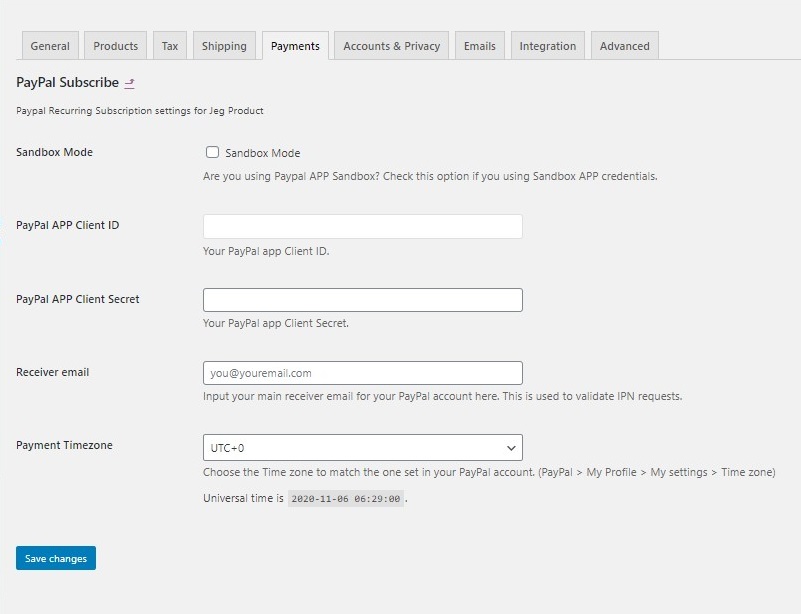
Created in Denpasar, Bali by Jegtheme. 2026
