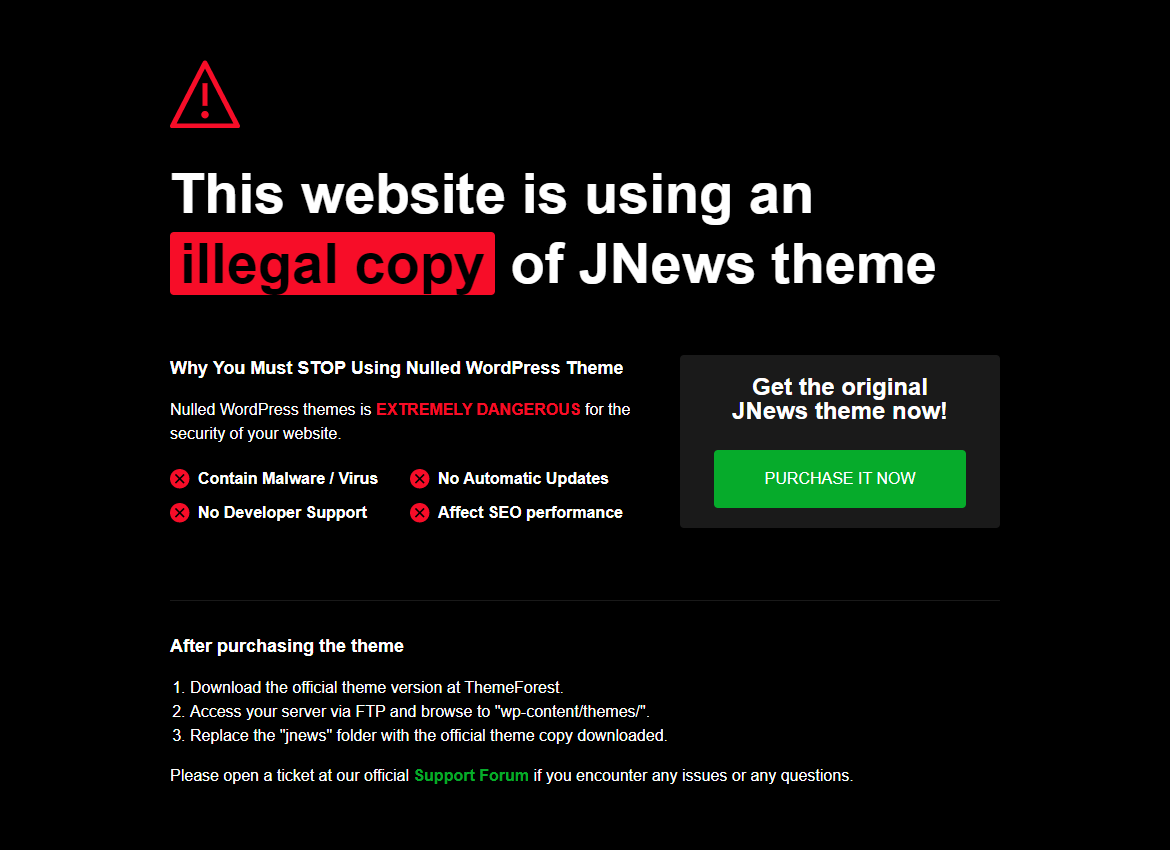How to Fix “This website is using an illegal copy of JNews theme” Error
Hi, there. If you encounter an error like as shown in the image below, you are in the right place lad.
This happens because your site is using an unofficial copy of the JNews theme or there has been an attempt to nullify the theme through other means. This will cause your site to be “Locked” so that you and your visitors would not be able to access your site content and even unable to access the site backend.
Using an illegal copy of the JNews theme is EXTREMELY DANGEROUS for the security of your website. The reasons are as the following.
- May Contain Malware / Virus
- No Developer Support
- No Automatic Updates
- Affect SEO performance
How to unlock your site
Please follow the instruction below to unlock your site.
- Download the official theme version at ThemeForest.
- Access your server via FTP/Cpanel/ssh and browse to wp-content/themes/.
- Replace the jnews folder with the official theme copy downloaded.
Make sure to clear your site cache to make sure the banner is not within your site cache anymore. Please clear cache on your plugin, PHP caching, or CDN caching if you are using one like Cloudflare.
Once you have followed the instructions above and the site is unlocked, please activate the theme license as shown in the documentation below.
Please contact and inform the theme support if the banner is not removed despite following all the instructions above. Make sure that you at least replace the theme folder with the official theme copy to make sure the process goes quickly and smoothly. Remember to attach your site information such as your site URL, site login URL, and FTP/SFTP/CPanel/File manager in any form to the theme support so they can unlock the site for you. Remember to use Mark as Private to keep the credential safe from public view.
Hope this helps and we welcome you to our community :).
Best Regards,
Jegstudio.