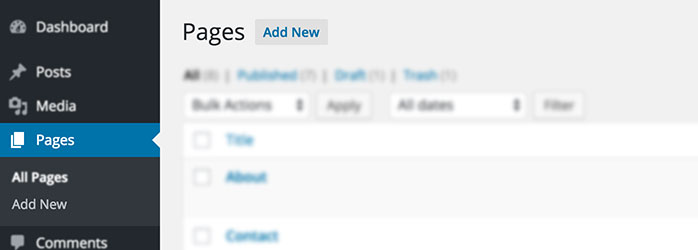You can create any number of pages with content. Mars & Venus only have two-page templates, the Default (standard page) and Homepage template. All of this is done in the pages section of your WordPress admin.
 
How to Create a new Page:
STEP 1 – Navigate to “Pages” in your WordPress admin sidebar.
STEP 2 – Click on the “Add New” button or from the sidebar menu to make a new post. Create a title, and insert your post content in the editing field.
STEP 3 – Set your page template from the “Template” dropdown list. “Homepage” template use only for the Homepage and the other pages all made with “Default Template”.
STEP 4 – Set the Featured Image from the right side to display image at the beginning your page content.
STEP 5 – Once you are finished, click Publish to save the post.