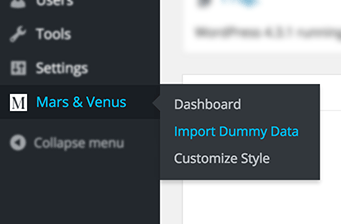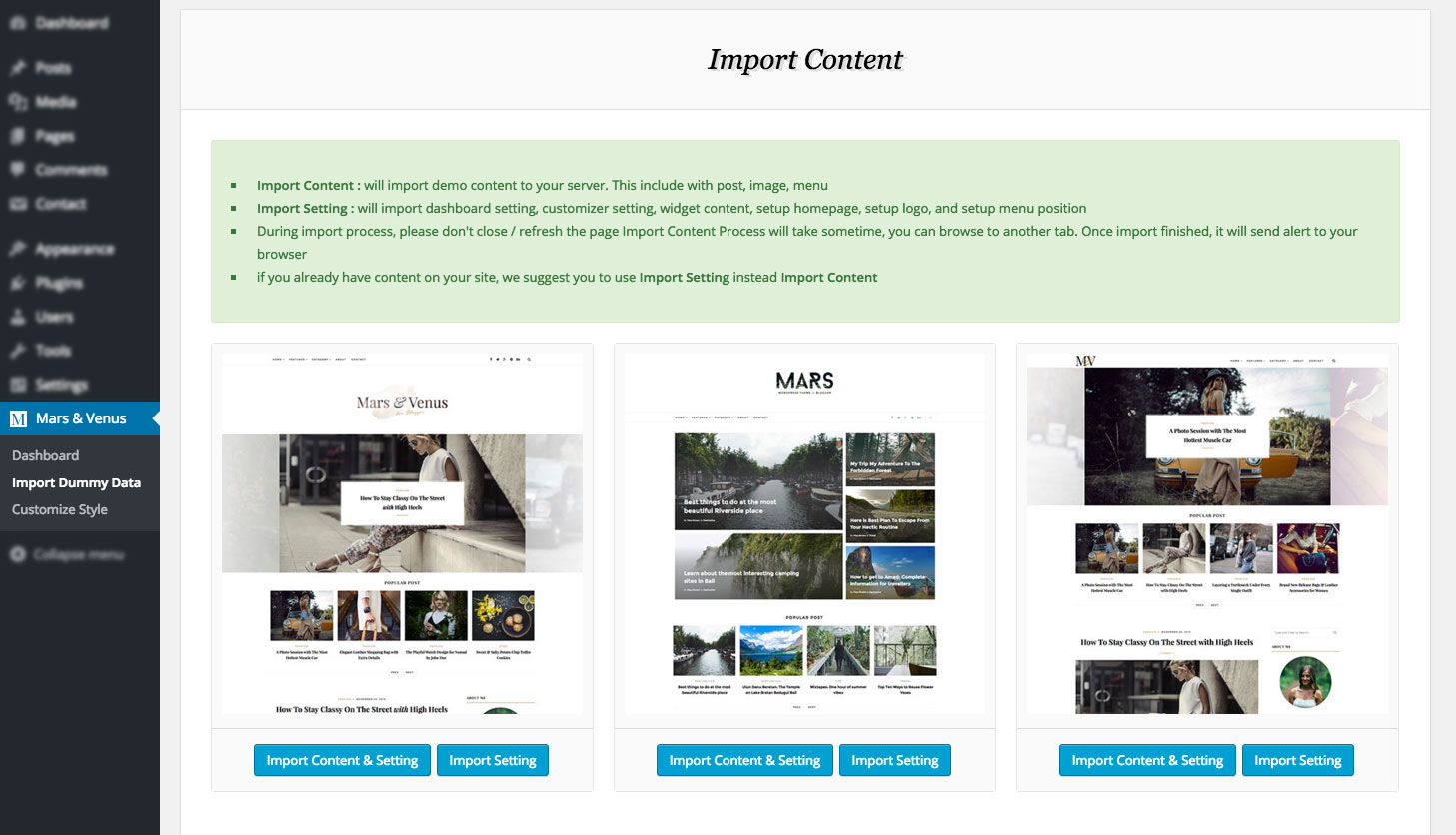This theme has built-in Demo Content Importer to replicate our theme’s demo data into your server. This is recommended to do on fresh installs. It will not replace content like posts, pages, menus, etc. Also it will not delete current menus but configure our demo menus. It will, however, add posts, images, replace Mars & Venus theme options, customizer, and Widget settings. To import our demo content, please see the steps below.
Important
Please make sure all required plugins has been installed & activated before continue to Import Demo Content..
How To Install Demo Content
- STEP 1 Navigate to Mars & Venus menu > Import Dummy Data
- STEP 2 There are 5 demos that you can install on your server. Click Import Content & Setting or Import Setting on demo you want to install. See description bellow for details.
- Import Content & Setting – It will import demo content to your server and also apply the dashboard setting (theme options), Customizer & Widget settings. It also set the Homepage, logo and setup Menu position.
- Import Setting – It will apply the dashboard setting (theme options), Customizer & Widget settings. It also set the Homepage, logo and setup Menu position. It used when you have imported one of demo content.
Important
During import process don’t close or refresh your current browser tab. It will takes time to download content. Once the import finished, a message box will appear “Import Finished”
Created in Denpasar, Bali by Jegtheme. 2026