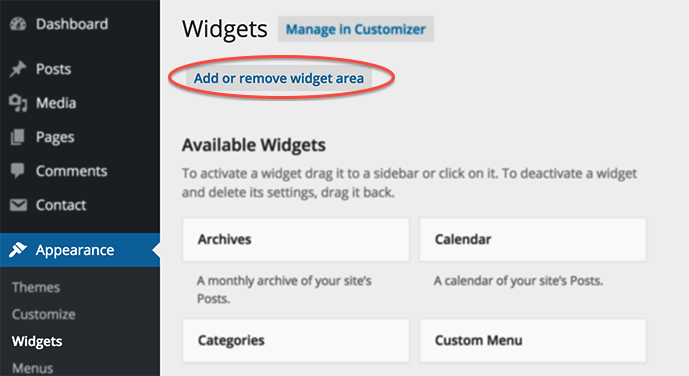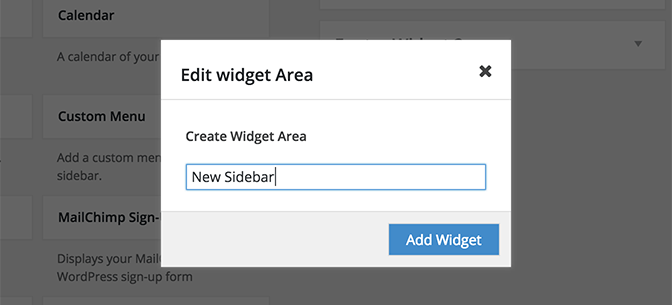Mars & Venus theme comes with 6 pre-defined widget areas and also allows you to created new widget area (unlimited) in case you need a different widget on certain pages (homepage, page, post, and archives). A widget area is a container that holds widgets. Widgets itself must go inside a widget area to be able to display on the site. Here is a list of pre-defined widget areas that comes with this theme:
Widget Area
- Sidebar Widget – Main widget area to display widgets on the sidebar
- Footer Widget 1 – Footer widget area to display widgets at first column at footer
- Footer Widget 2 – Footer widget area to display widgets at the second or middle column at footer
- Footer Widget 3 – Footer widget area to display widgets at third or last column at footer
- Footer Instagram – Widget area to put the “Instagram” widget at bottom of the page (above the footer widget). Please make sure you’ve installed “WP Instagram Widget” plugin
- Footer Subscribe Form – Widget area to display the subscribe form “Mailchimp Sign-Up Form” widget bottom of the page (above the footer widget). Please make sure you’ve installed “MailChimp for WordPress” plugin
Custom Widgets
This theme includes 5 custom widgets in addition to the default widgets WordPress offers. All widgets are accessed in the Appearance > Widgets area of the WordPress admin. There are various fields and settings to choose for each individual widget. You can put as many widgets as you want inside of a widget section. Here is the list of custom widgets included:
- Mars & Venus: About Me – Displays an “About Me” widget. You can add an image and description.
- Mars & Venus: Social Widget – This widget will display social media icons of your choosing from a variety of popular networks.
- Mars & Venus: Latest Post – Displays selection of your latest posts from all categories or a specific category.
- Mars & Venus: Ads Widget – Displays image advertisement that links to another page. The image size fit with sidebar is: 300x250px or 300x600px
- Mars & Venus: Facebook Fans Widget – Displays Facebook likebox of your facebook page
How to Create a new Widget Area
Mars & Venus allows you to create an unlimited amount of widget areas, and these widget areas can be assigned to sidebars on certain pages: Homepage, single page, single post, and archives page. Please see the steps below to understand how you create a new widget area.
STEP 1 – Navigate to “Appearance” in your WordPress admin sidebar and click “Widgets”.
STEP 2 – Click on the “Add or remove the widget area” button and the pop-up box “Edit widget Area” should appear.
STEP 3 – Create the name of the widget area, fill in the field “Create Widget Area”.
STEP 4 – Hit “Add Widget” after you give a name of the new widget area.
STEP 5 – After you added new widget area, it should appear in Widget Area List, if you want to add more you can click “Create Widget Area” if not, don’t forget to click Save Widget.