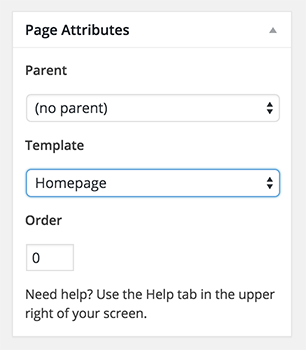By default your WordPress will display your latest posts as your homepage and this theme will display it as an archives. That’s why you will need to set your home page as a static page with a Homepage template that contains Sliders, Popular Posts & other settings.
Setup Homepage
STEP 1 – The first step is to create page with Homepage template. To do this, head back into your WordPress Dashboard and from the sidebar links, hover on Pages and click on Add New. Switch the template as “Homepage” and name this page as “Home” for easier select on next setup. After that hit Publish / Update.
STEP 2 – After creating page with Homepage template, now navigate to Settings » Reading. At the “Front page displays” choose A static page and select the page “Home” (page that we’ve just created on STEP 1). Then Save Changes.
Homepage Options
In this Homepage template, there are many options that very easy to customize to suit your needs, such as Featured Slider Options, Popular Post Options, Blog Content Options and Sidebar Options. Each options has several sub-options that you can tailored, you may need to try it to get used to.