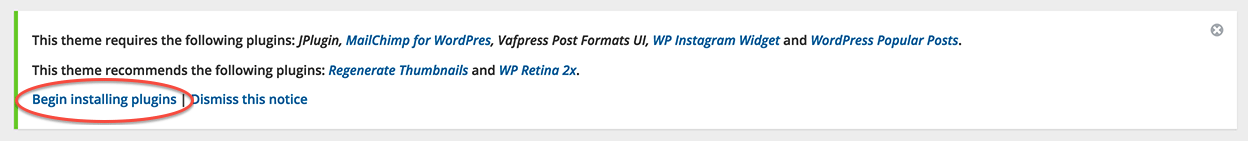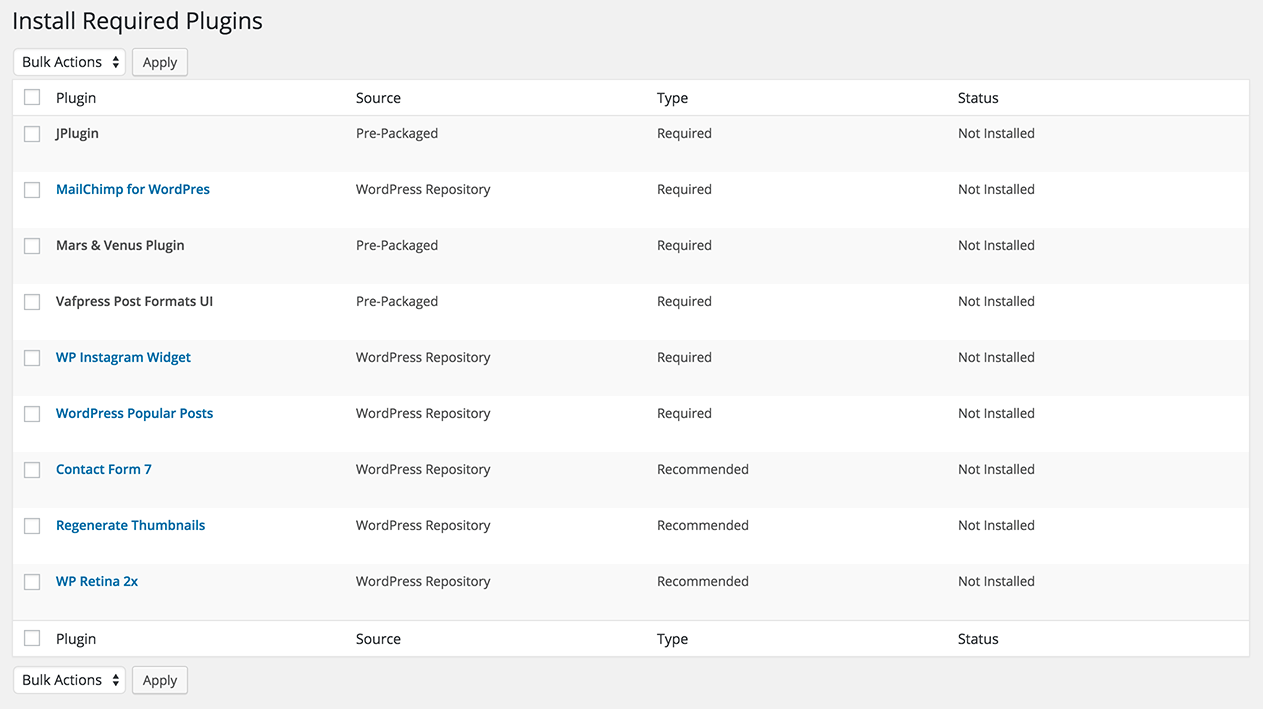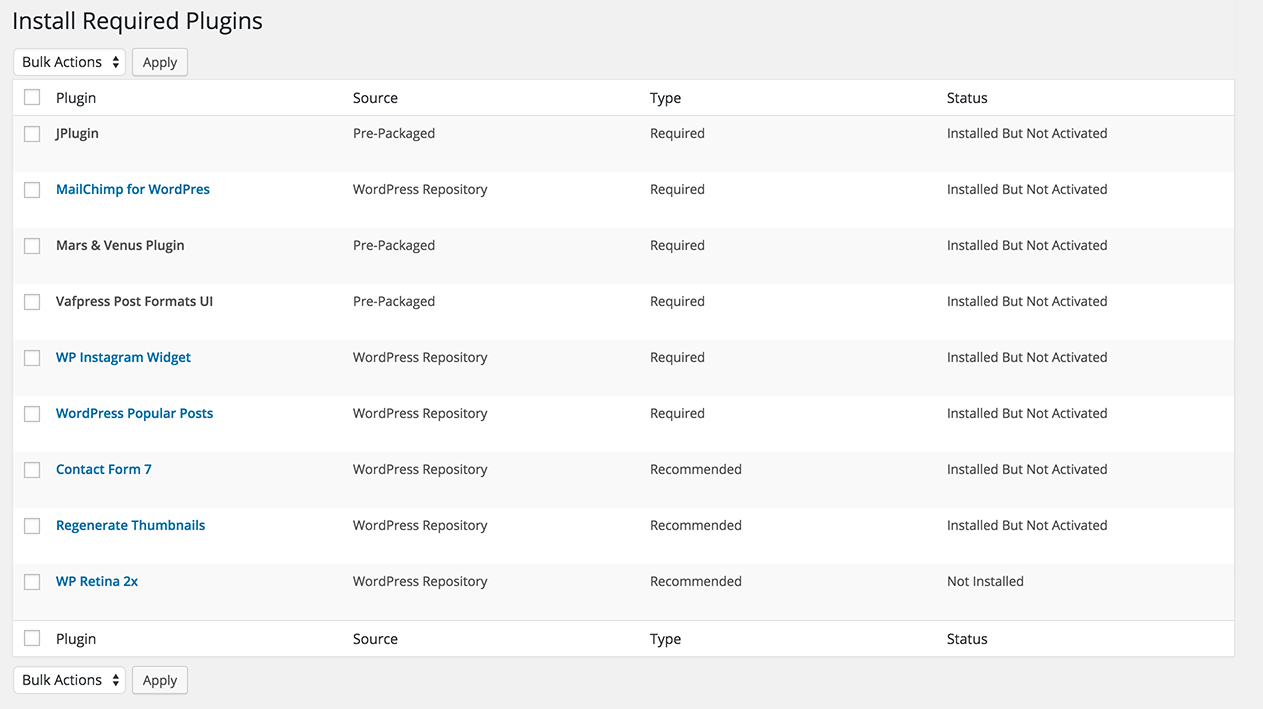This theme includes 3 plugins (pre-packaged) that will need to be installed and activated: Mars & Venus Plugin, JPlugin and Vafpress Post Formats UI. Besides those three plugins, there is also 3 more required plugins that need to be installed & activated to enable all theme functionality, and the others is recommended plugins (optional).
Included Plugins (Pre-Packaged):
- Mars & Venus Plugin – This is companion plugin that is required to use Mars & Venus theme. By default this plugin will force to be activated after you install it
- JPlugin – This is core framework of this theme and it is also required to use Mars & Venus theme. By default this plugin will force to be activated after you install it
- Vafpress Post Formats UI – Change the default post format UI, it enable more flexibility when creating gallery, video & other post formats.
How to Install Required Plugins:
STEP 1 – When you install this theme, you will get a notification message in your WordPress admin telling you of the required and recommended plugins. Click Begin installing plugins or navigate to Appearance > Install Plugins.
STEP 2 – Select all required plugins and recomended plugins and then click on select box “Bulk Actions” choose Install then click Apply.
STEP 3 – The installation may takes time due to internet connections of your server. After plugin installed succesfully the status will be changed into Installed But Not Activated, now continue with activate the plugins. Select all installed plugin then click on select box “Bulk Actions” choose Activate then click Apply.
Once you have installed and activated them, a new menu “Mars & Venus” will appear on your dashboard and you are ready to go!