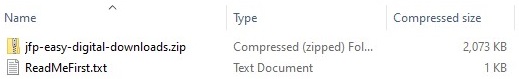Installing Jeg Font Preview – Easy Digital Downloads Extension is quite easy. Basically installing this plugin is almost the same as installing other plugins. This part will guide you on how to install Jeg Font Preview – Easy Digital Downloads Extension for a few minutes only.
After downloading the Jeg Font Preview – Easy Digital Downloads Extension package from Codecanyon you need to extract those files, and then you will find a zip file with name jfp-easy-digital-downloads.zip.
But if you choose to download the “installable WordPress file only“, you don’t need to extract that file.
This is the main file of the Jeg Font Preview – Easy Digital Downloads Extension.
Installation via WordPress
- Go to Appearance → Plugins on your WordPress Admin Dashboard.
- Click the Add New button at the top of the page and then choose Upload Plugin option.
- After that upload file jfp-easy-digital-downloads.zip (look at the image above) and click Install Now button.
- If the upload process has finished, click the Activate button.
Install via FTP
- Login into your FTP client.
- Then access wp-content/plugins/ directory on your host web server.
- After that browse to find the jfp-easy-digital-downloads.zip file (look at the image above) and unzip the file.
- Upload the jfp-easy-digital-downloads folder into wp-content/plugins/ directory.
- After uploading process finishes, go to your WordPress Admin Dashboard → Appearance → Plugins and hit the Activate button.
Right after finishing Jeg Font Preview – Easy Digital Downloads Extension activation, please activate your plugin license to receive all benefits from Jeg Font Preview – Easy Digital Downloads Extension such as plugin updates, premium support service and unlock all other features.
Please follow this link for more detailed information.