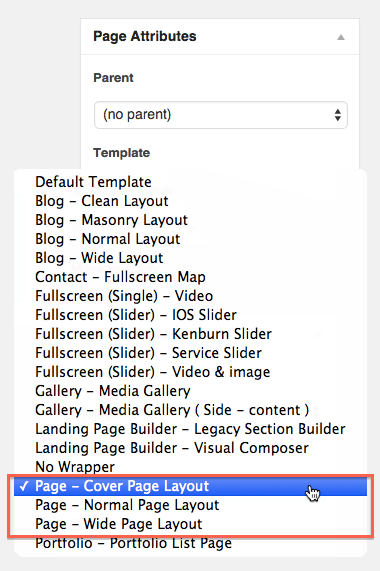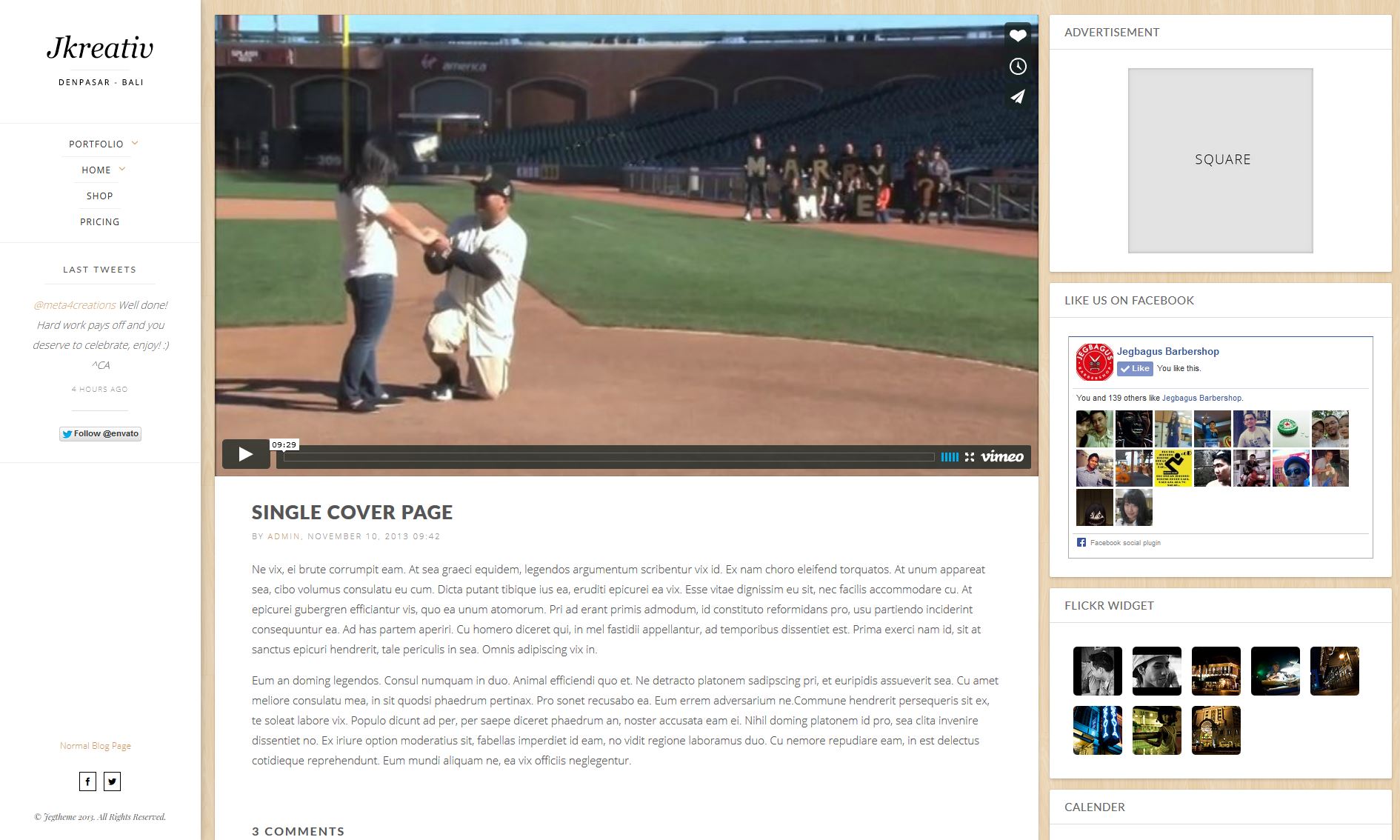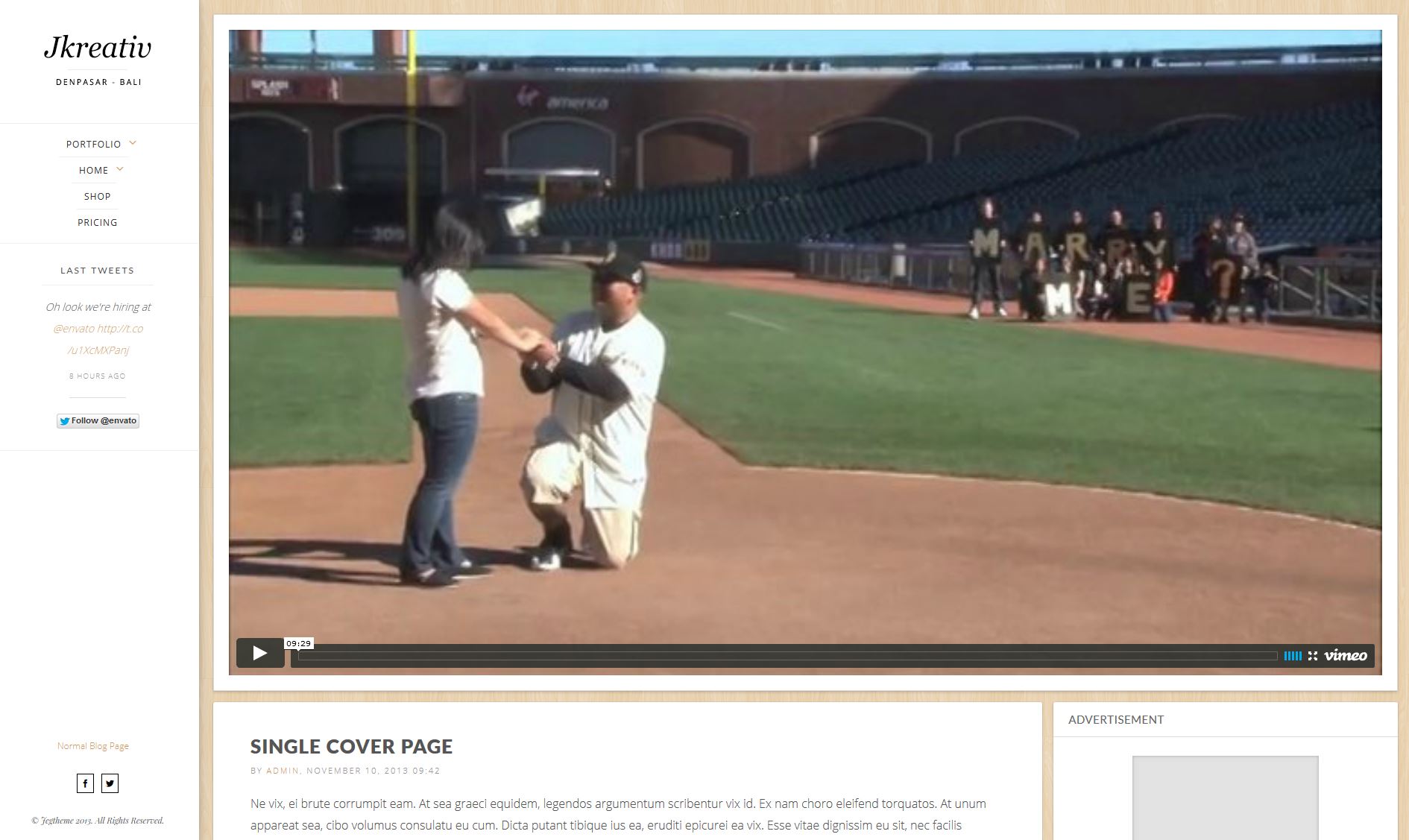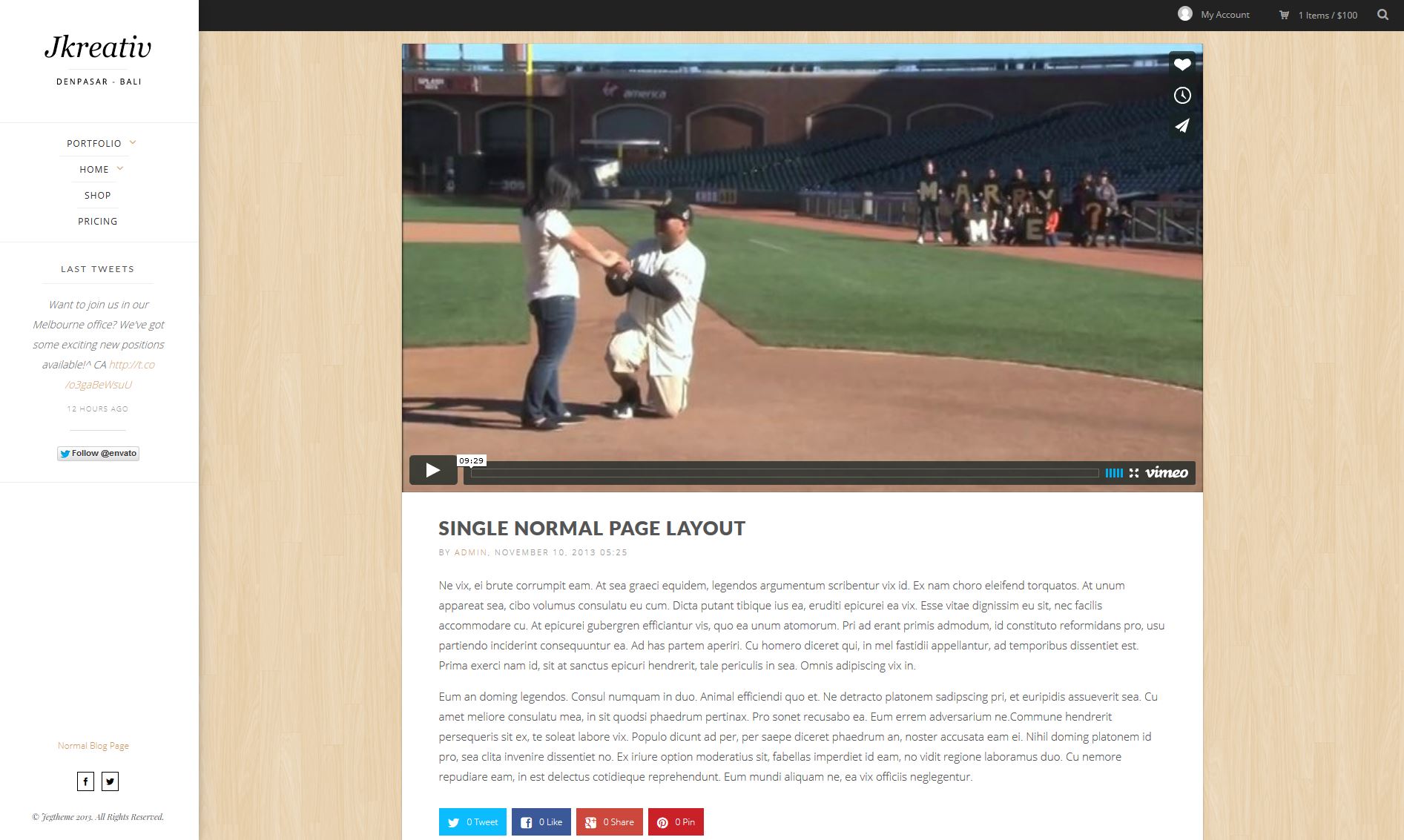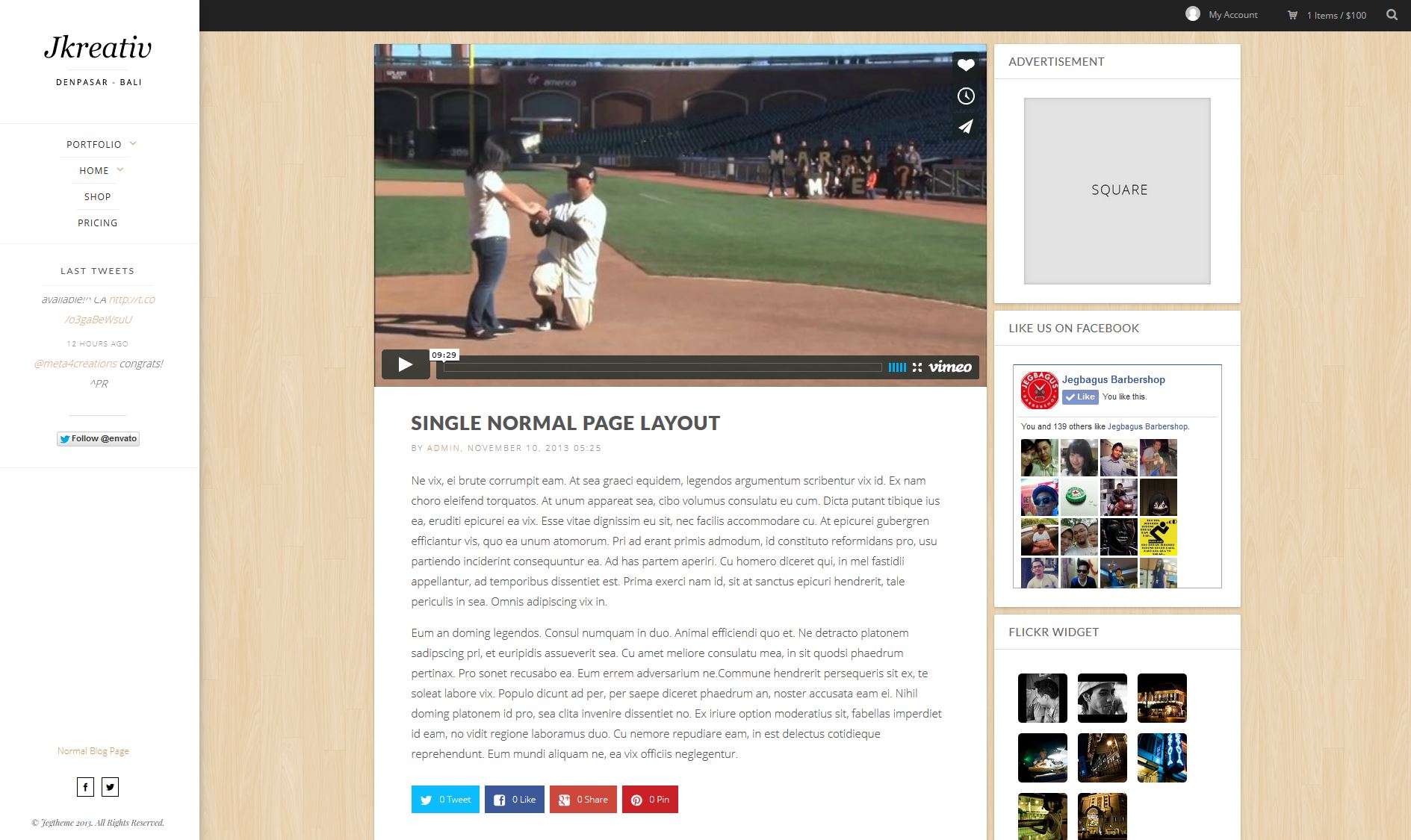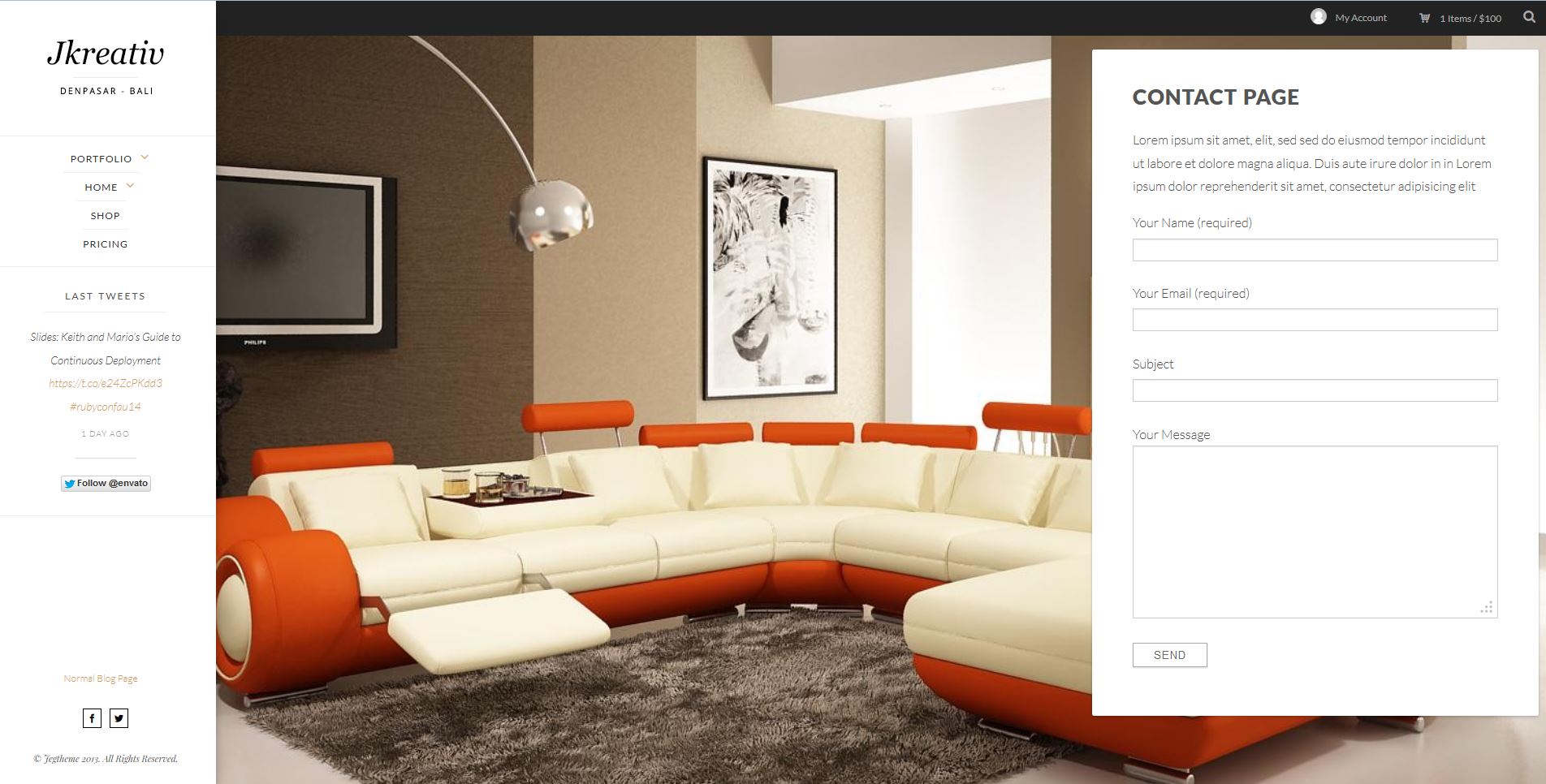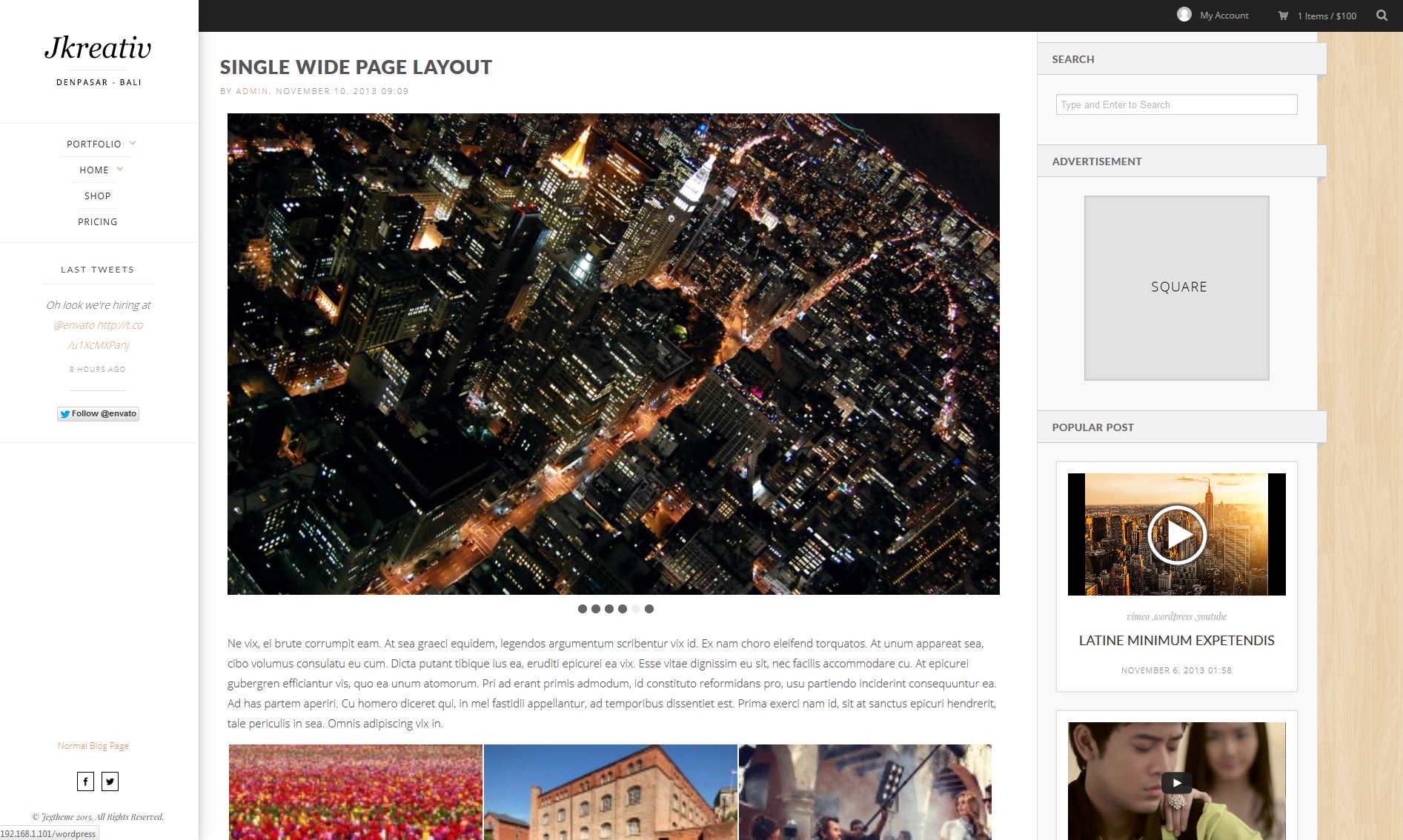Single Page Overview
To create Single Page, go to Pages→Add New and then choose template :
- Page – Cover Page Layout
- Page – Normal Page Layout
- Page – Wide Page Layout
Single Page Template
We provide you with 3 type of template for single page that you can use. By choosing page template with prefix page, you can build single page for your need.
Each single page you also have options to control :
- Show or hide Share Button
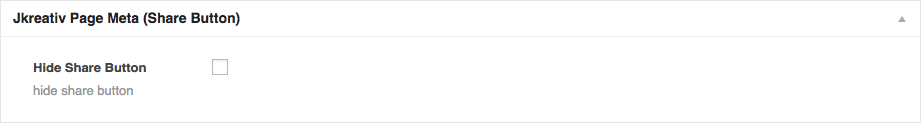
- Show or hide Single Page Meta

- Choose heading page position and heading page type that contain with 6 type (Image, Image Slider, Vimeo, YouTube, SoundCloud and HTML 5 Video)
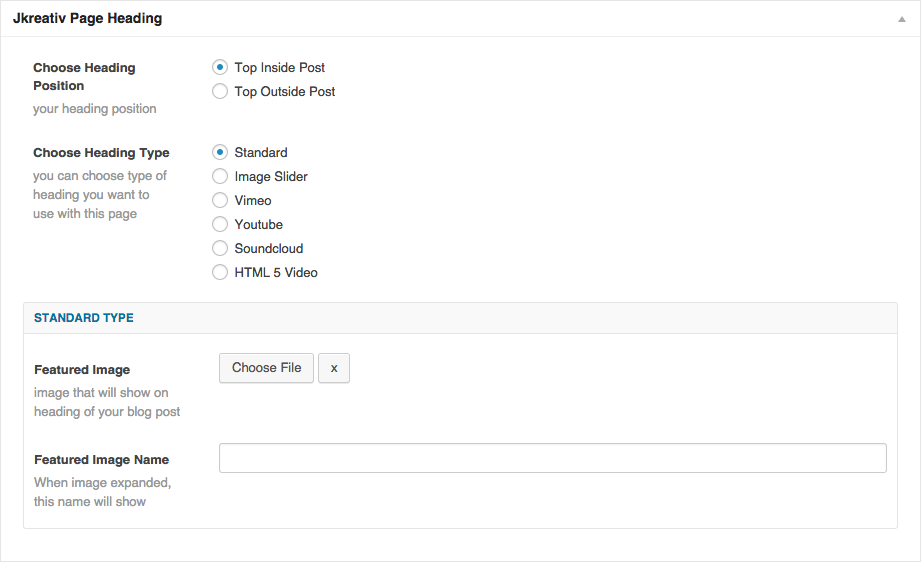
- Choose widget (obly if you’re use Page – Cover Page Layout and Page – Wide Page Layout) that may fit with content of your page.
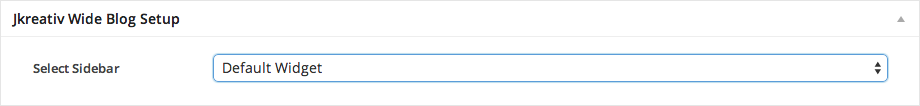
- And setup your Page Position, Page Layout and your Page Size (only if you’re using Page – Normal Page Layout)

Page – Cover Page Layout
Page cover layout, will fill all of screen. In this template you will need to choose which Widget container that you want to use for Sidebar.
Cover Page with Inline Featured Content
Cover Page with Outer Featured Content
Page – Normal Page Layout
On normal layout you have additional option to change Page Position (right, left, center), Page Layout (with sidebar or not), and Page Size(Fullwidth or Half width)
Centering Fullwidth without Sidebar
Centering Fullwidth with Sidebar
Right Float Half Width no Sidebar
Page – Wide Page Layout
Have same option like on Page Cover Layout, but very different type of element on Wide Page Layout.
Wide Page Layout
Created in Denpasar, Bali by Jegtheme. 2024