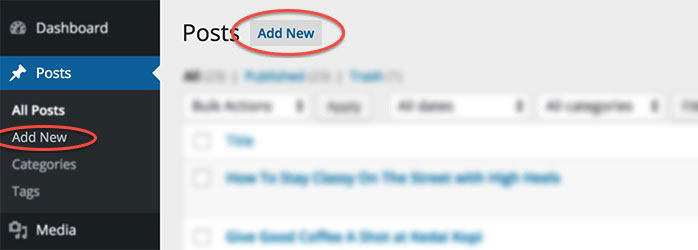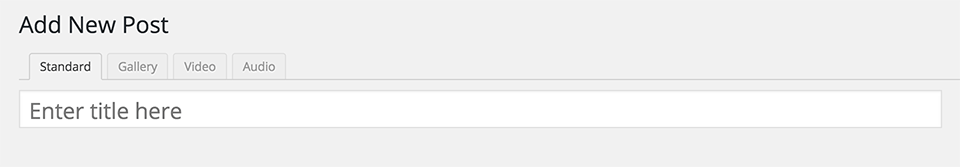No matter how you display your Homepage, which content layout you use to display your posts, the first thing you need to do is create the blog posts. Mars & Venus offers several blog post types: Standard, Gallery, Video and Audio. The main different on each post type is how the featured content displayed. See below for information on how to create blog posts.
How to Create a new Post:
STEP 1 – Navigate to “Posts” in your WordPress admin sidebar.
STEP 2 – Click on the “Add New” button or from the sidebar menu to make a new post. Create a title, and insert your post content in the editing field.
STEP 3 – Add Categories from the right side. To assign it to the post, check the box next to the Category name.
STEP 4 – Add Tags from the right side. Type the name of the tag in the field, separate multiple tags with commas.
STEP 5 – Set the Featured Image from the right side at the bottom.
STEP 6 – For Gallery, Video and Audio post type, it will have an option under the post title. Fill the option of the certain post type.
STEP 7 – Once you are finished, click Publish to save the post.