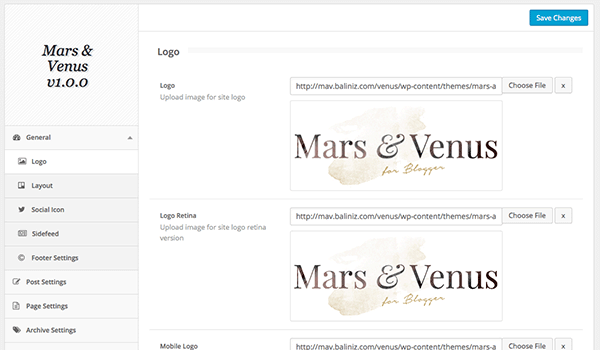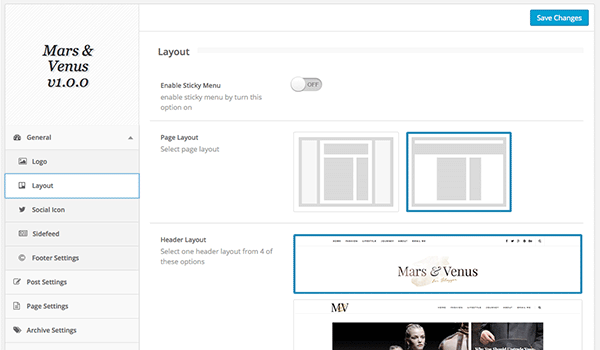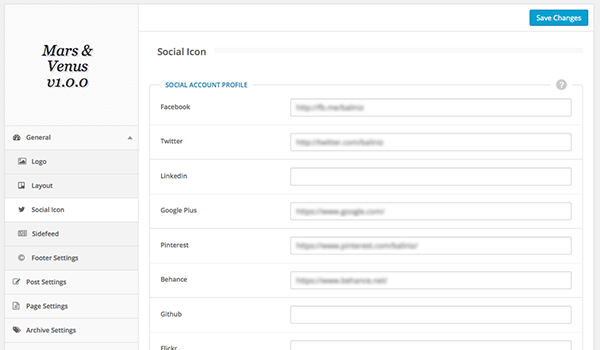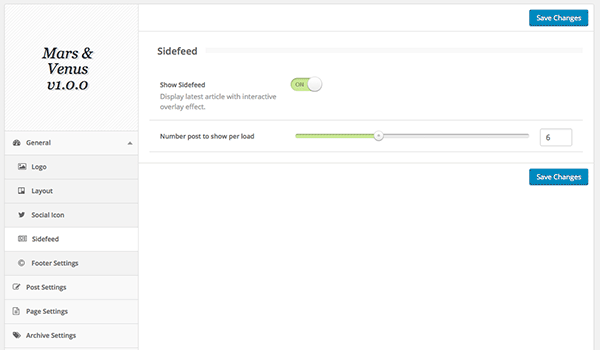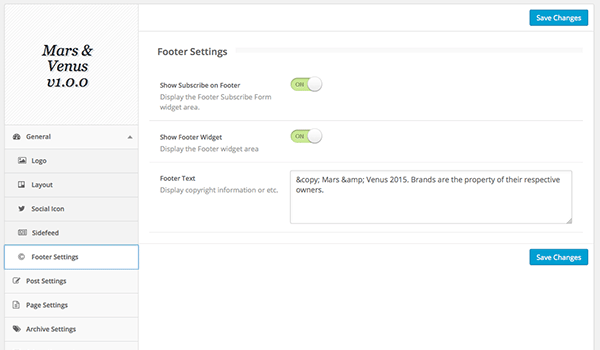First tab of the option panel is General option. This option menu has several sub-menu options, which is :
General » Logo
First tab of the option panel is General option. This option menu has several sub-menu options and Logo options is the first sub-menu option. These options allows you to change website Logo for Desktop also the Mobile version
General » Layout
This option also sub-menu of General options tab. From this menu provides you options that allows you to set global page layout whether it boxed or full-width, switch header layout from 5 header layout options available and also enable sticky menu.
General » Social Icon
This option also sub-menu of General options tab. From this menu provides you options allow you to setup your social accounts that will be appear on header besides the Header Layout 2.
General » Sidefeed
This option also sub-menu of General options tab. From this menu provides you options to set the sidefeed. The sidefeed is the latest article that will show with attractive sliding effect in modal view with a unique search form.
General » Footer
This option also sub-menu of General options tab. These options allow you control the footer, such as hide Subscribe form, hide footer widgets and change copyright info.