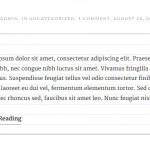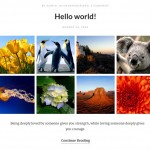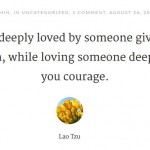For creating blog postyou will need to go to Admin Panel»Posts»Add New
This themes provide 10 psot format that you can choose base on what kind of post you going to use.
We will break down every post type one by one :
- Standard
Standard post format is common post format. You can setup everything like you have done with normal WordPress post installation. You also able to setup Featured image from featured image metabox on bottom right. - Aside
Typically styled without a title. Similar to a Facebook note update. you also will not be able to see featured image you attach from your post. - Gallery,
A gallery of images. You will notice that you have additional block on top of your editor. You can choose image gallery that you have already upload from this box. The best size of image shown on gallery is 62:100 (height : width)
You will also have 2 option layout of gallery. Tiles & Slider - Link
link to another site. When you clicking link on post format tab, you going to see URL text field showing.
just like aside, this post format will ignore your feature image. and use your post title as button text. On blog list, this post format also won’t your excerpt, instead it will show all of your text. - Quote
Quote will also ignore your title like aside does, your featured image will become the image of your quote subject. and content on text editor will become Quote content it self. - Video
Video format support Youtube, Vimeo, Videopress, HTML 5 Video. You will just need to provide video URL of your video. or if you are using HTML 5 Video, you can provide direct link to your file. - Audio
An audio file or playlist. Could be used for Podcasting. You can provide direct link to your MP3 file or OGG file.
Post Format Gallery
- Standart Post Format
- Aside Post Format
- Slider Gallery Post Format
- Tile Gallery Post Format
- Link Post Format
- Quote Post Format
- Video Post Format
- Audio post Format
Created in Denpasar, Bali by Jegtheme. 2024