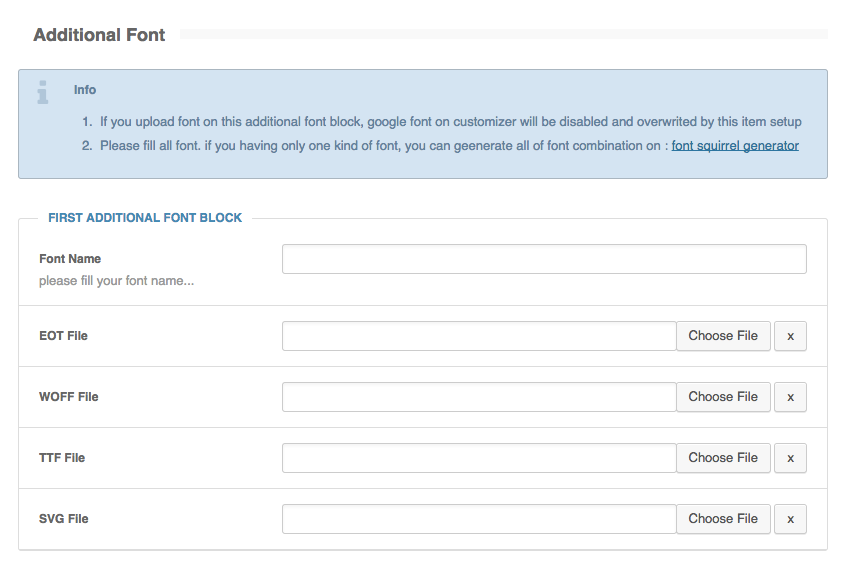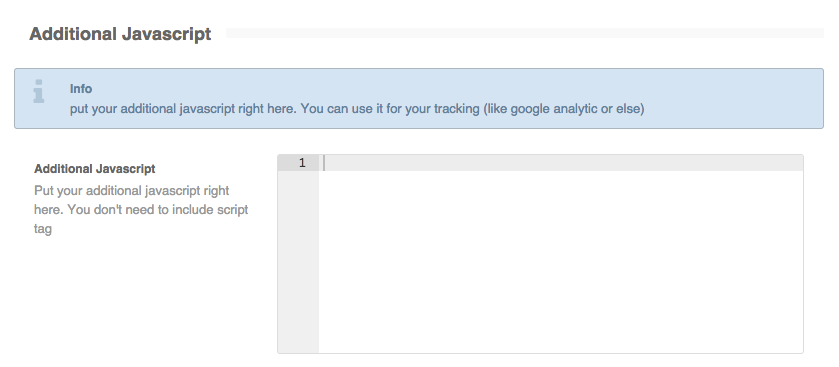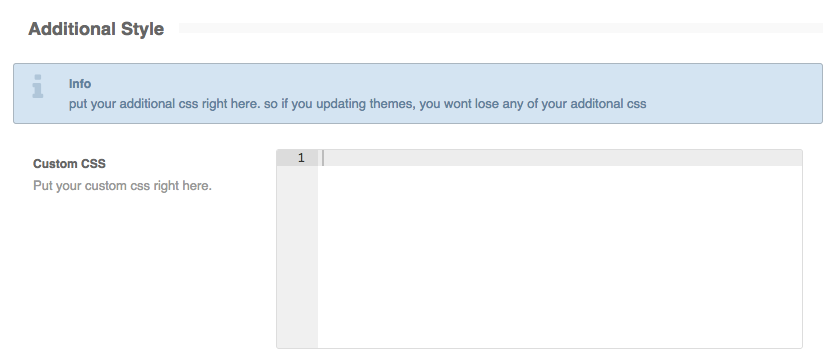Additional Fonts
If Google Fonts are not enough, you might want to add custom fonts to your site.
To add custom fonts go to Jobplanet Dashboard→Additional Setting→Additional Font
To add a custom font, you will need to upload font files in 4 file types, which are : EOT, WOFF, TTF and SVG. Luckily, there is web service called FontSquirrel Web Font Generator that makes it easy to generate these webfont files.
Additional Font
Additional Javascript
If you need to add custom code, specifically JavaScript, you can utilize the Additional JavaScript field. Please use this area to modify any JavaScript code, as it is much safer than changing the original file directly, and will not be erased on theme updates.
To use this option go to Jobplanet Dashboard→Additional Setting→Additional Javascript
Additional JavaScript
Additional Style
If you need more styling than what is provided in Customizer, you can utilize the Additional Style field. Please use this area to modify CSS code rather than change the original file directly, as it is much safer than changing the original file directly, and will not be erased on theme updates.
To use this option go to Jobplanet Dashboard→Additional Setting→Additional Style